
AI-Powered Image Text Translation
When translating text from images, the way multi-line content is handled plays a significant role in the quality of the translation. The Translate as Line or Paragraph feature allows you to customize how the translator interprets multi-line text—whether it should be treated as a single paragraph or separate lines. By selecting the right mode, you ensure that the translation respects the original layout, making it more readable and accurate.
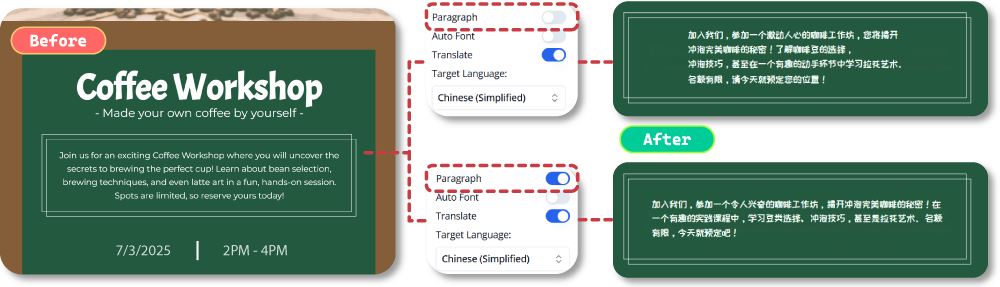
The default translation behavior might not always be the most suitable for your text, especially when you’re dealing with multi-line content. Here’s why adjusting between line and paragraph modes is crucial:
Select an image (JPG, PNG, WebP) containing the text you want to translate. Drag and drop the file to the translator.
In the settings panel, find the Paragraph option.
Enable / disable the option, based on your content:
Click on Process to begin the translation with your selected mode.
After translation, review the text for any necessary adjustments. You can fine-tune the layout, fix minor errors, and apply font styles.
Once you're happy with the translated result, export your image in your preferred format.
Experience the ease of translating text in images with our cutting-edge AI technology. Start using this Beta feature now and see how it transforms the way you communicate across languages.

