 Visual Paradigm Desktop |
Visual Paradigm Desktop |  Visual Paradigm Online
Visual Paradigm OnlineTips & Tricks
Want to make the most of our Online Image Translator? Explore the tips below to optimize your experience and get seamless translations every time!
After translating an image, some text elements may remain untranslated, either because they were not detected by the AI or were mistakenly ignored. This can disrupt the reading experience, as certain parts of the content stay in the original language, making it difficult for users to fully understand the translated material.
This issue is particularly common when dealing with complex layouts, handwritten text, or decorative fonts, where the AI may struggle to identify text elements accurately. If left unnoticed, untranslated text can lead to incomplete translations and misinterpretations.
The manual text recognition feature in our online AI Image Translator provides users with full control over identifying and translating missed text. By manually selecting untranslated areas, users can ensure that every part of the image receives proper translation. This tool is especially useful for handling text in unconventional fonts or layouts where automatic detection may fall short.
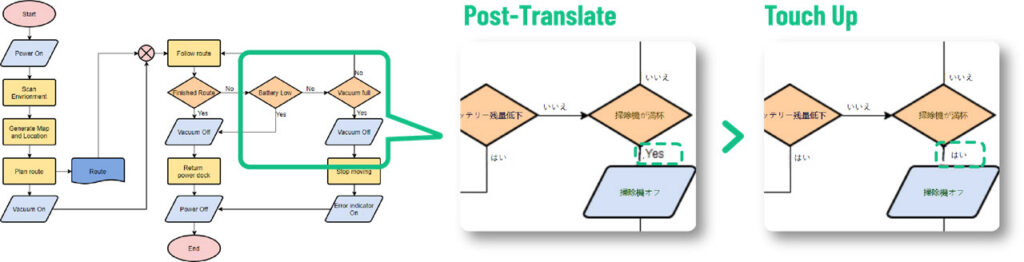
Press the Recognize text in the image on the top.
Drag the mouse to manually select the untranslated text.
Selected text will be automatically detected and translated into the target language.
Select all text blocks and unify the font size using Set to same size.
Resize text blocks for better line distribution and readability.
Reposition the overlapping text block.
While AI-powered translation is highly efficient, certain text elements may not be detected during the initial scan. This can happen due to unique font styles, low contrast between text and background, or complex layouts where text is embedded in images or decorative elements. By using manual text recognition, users can ensure that every piece of text is translated accurately, preserving the completeness of the content.
Beyond just translating text, the AI Image Translator provides customization options to enhance the visual appeal and ensure the translated content fits seamlessly into the original design. Users can adjust font size, font color, and text alignment, making the translated text blend naturally with the image. The “Set to Same Size” feature helps maintain consistency across multiple text blocks easily, ensuring a polished and professional appearance. These customization tools allow users to express creativity and adapt the translated content to match the style of marketing materials, presentations, social media graphics, and other design works effortlessly.
Experience the ease of translating text in images with our cutting-edge AI technology. Start using this Beta feature now and see how it transforms the way you communicate across languages.

