 Visual Paradigm Desktop |
Visual Paradigm Desktop |  Visual Paradigm Online
Visual Paradigm OnlineTips & Tricks
Want to make the most of our Online Image Translator? Explore the tips below to optimize your experience and get seamless translations every time!
After translating an image, some areas may appear distorted, misaligned, or visually altered due to the automatic text recognition and replacement process. This can affect both the clarity of the image and the accuracy of the translated content. Additionally, when text is placed too close to symbols, the AI may mistakenly recognize the entire area as text and replace both the words and the symbols, causing important visual elements to disappear.
The Rub to Reveal mode provides a simple and intuitive way to restore parts of the original image if needed. By enabling this mode, users can manually rub over the translated image to reveal the original content beneath. This is particularly useful for fixing distortions, restoring missing symbols, or ensuring that the translated text does not interfere with key design elements. With this feature, users gain more control over the final appearance of their translated images, making them both accurate and visually appealing.
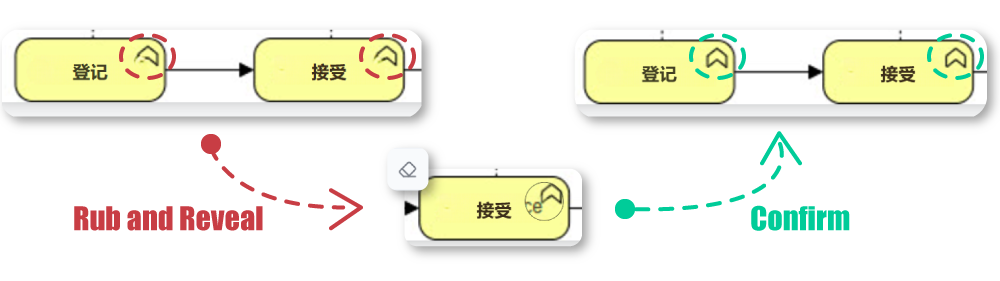
Click on the “Rub to Reveal” button to activate the feature.
Resize the stroke according to our needs.
Hover the mouse over the content will show the original content below.
Rub the areas that need to be restored.
Click Confirm to apply the changes.
Press Select All button, then customize the font style and size.
Bold the text content.
Align the text blocks.
Unlike automatic repair tools, Rub to Reveal gives users direct control over which parts of the image should be restored. By setting the size of the stroke, whether it is a small detail like a missing punctuation mark or a larger area that needs correction, you can manually refine the image to achieve the best possible translation results.
This tool is designed for ease of use—simply drag over the area to bring back the original content. The smooth interaction makes the process feel natural, allowing users to fix issues effortlessly without complex adjustments.
Experience the ease of translating text in images with our cutting-edge AI technology. Start using this Beta feature now and see how it transforms the way you communicate across languages.

