 Visual Paradigm Desktop |
Visual Paradigm Desktop |  Visual Paradigm Online
Visual Paradigm OnlineAI-Powered Image Text Translation
In image translation, sometimes the layout requires adjustments to ensure that the translated text fits perfectly into the design. The Rotate Text Blocks feature allows you to easily adjust the orientation of your text, giving you complete flexibility over how the translated content appears. Whether you need to turn the text 90 degrees to fit a narrow space or change the orientation for creative purposes, this feature makes it simple to rotate text blocks with just a few clicks.
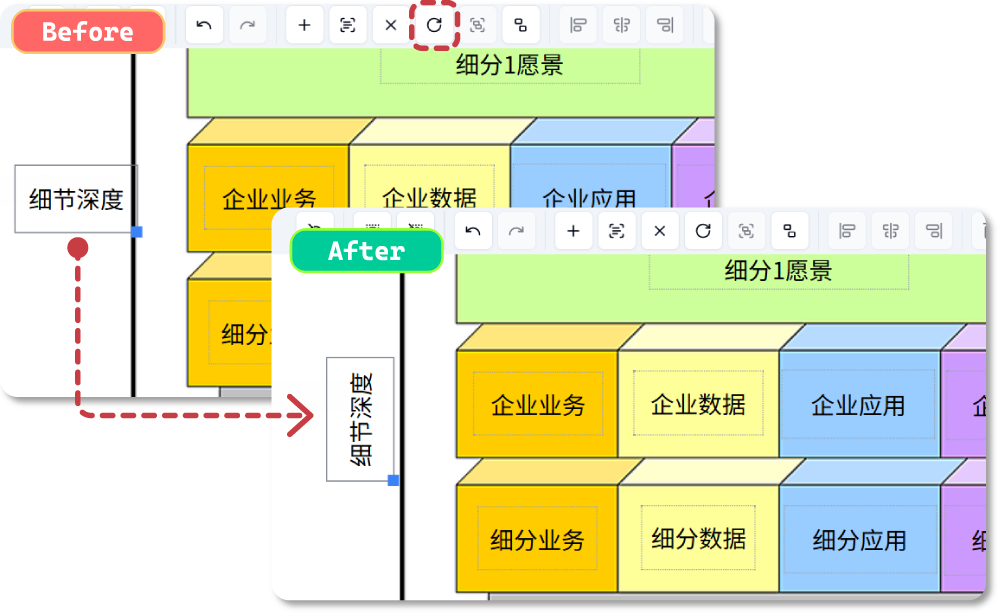
Text rotation is a key tool for optimizing the visual presentation of your translated image. Here’s why rotating text blocks can be a game-changer:
The Rotate Text Blocks feature empowers you to maintain design integrity and adapt text placement to suit the visual structure of your translated image.
The Rotate Text Blocks feature is perfect in several situations:
Begin by uploading the image you want to edit and translate.
Click on the text block you wish to rotate. This will activate the rotation tool.
To rotate the text, click on the Rotate clockwise 90 degree button on the toolbar.
Preview the rotated text in your image. Once you're satisfied with the positioning, you can export it as an image file.
Rotating your text blocks isn’t just a design choice—it plays a significant role in improving the overall layout and readability of your translated image. Here’s why it matters:
Experience the ease of translating text in images with our cutting-edge AI technology. Start using this Beta feature now and see how it transforms the way you communicate across languages.

