 Visual Paradigm Desktop |
Visual Paradigm Desktop |  Visual Paradigm Online
Visual Paradigm OnlineAI-Powered Image Text Translation
After translating and fine-tuning your image, the final step is exporting it in high quality. Our AI Image Translator allows you to download the translated and edited image in popular formats like JPG, PNG, and WebP, ensuring compatibility across different platforms and devices.
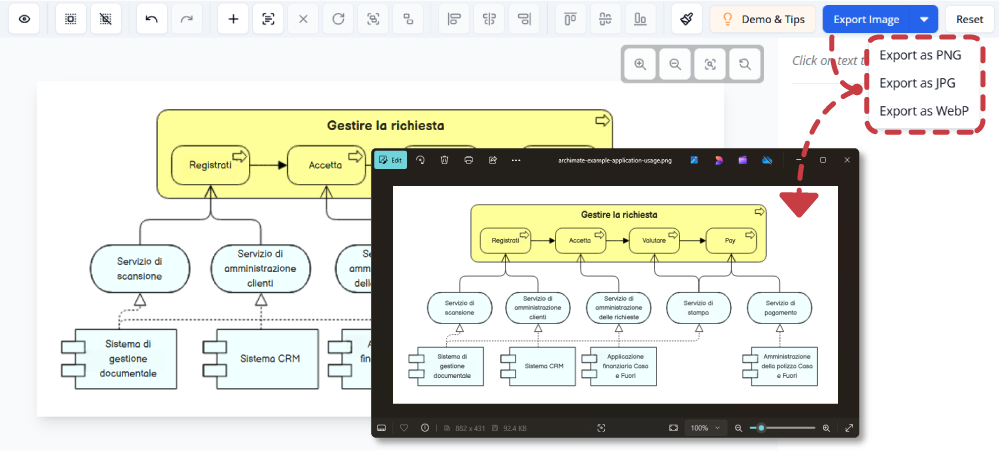
Once you’ve translated an image, exporting the final version in a high-quality format ensures that you can:
Ensure the translated text is properly placed and formatted.
Select the image format that suits your needs: JPG – Best for smaller file sizes and online use. PNG – Preserves transparency and high resolution. WebP – Offers better compression while maintaining quality.
Your translated image is ready for use!
Experience the ease of translating text in images with our cutting-edge AI technology. Start using this Beta feature now and see how it transforms the way you communicate across languages.

