
AI-Powered Image Text Translation
Even the most advanced translation tools sometimes miss nuances or fail to deliver the perfect translation. That’s why the Edit Translated Text feature is essential. It allows you to fine-tune the translated content to match your exact needs. Whether you’re dealing with minor errors, awkward phrasing, or just want to tweak the text for better readability, this feature gives you full control over the final translation.
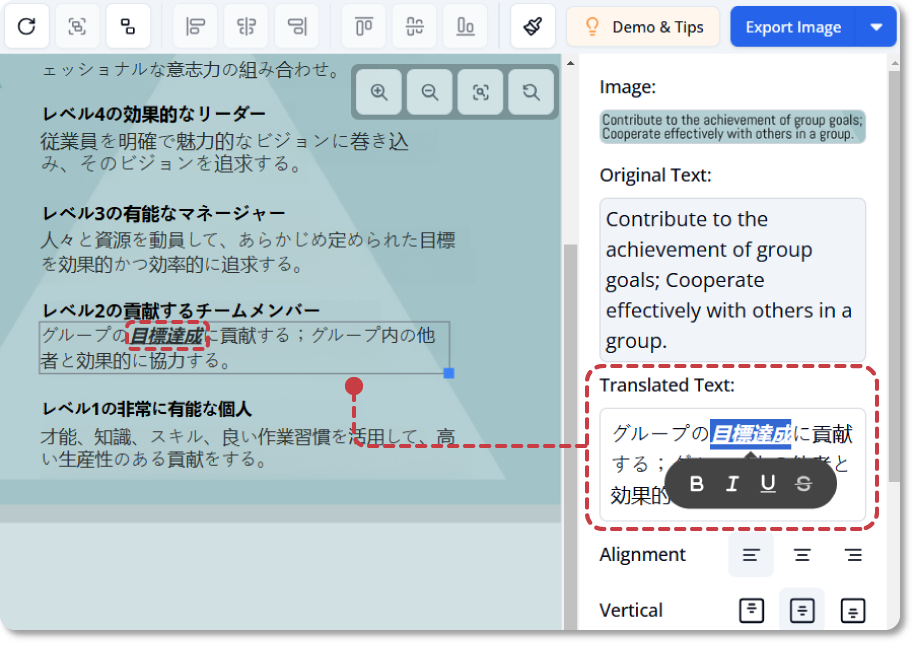
Machine translation can be remarkably accurate, but it isn’t always perfect. Here’s why the Edit Translated Text feature is so important:
The Edit Translated Text feature gives you the flexibility to polish the translation until it’s exactly right, enhancing the overall quality and usability of the translated content.
There are many situations where editing translated text can improve the translation’s quality:
Choose the image containing the text you want to translate.
Use the AI Image Translator to generate the initial translation.
After translation, click directly on the text block you want to edit. This will allow you to make changes to the translation.
You can change the wording, fix errors, or make adjustments to ensure the translation is accurate and readable.
After making adjustments, review the image to ensure everything looks correct, and then export the final result in your preferred format.
The Edit Translated Text feature helps enhance the overall translation process by:
Experience the ease of translating text in images with our cutting-edge AI technology. Start using this Beta feature now and see how it transforms the way you communicate across languages.

