
AI-Powered Image Text Translation
Text translation isn’t just about converting words—it’s also about maintaining the visual integrity of the original content. With the Auto Recognize Font feature, our AI Image Translator can automatically detect the font family used in the source image and apply a similar or matching font to the translated text. This helps preserve the original design’s style and aesthetics, making your translated images look more consistent and professional.
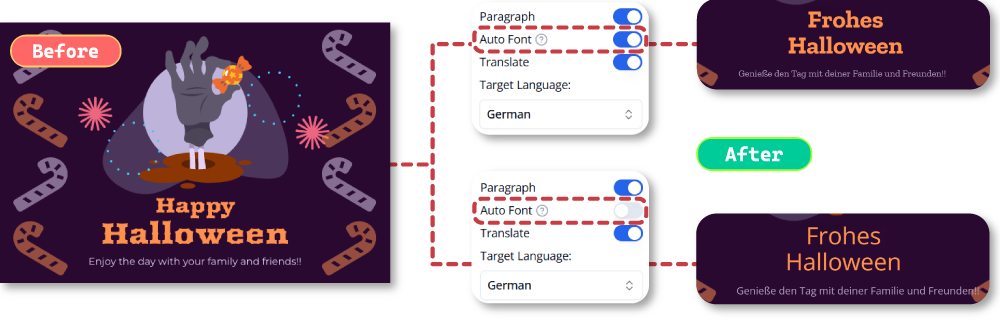
Our Auto Recognize Font feature uses AI technology to analyze the text in the source image, identifying key font characteristics such as:
Once the font is recognized, the system will automatically select the closest matching font available in the target language and apply it to the translated text.
Matching the original font style in translated images helps maintain the visual consistency of your design. Here’s why this feature is valuable:
However, it’s important to note that font recognition is not always perfect. Factors like image quality, font complexity, or non-standard fonts may affect accuracy. Additionally, some fonts may not have a direct equivalent in the target language, especially for languages with different writing systems.
Start by uploading the image you want to translate.
Before clicking “Translate,” toggle on the Auto Font option from the settings pane.
Select the target language and click Process. The system will automatically detect the font style and apply a matching font to the translated text.
If you're not satisfied with the result, you can always manually adjust the font using the Font Customization feature.
Once you're happy with the translation and font appearance, export your image in your desired format.
However, we recommend turning off Auto Recognize Font when working with:
Artistic or decorative fonts
Low-quality images
Handwritten text
Non-standard fonts
Experience the ease of translating text in images with our cutting-edge AI technology. Start using this Beta feature now and see how it transforms the way you communicate across languages.

