
AI-Powered Image Text Translation
After translating an image, sometimes small distortions or missing elements can occur due to the nature of the translation process. The Rub to Reveal feature empowers you to manually restore parts of the original image by rubbing away areas that were altered. This feature is ideal when symbols or images get inadvertently removed during translation or when certain parts of the image become distorted.
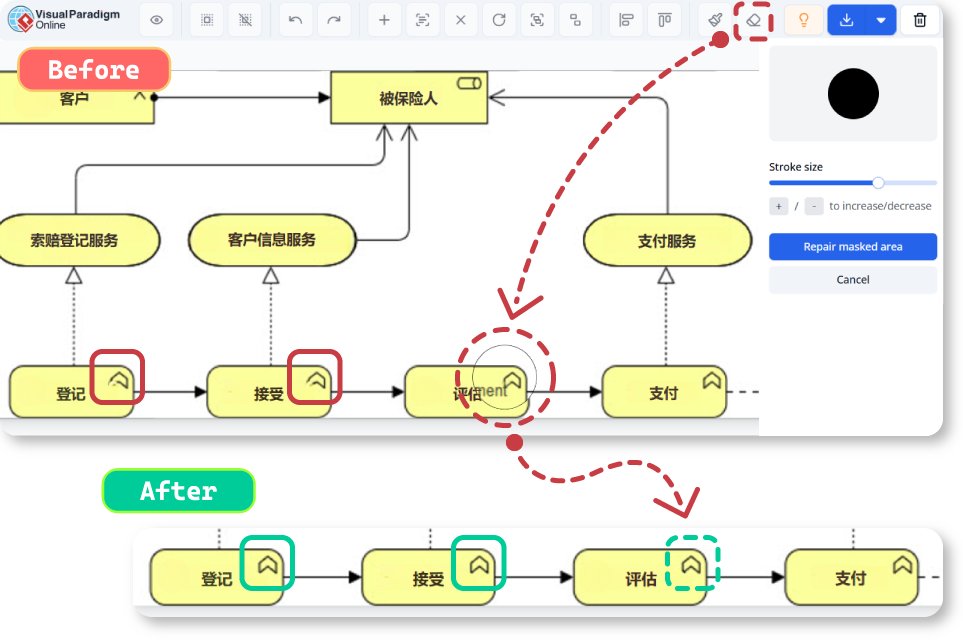
After OCR (Optical Character Recognition), it’s common for small “dirt” or imperfections to appear in the background. These may be due to inaccuracies in text detection or external elements that interfered with the process. The Image Background Repair feature ensures your final image is pristine by offering the following benefits:
With this feature, you can have peace of mind knowing that the translation process is as accurate as possible, allowing you to deliver the highest-quality results.
The Rub to Reveal feature offers several key benefits that make it indispensable for users working with translated images:
After translating the image, click on the Rub to Reveal button in the toolbar to enter this mode.
Click and drag your cursor over the areas of the image you wish to reveal, such as symbols, labels, or parts of the original background that were accidentally removed.
Once you're satisfied with the revealed areas, click Confirm to apply your adjustments. The changes will be saved, and the original content will remain intact.
Use the Rub to Reveal feature when:
Experience the ease of translating text in images with our cutting-edge AI technology. Start using this Beta feature now and see how it transforms the way you communicate across languages.

