
AI-Powered Image Text Translation
The Image Background Repair feature uses advanced AI technology to clean up and restore any unwanted artifacts in your image. After the OCR process, there may be some remnants of text or other “dirt” that can distort your image. The Repair Image Background feature allows you to quickly remove these imperfections, ensuring a clean and professional final product.
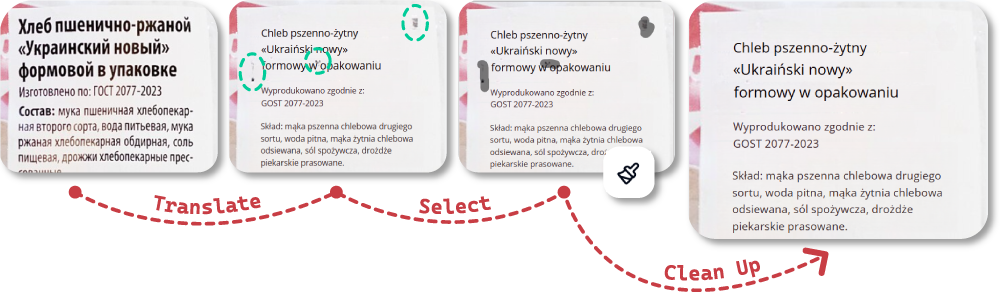
After OCR (Optical Character Recognition), it’s common for small “dirt” or imperfections to appear in the background. These may be due to inaccuracies in text detection or external elements that interfered with the process. The Image Background Repair feature ensures your final image is pristine by offering the following benefits:
With this feature, you can have peace of mind knowing that the translation process is as accurate as possible, allowing you to deliver the highest-quality results.
The Image Background Repair feature is ideal in the following scenarios:
Start by uploading the image that contains the text you want to translate.
Click on the “Draw & Repair” button located in the toolbar. This will activate the repair tool, which will allow you to mask the areas of the image that need fixing.
Use your mouse or touchpad to draw around the unwanted area (e.g., misinterpreted text or artifact). The AI will automatically form a mask over the selected portion.
Once the area is masked, click on the “Repair masked area” button to remove the unwanted element. The AI-powered inpainting will intelligently fill in the masked area with matching background pixels, seamlessly restoring your image.
After the repair process is complete, preview the result to make sure everything looks clean and natural. Once you're satisfied, proceed with any additional edits or export the final image.
The Image Background Repair feature enhances your editing process by ensuring that the final product looks polished and free from distractions. Here’s how it can improve your workflow:
Experience the ease of translating text in images with our cutting-edge AI technology. Start using this Beta feature now and see how it transforms the way you communicate across languages.

