 Visual Paradigm Desktop |
Visual Paradigm Desktop |  Visual Paradigm Online
Visual Paradigm OnlineAI-Powered Image Text Translation
The View Original Text After Translation feature allows you to quickly reference the original text in your image, even after it has been translated. This is especially useful for checking translation accuracy and making sure the translated content aligns with the source material. Whether you’re working with a document, graphic, or any type of image, this feature ensures that you have full control over the translation process.
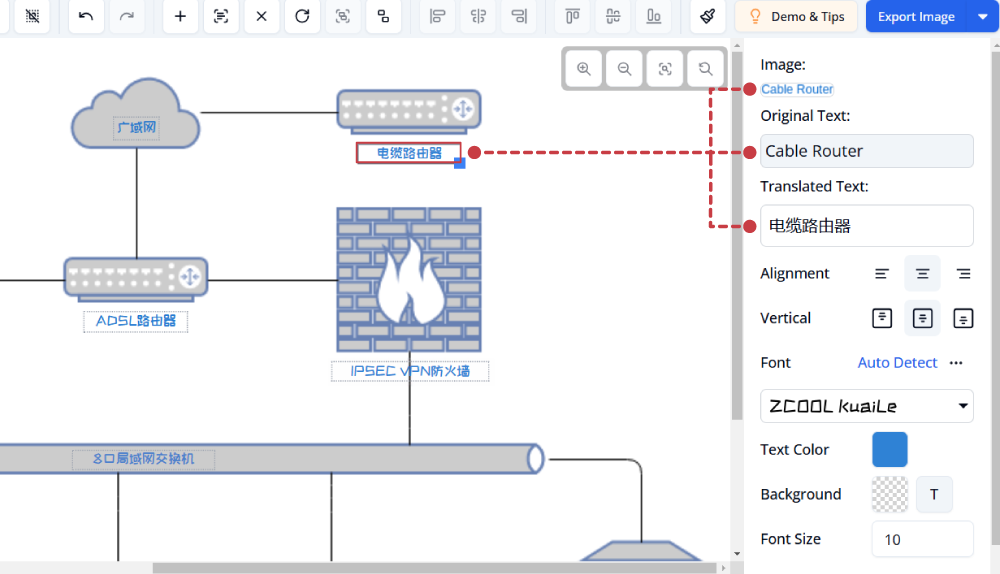
Having the ability to compare the original text with the translated content can significantly enhance the quality of your translation. Here’s why this feature is so important:
With this feature, you can have peace of mind knowing that the translation process is as accurate as possible, allowing you to deliver the highest-quality results.
The ability to view the original text alongside the translated version improves your workflow by making the translation process smoother and more reliable. Here’s how it enhances your editing experience:
Start by uploading the image that contains the text you want to translate.
Once the image is processed and the text is translated, you can start making adjustments to the translated text.
Select a text block. In the Settings pane on the right, you can view the original content, so you can compare it directly with the translation.
With the original text visible, you can easily spot differences between the translated text and the source. If any changes or corrections are needed, simply edit the translated text to match the original meaning more accurately.
Once you're satisfied with the translation and adjustments, you can export the image with the translated content.
The View Original Text After Translation feature is especially useful in the following scenarios:
Experience the ease of translating text in images with our cutting-edge AI technology. Start using this Beta feature now and see how it transforms the way you communicate across languages.

