
AI-Powered Image Text Translation
When it comes to creating impactful visuals, the font you choose plays a crucial role in conveying the message. With the Font Customization feature, you can adjust the text’s style, size, color, and more to perfectly match the tone, context, and aesthetics of your image. Whether you’re designing marketing materials, presentations, or personal projects, this feature gives you complete control over the appearance of the translated text.
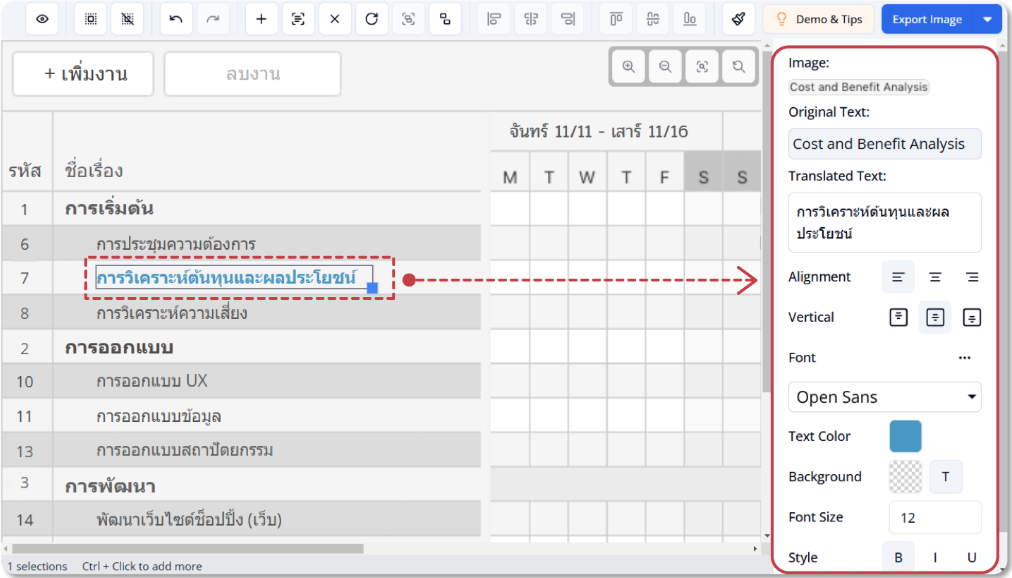
Font customization is one of the most powerful ways to make your translated content stand out. Here’s why it’s so important:
The Font Customization feature ensures that the translated text is not only accurate but also aesthetically pleasing and aligned with your vision for the image.
The Font Customization feature can be a game-changer in several scenarios:
Start by uploading the image you want to translate and customize.
Click on the text block you want to modify. This will enable you to access the font customization options.
From the list of available fonts, select the one that best suits your image.
Use the provided tools to fine-tune the size, style (bold, italic, underline), and color of your text.
After customizing your fonts and making any other necessary adjustments, review your image and export it in your preferred format.
The Add Custom Text feature enhances the value and versatility of your translated images by:
Experience the ease of translating text in images with our cutting-edge AI technology. Start using this Beta feature now and see how it transforms the way you communicate across languages.

