 Visual Paradigm Desktop |
Visual Paradigm Desktop |  Visual Paradigm Online
Visual Paradigm OnlineAI-Powered Image Text Translation
When translating text from images, choosing the correct source language is crucial to ensuring the highest level of translation accuracy. With our Source Language Selection feature, you can manually select the language of the text in the image, which enhances the AI’s ability to recognize characters, grammar, and context more precisely.
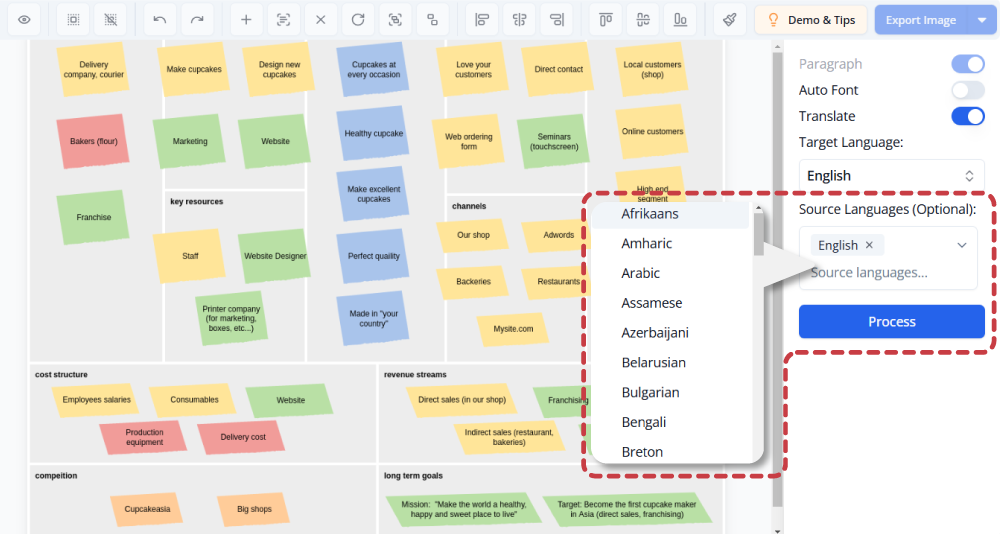
Automatic language detection works well in most cases, but there are instances where the translation may not be as accurate if the AI is unsure about the language or context. Manually selecting the source language helps the AI optimize text recognition, particularly for:
Choose an image (JPG, PNG, WebP) containing the text you want to translate.
In the translation interface, locate the Source Language dropdown menu (on the right).
Choose the language that the original text is written in from the list of supported languages.
Once the source language is set, click on Process to get the most accurate translation results.
After the translation, you can refine the output and make changes to the text, alignment, or style.
Experience the ease of translating text in images with our cutting-edge AI technology. Start using this Beta feature now and see how it transforms the way you communicate across languages.

