 Visual Paradigm Desktop |
Visual Paradigm Desktop |  Visual Paradigm Online
Visual Paradigm OnlineAI Image Translator Demo
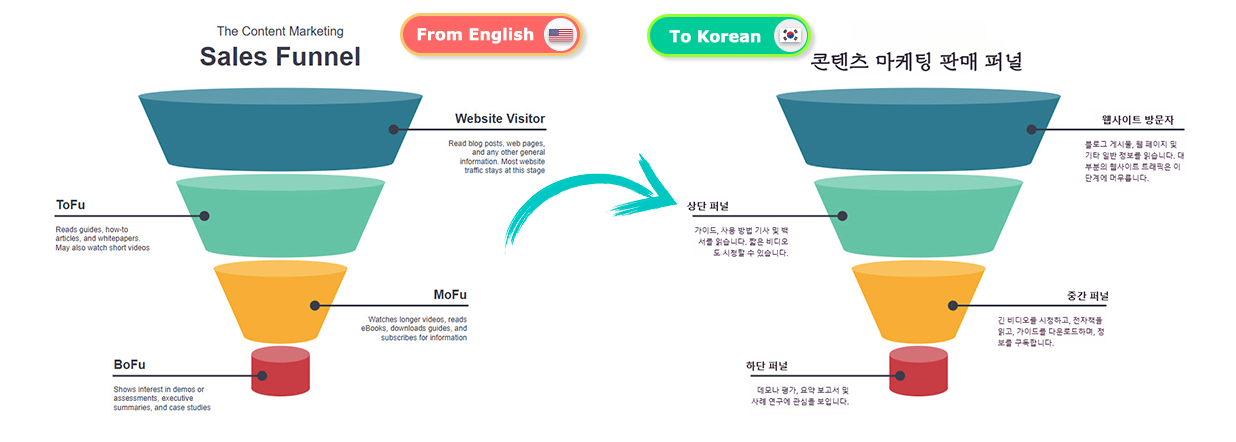
Looking for an easy way to translate images online? Our AI-powered image translator makes it simple to convert diagrams, charts, and other visual content into different languages effortlessly. Whether you’re a marketer, educator, or business professional, our online image translator helps you bridge language gaps in seconds.
In this guide, we’ll walk you through translating a Sales Funnel diagram focused on content marketing from English into Korean. Follow these simple steps to get a professional, polished result.
Start by uploading your image to our AI image translation tool. You can drag and drop the file into the upload area or use the Upload button to choose the file from your device. Once uploaded, select the target language – in this case, Korean – and click Translate. Our AI will quickly recognize and translate the text within the image.
After translation, you may notice that the Korean text appears smaller. This is common due to language structure differences, but it’s easy to fix! Select the title text for each layer of the funnel and increase the font size using the panel on the right. Then, repeat the process for the content text to ensure clear readability.
A well-aligned diagram enhances readability. Adjust the positioning of the text for a professional look. First, select the text blocks on the left side of the funnel and set alignment to Left. Then, select the text blocks on the right side and set alignment to Right. This small tweak helps keep your translated diagram looking clean and visually appealing.
Titles in visual content should stand out just as they did in the original language. To achieve this, select the main title text above the funnel. Choose a font that suits the translated language; for Korean, we recommend Diphylleia. Increase the font size and apply bold styling to make it pop. Finally, resize the text block to ensure everything fits neatly in a single line. Now, your translated sales funnel maintains its original emphasis and clarity!
Once you’re happy with the translation and formatting, it’s time to save your work. Click the Export button at the top right to download your translated image. Congratulations! You now have a high-quality, professional-looking sales funnel in Korean, ready to be used in your content marketing strategy.
Experience the ease of translating text in images with our cutting-edge AI technology. Start using this Beta feature now and see how it transforms the way you communicate across languages.

