 Visual Paradigm Desktop |
Visual Paradigm Desktop |  Visual Paradigm Online
Visual Paradigm OnlineAI Image Translator Demo
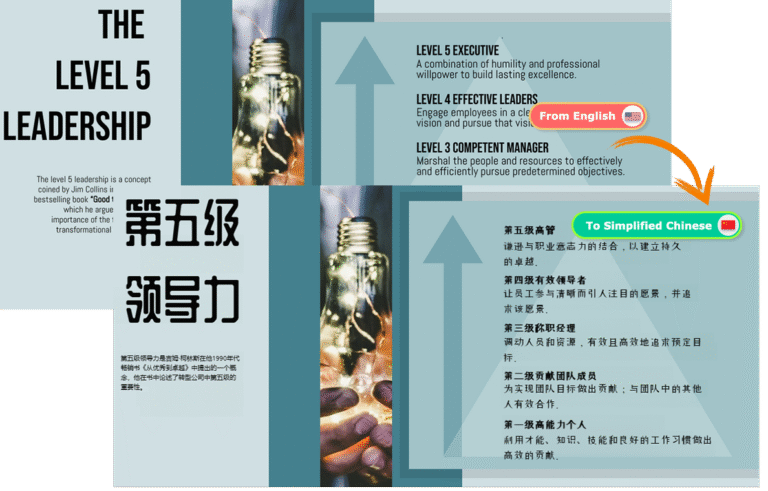
Looking for an easy way to translate images online? Our AI-powered image translation tool lets you seamlessly convert text within images into different languages while preserving the original design. Whether you’re translating infographics, documents, or presentations, our online image translator makes the process smooth and efficient. In this guide, we’ll show you how to translate an infographic about Level 5 Leadership from English to Simplified Chinese using our AI image translation tool.
Start by uploading your image to our online translator. You can do this in two ways: drag and drop your image into the upload area or click the “Upload” button to select your file manually. Once your image is uploaded, choose your target language. In this case, select Simplified Chinese. Then, click the “Translate” button, and our AI image translation tool will instantly convert the text while keeping the layout intact.
After translation, you may notice some text blocks appear in different font sizes. No worries! You can easily standardize them by selecting the translated text blocks on the right side and entering your desired font size in the right-hand panel. Choose a font that suits the translated language. For Simplified Chinese, we recommend ‘ZCOOL XiaoWei‘. This ensures all text elements are visually balanced, making your infographic look clean and professional.
A well-formatted title makes your infographic stand out. To enhance the title, select the title text, click the Bold button to make it more prominent, and align all text blocks to Left for a consistent and professional look.
Titles in diagrams and charts often have larger, eye-catching fonts. To ensure your translated title remains visually impactful, select the title text on the left side of the infographic and choose a visually appealing font for Simplified Chinese, such as ‘ZCOOL QingKe HuangYou‘. Increase the font size as needed and align the text to Right to maintain a structured appearance. Now, your translated infographic will have a polished, professional design.
Once you’re satisfied with the translation and formatting, it’s time to save your work! Click the “Export” button at the top right and download your high-quality translated infographic in just one click. You now have a stunning image of the Level 5 Leadership infographic in Simplified Chinese, translated seamlessly using our AI image translator!
Experience the ease of translating text in images with our cutting-edge AI technology. Start using this Beta feature now and see how it transforms the way you communicate across languages.

