 Visual Paradigm Desktop |
Visual Paradigm Desktop |  Visual Paradigm Online
Visual Paradigm OnlineWhen defining system requirements, use cases are the gold standard. They provide a user-centric view of how a system should behave. But a complete use case model is not just one thing—it is a powerful combination of two complementary artifacts: the Use Case Diagram and the Use Case Description. Together, they tell the full story of your system’s functionality, from a high-level overview to the finest detail.
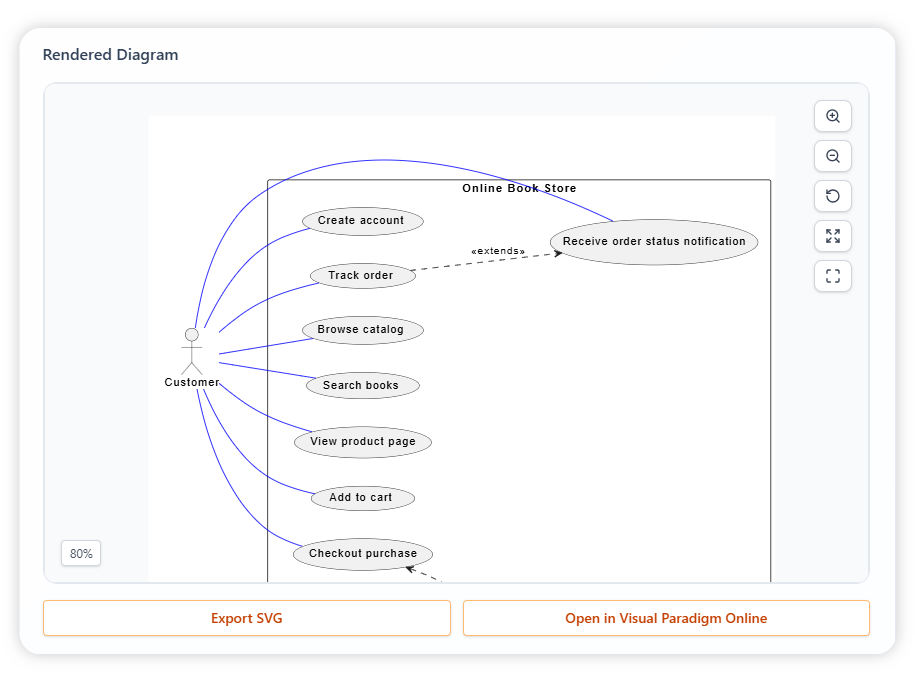
A Use Case Diagram is a visual, graphical representation that provides a high-level, “bird’s-eye” view of a system’s functionality. Its purpose is to show the relationships between actors (the external users or systems) and the use cases (the goals they are trying to achieve).
Think of the diagram as a table of contents for your system. It quickly answers two key questions:
In the example above, a Customer can perform actions like Withdraw Cash, Check Balance, or Deposit Funds. The diagram shows the entire scope of the system’s external behavior at a glance, making it a powerful tool for initial stakeholder discussions and scope definition. However, it intentionally leaves out the details of how these actions are performed.
While the diagram provides the “what,” the Use Case Description provides the “how.” It is a detailed, text-based narrative that documents a single use case. It walks you through the step-by-step process of how an actor achieves their goal.
A professional Use Case Description typically includes:
This detailed report is crucial for developers who need to implement the exact behavior of the system and for quality assurance teams who need to test every possible scenario.
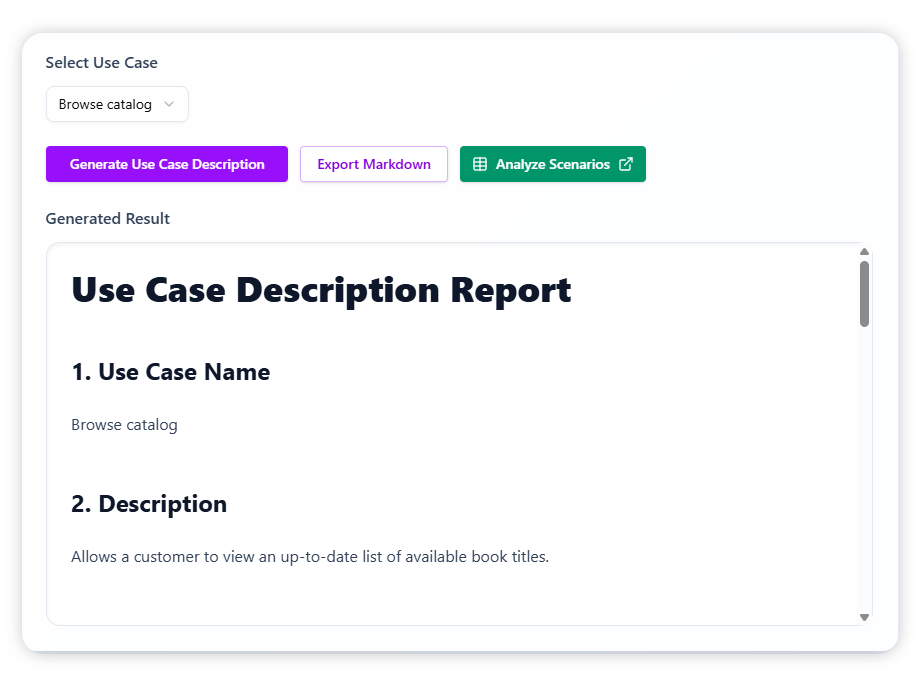
The real power of use cases comes from using both the diagram and the description together. They are not separate artifacts but two sides of the same coin.
For example, a project manager could use the Use Case Diagram to present the entire scope to a client. Once they agree on the high-level functionality, a business analyst could then dive into the Use Case Description for Withdraw Cash to detail all the specific rules and exceptions for that single feature.