 Visual Paradigm Desktop |
Visual Paradigm Desktop |  Visual Paradigm Online
Visual Paradigm OnlineFor many project teams, RACI matrices start in spreadsheets. While spreadsheets can capture responsibilities, they often become difficult to manage, especially as projects grow in complexity. Formatting issues, version control challenges, and limited visibility can quickly reduce their effectiveness.
The RACI Matrix Generator in VP Online offers a more intuitive and professional way to define roles and responsibilities. With features designed specifically for project collaboration, it eliminates the common frustrations of manual methods. Here is why it is the best choice for building your RACI matrix.
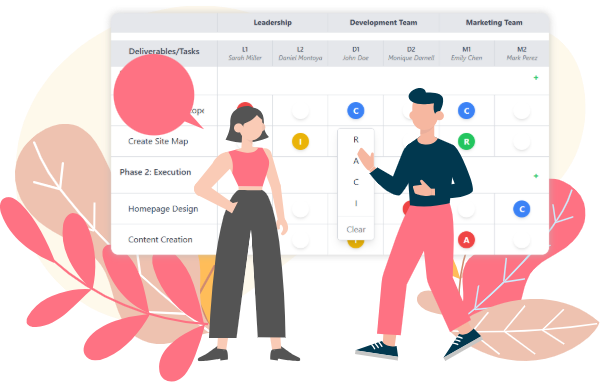
Building a RACI matrix in a spreadsheet often means constant copy-pasting and manual adjustments. In VP Online, tasks and roles can be created, reordered, and grouped with buttons and simple drag-and-drop actions.
This flexibility makes it easy to keep your matrix aligned with the evolving needs of your project.
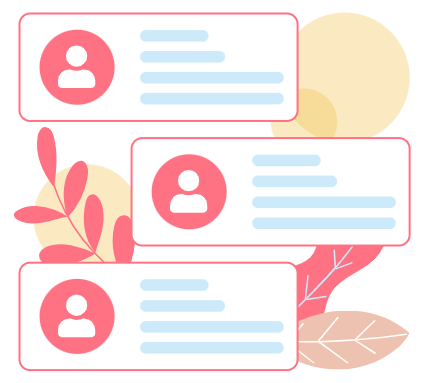
Spreadsheets often list only role titles, leaving ambiguity about who actually fills those positions. The VP Online tool includes a Team Member Details section, where you can connect sub-roles to specific people.
You can store:
This ensures that responsibilities are not just abstract titles but tied directly to accountable individuals, making the matrix more practical and actionable.
In a spreadsheet, it is easy for rows and columns of text to blur together, making responsibilities difficult to read at a glance. The VP Online RACI Matrix Generator uses clear color-coded indicators for R, A, C, and I assignments.
This visual clarity helps you:
By turning responsibilities into an easy-to-read visual grid, collaboration becomes more straightforward.
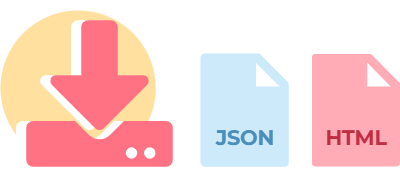
Unlike static spreadsheets, VP Online offers flexible export options that make your matrix accessible and shareable:
These features ensure your RACI matrix can be used across different contexts, from internal project work to formal reporting.
While spreadsheets may be a starting point, they quickly reveal their limitations for managing roles and responsibilities. The RACI Matrix Generator in VP Online provides a smarter alternative with drag-and-drop simplicity, built-in accountability, visual clarity, and professional export options.
By choosing VP Online, you not only save time but also create a RACI matrix that truly supports collaboration, transparency, and successful project delivery.