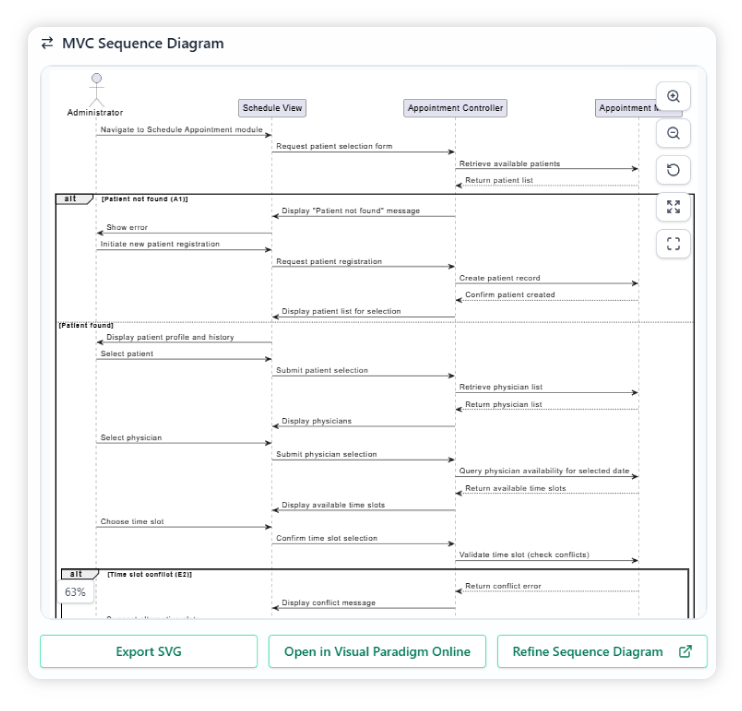Visual Paradigm Desktop |
Visual Paradigm Desktop |  Visual Paradigm Online
Visual Paradigm OnlineThe Update Task Status use case is commonly seen in project management and collaboration tools. It represents how a team member selects a task, updates its progress, and logs the time spent. With the Sequence Diagram Refinement Tool, this simple flow can be turned into a structured MVC architecture that clearly separates task interface elements, controller actions, and project data management.
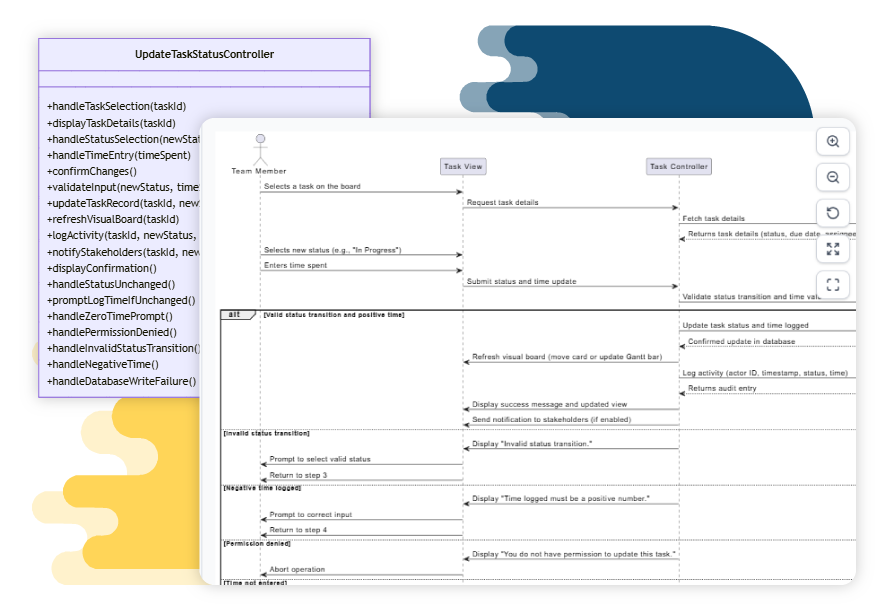
In this example, the topic is about updating the status of a task in a project management system. The use case covers selecting a task, viewing its details, changing its status, and optionally recording time spent on the task.
You may either:
Once completed, you can generate both the Controller Class Diagram and the MVC Sequence Diagram with the provided buttons.
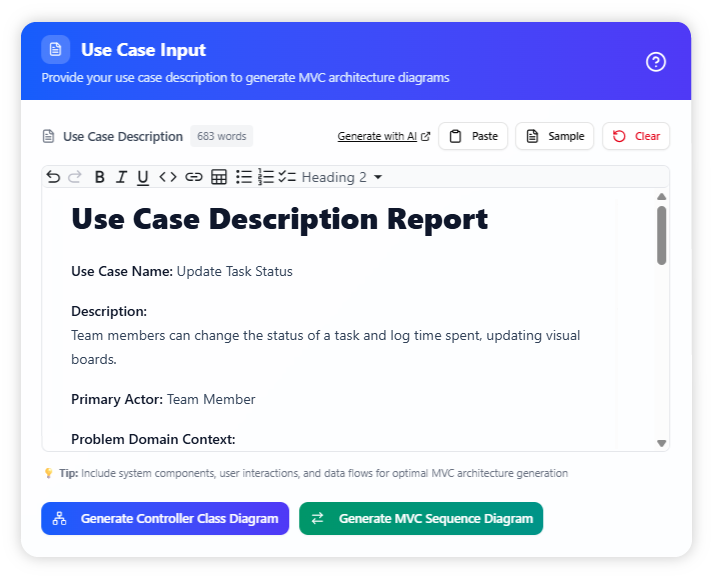
The tool creates a controller class diagram that models how task-related actions are managed. This diagram is especially useful for clarifying the responsibilities of the controller before diving into sequence-level details.
You can refine this diagram directly in Visual Paradigm Online or save it for documentation by exporting as SVG.
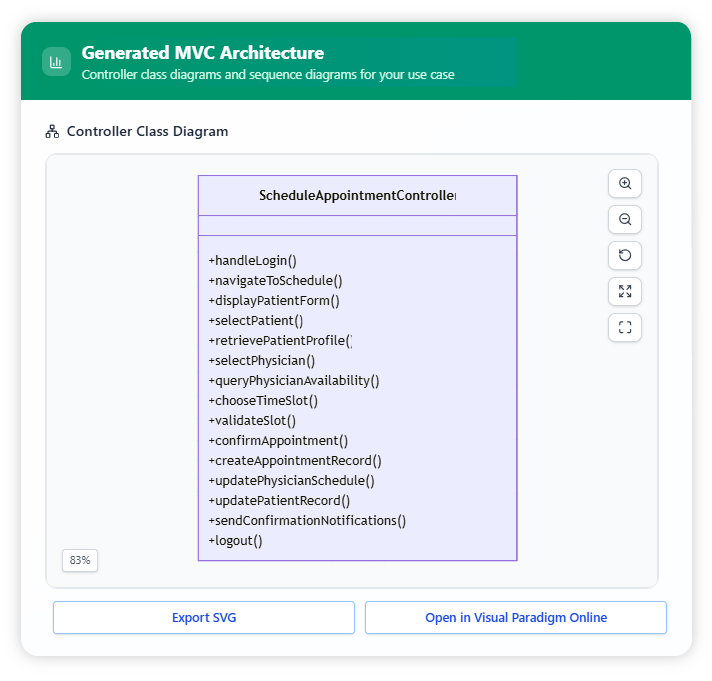
Based on the use case description, the tool generates an MVC sequence diagram that captures how the user interacts with the task dashboard (View), how the controller processes updates, and how the system records changes in the project database (Model).
From here, you can: