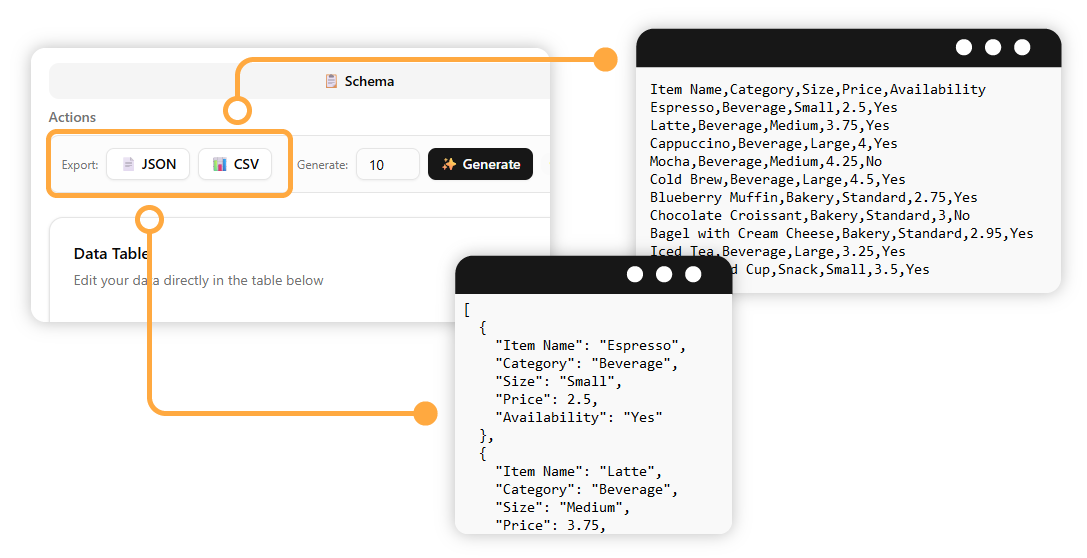Visual Paradigm Desktop |
Visual Paradigm Desktop |  Visual Paradigm Online
Visual Paradigm OnlineIf you have a JSON array and want a clear, editable way to view and manage its data, our AI JSON CRUD Table Maker is the perfect tool.
JSON (JavaScript Object Notation) is a lightweight, text-based data-interchange format. It’s a human-readable way of representing structured data as key-value pairs, making it a common format for transmitting data between servers and web applications.
Here is an example JSON, copy it and start trying the tool.
[
{
"Item Name": "Espresso",
"Category": "Beverage",
"Size": "Small",
"Price": 2.50,
"Availability": "Yes"
},
{
"Item Name": "Latte",
"Category": "Beverage",
"Size": "Medium",
"Price": 3.75,
"Availability": "Yes"
},
{
"Item Name": "Cappuccino",
"Category": "Beverage",
"Size": "Large",
"Price": 4.00,
"Availability": "Yes"
},
{
"Item Name": "Mocha",
"Category": "Beverage",
"Size": "Medium",
"Price": 4.25,
"Availability": "No"
},
{
"Item Name": "Cold Brew",
"Category": "Beverage",
"Size": "Large",
"Price": 4.50,
"Availability": "Yes"
},
{
"Item Name": "Blueberry Muffin",
"Category": "Bakery",
"Size": "Standard",
"Price": 2.75,
"Availability": "Yes"
},
{
"Item Name": "Chocolate Croissant",
"Category": "Bakery",
"Size": "Standard",
"Price": 3.00,
"Availability": "No"
},
{
"Item Name": "Bagel with Cream Cheese",
"Category": "Bakery",
"Size": "Standard",
"Price": 2.95,
"Availability": "Yes"
},
{
"Item Name": "Iced Tea",
"Category": "Beverage",
"Size": "Large",
"Price": 3.25,
"Availability": "Yes"
},
{
"Item Name": "Fruit Salad Cup",
"Category": "Snack",
"Size": "Small",
"Price": 3.50,
"Availability": "Yes"
}
]
In the tool, locate the input area for JSON data and paste your complete JSON array. The data should be an array of objects.
The JSON will be converted and displayed as a clean, editable table.
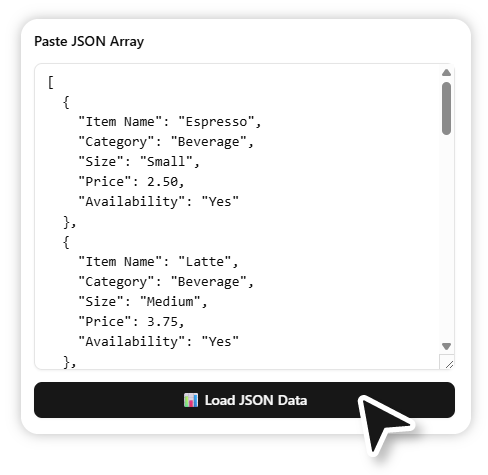
Once the data is in the table, you have full control. You can add, edit, or delete records. The editing pane is tailored to each field to ensure data integrity. The AI can also generate new data for you if needed.
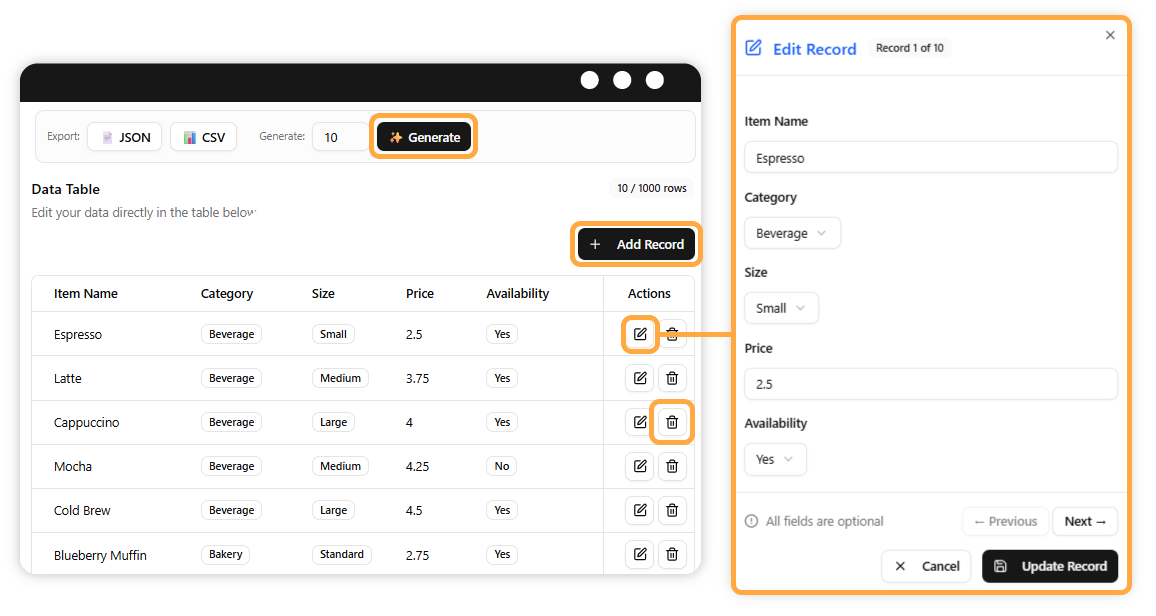
When you are finished, you can export your entire table with all your changes to either a JSON or CSV file for use in other applications.