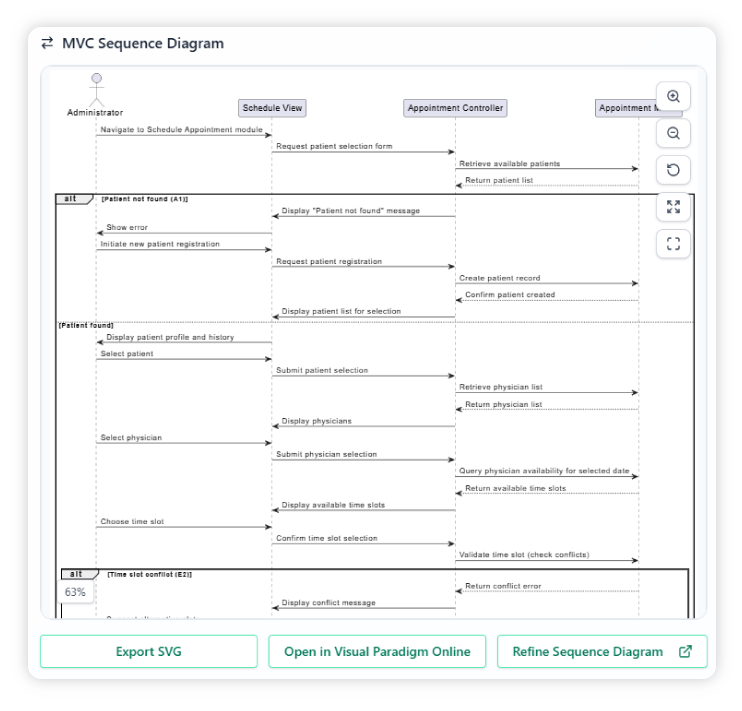Visual Paradigm Desktop |
Visual Paradigm Desktop |  Visual Paradigm Online
Visual Paradigm OnlineThe Schedule Appointment use case is a common process in healthcare and service systems. It demonstrates how a patient or user logs in, selects a physician, views available time slots, and books an appointment. With the Sequence Diagram Refinement Tool, this scenario can be expanded into a detailed MVC architecture, providing clarity between the view components, controller logic, and model objects involved.
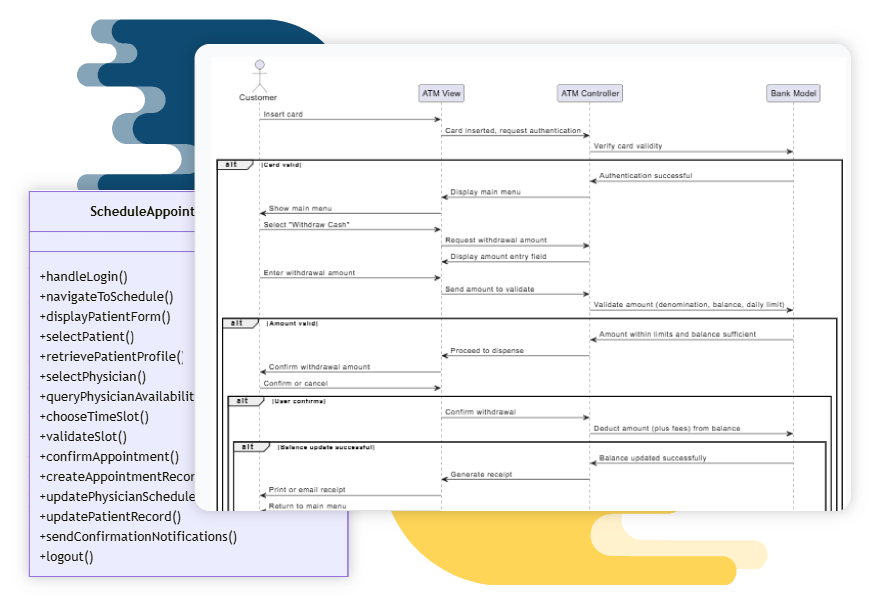
In this example, the topic is about scheduling a medical appointment. Start by entering the use case input that describes how a patient logs into the system, chooses a physician, checks availability, and confirms the appointment.
You may either:
From there, you can generate both the Controller Class Diagram and the MVC Sequence Diagram with a single click.
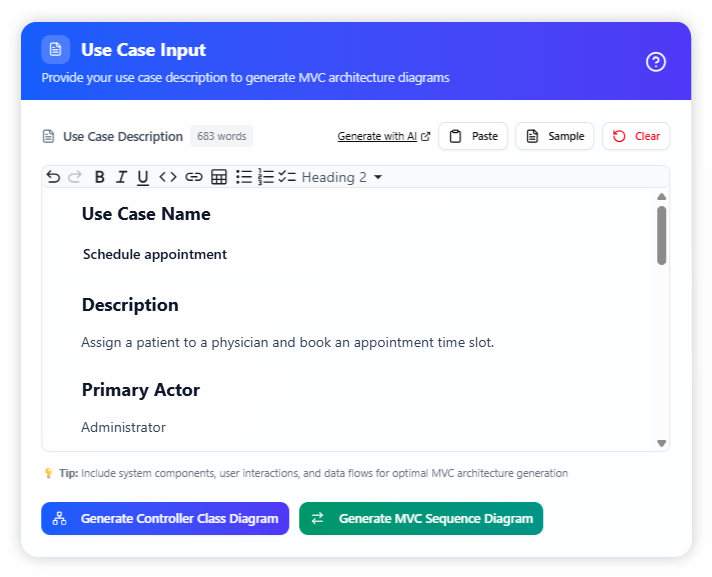
Once the use case description is provided, the tool produces a controller-focused class diagram to highlight the logic behind the scheduling flow.
Controller Class:
This diagram provides a structural blueprint for the controller and its responsibilities. You can refine the diagram further by editing it in Visual Paradigm Online, or keep it as-is and export it as SVG for documentation.
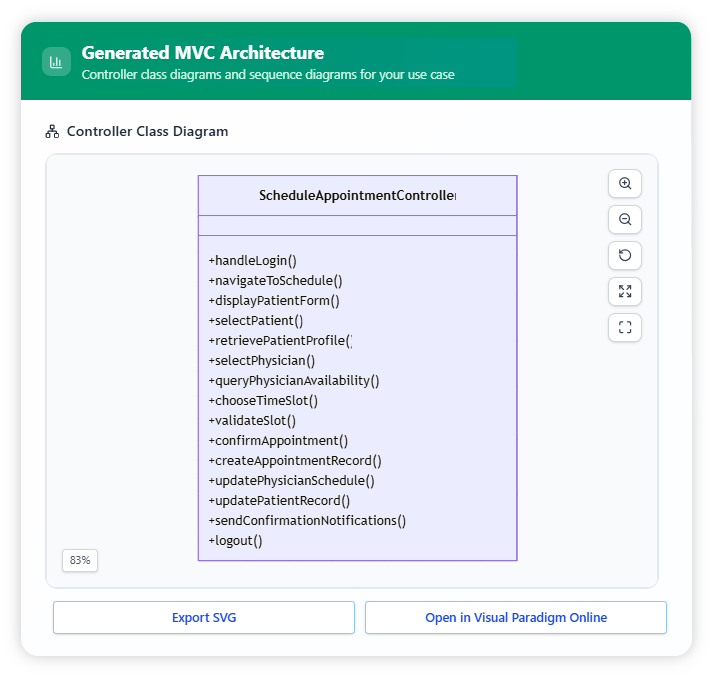
After defining the controller, the tool automatically expands the scenario into an MVC sequence diagram. This diagram illustrates how the patient interacts with login and scheduling interfaces (View), how the controller coordinates the actions, and how the model ensures physician availability is managed.
For this step, you may: