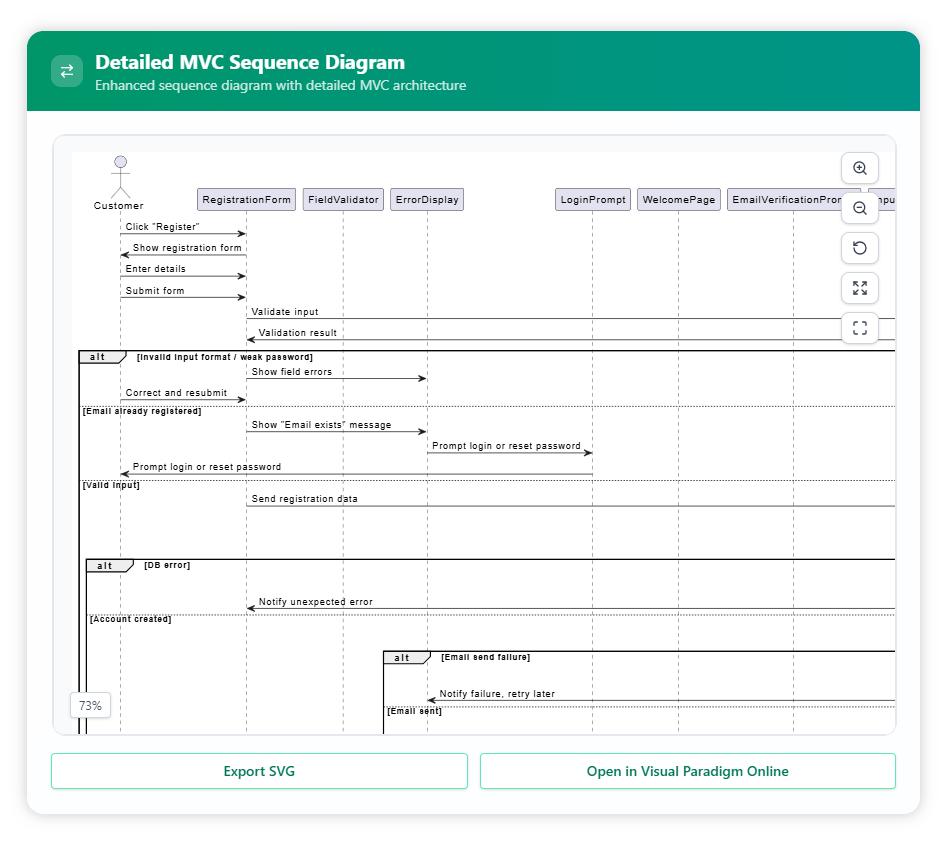Visual Paradigm Desktop |
Visual Paradigm Desktop |  Visual Paradigm Online
Visual Paradigm OnlineFor an online retail platform, account registration is the first step in building a customer relationship. The Register Account scenario describes how a shopper submits details, receives feedback on errors, and has their information stored securely. With the Sequence Diagram Refinement Tool, this straightforward process can be expanded into MVC layers that reveal the link between form handling, validation, and backend services.
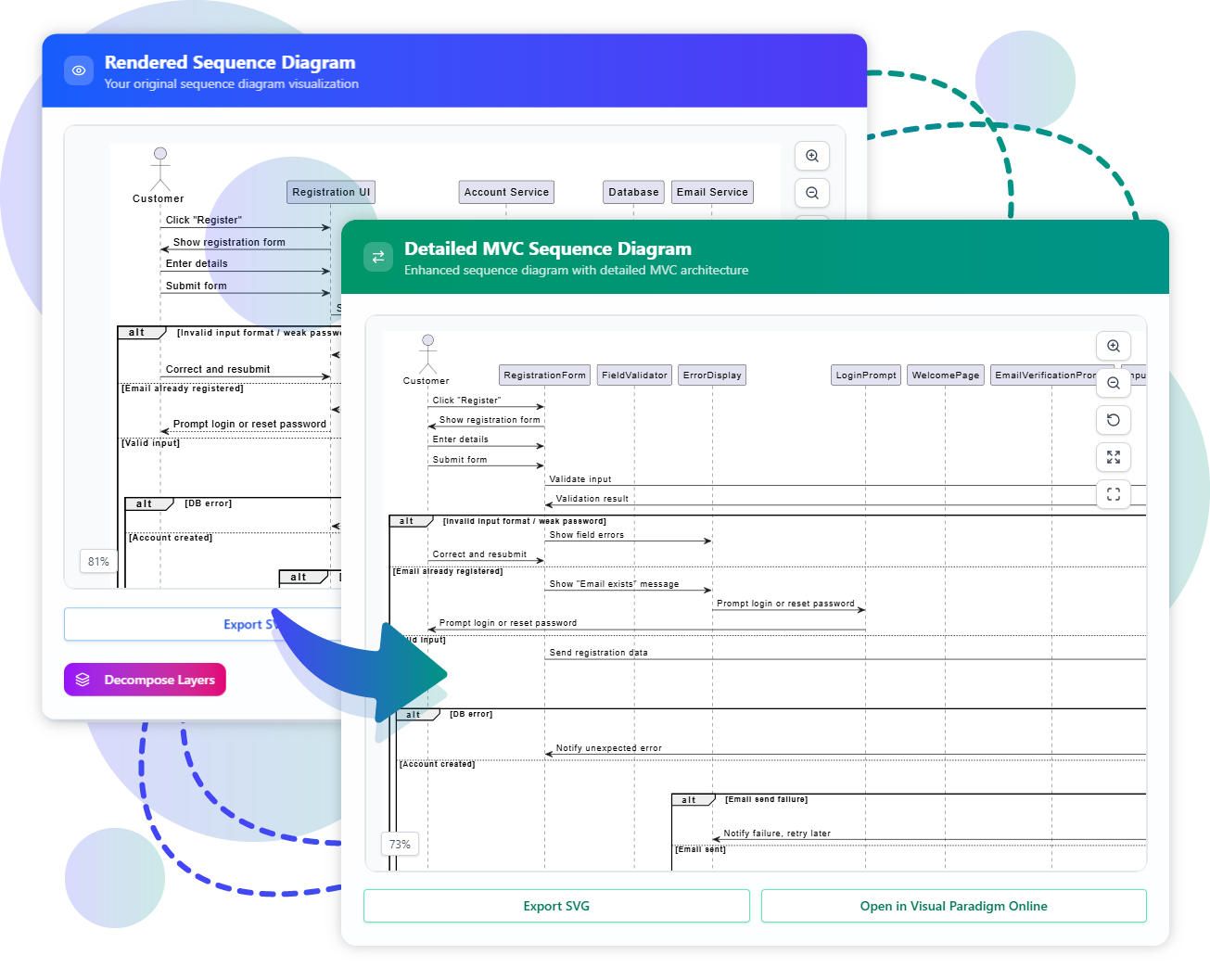
Provide your Mermaid or PlantUML sequence diagram that represents the account registration workflow. If you do not have one ready, the MVC System Architecture Generator can instantly create a starting diagram for you.
Sequence Diagram PlantUML Example:
@startuml actor Customer participant "Registration UI" as UI participant "Account Service" as Service participant "Database" as DB participant "Email Service" as Mail Customer -> UI: Click "Register" UI -> Customer: Show registration form Customer -> UI: Enter details Customer -> UI: Submit form UI -> Service: Send registration data alt Invalid input format / weak password Service --> UI: Show field errors Customer -> UI: Correct and resubmit else Email already registered Service --> UI: Show "Email exists" message UI --> Customer: Prompt login or reset password else Valid input Service -> DB: Create account record DB --> Service: Success / Error alt DB error Service --> UI: "Unexpected error, try later" else Account created Service -> Mail: Send verification email alt Email send failure Mail --> Service: Failed Service --> UI: Notify failure, retry later else Email sent Mail --> Service: Success end Service --> UI: Auto-login + redirect homepage UI --> Customer: Show welcome page end end @enduml
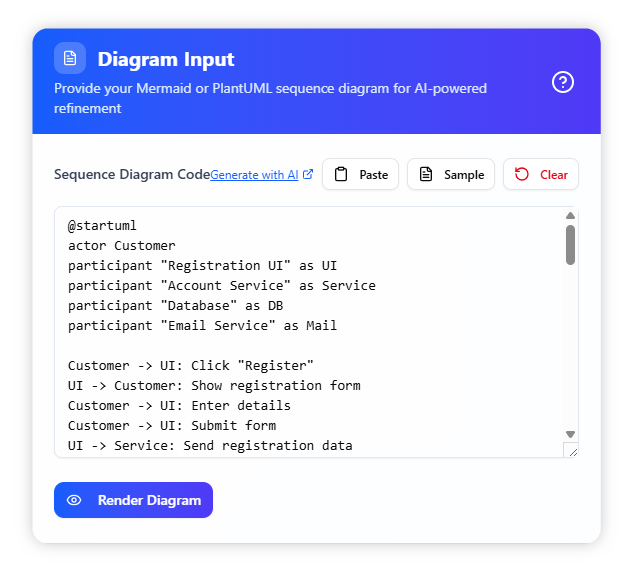
Click Render Diagram to display the initial registration flow. You can save this view as SVG or adjust the design directly in Visual Paradigm Online. To transition into the AI refinement stage, select Decompose Layers.
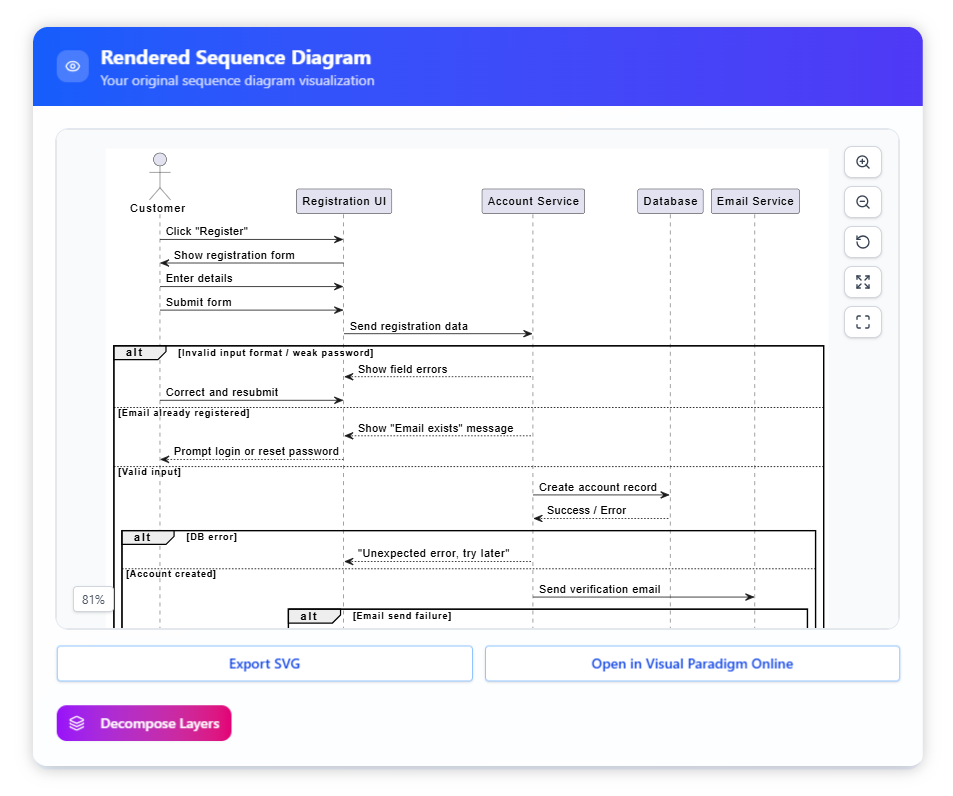
The AI interprets the flow and identifies the MVC components. In this case, it may detect:
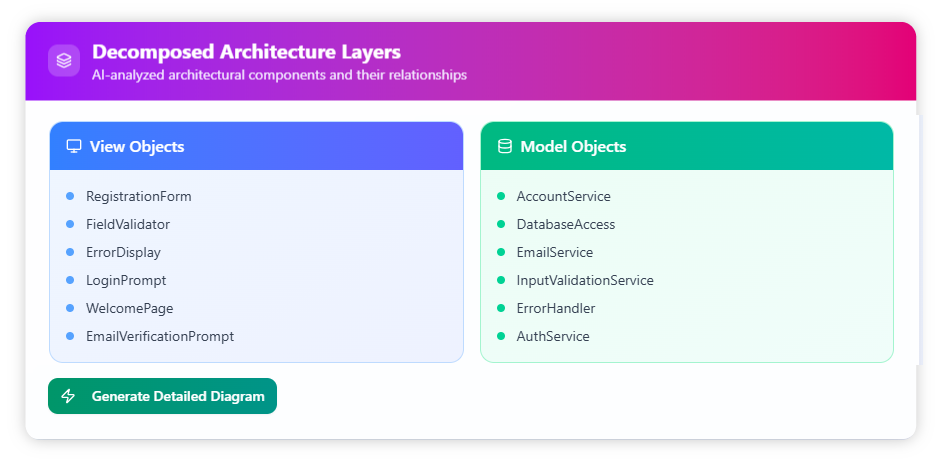
The AI then generates a more elaborate diagram, showing how form fields are validated, errors reported, and account data saved while triggering email notifications. The diagram can be exported as an SVG or further tailored in Visual Paradigm Online.