 Visual Paradigm Desktop |
Visual Paradigm Desktop |  Visual Paradigm Online
Visual Paradigm Online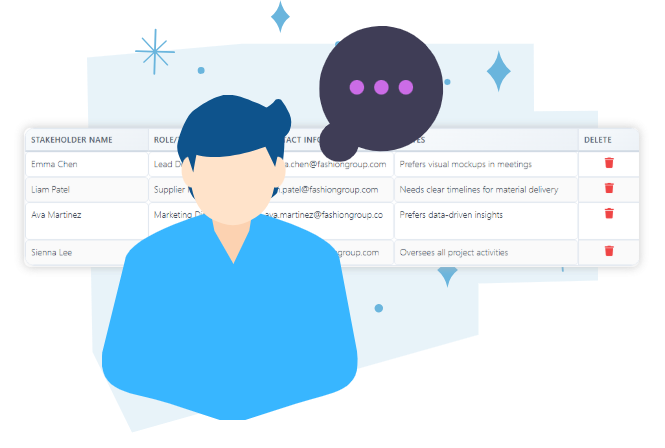
Inside the tool, the stakeholder register is part of Step 2: Stakeholder Identification. It is a table where you can add all project stakeholders, whether internal team members or external parties. Each entry captures:
This register becomes the foundation for later steps like analysis, engagement planning, and report generation.
Without a structured register, projects risk overlooking key voices or losing important contact details. By centralizing this information in the tool, you ensure:
“Use the button to insert new rows.
Enter name, role, and contact information directly into the table.
Capture expectations, concerns, or relevant context for future steps.
Each row is editable, and the delete button makes it simple to update your register as the project evolves.
During project initiation, the register can be built collaboratively with your team. This ensures that everyone agrees on who the key stakeholders are and what their roles should be. By doing this inside the tool, you establish a shared source of truth from day one
Projects evolve, and so do stakeholders. New members may join, others may step back, or roles may shift. The tool makes it easy to add, edit, or remove entries, keeping the register current and preventing outdated information from causing confusion later.
The register is not just for the project manager — it can be shared in team meetings or stakeholder sessions. Having this clear, centralized list builds trust, avoids assumptions, and ensures everyone knows exactly who is involved and how to reach them.