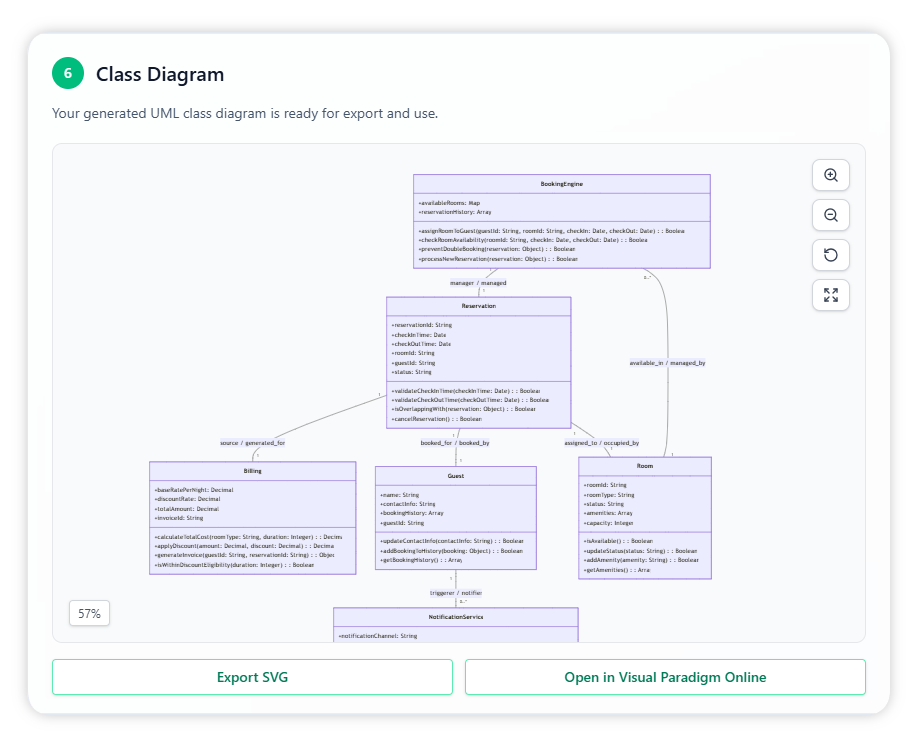Visual Paradigm Desktop |
Visual Paradigm Desktop |  Visual Paradigm Online
Visual Paradigm OnlineA Hotel Reservation System manages the complete booking process for guests, from searching available rooms to confirming reservations and handling check-in and check-out procedures. It connects hotel staff, guests, and service providers to ensure efficient operations, accurate availability tracking, and seamless guest experiences.
Begin by entering the problem domain: Hotel Reservation System. This initial input sets the context for the AI to understand what kind of application you are working on and to start generating a detailed analysis.
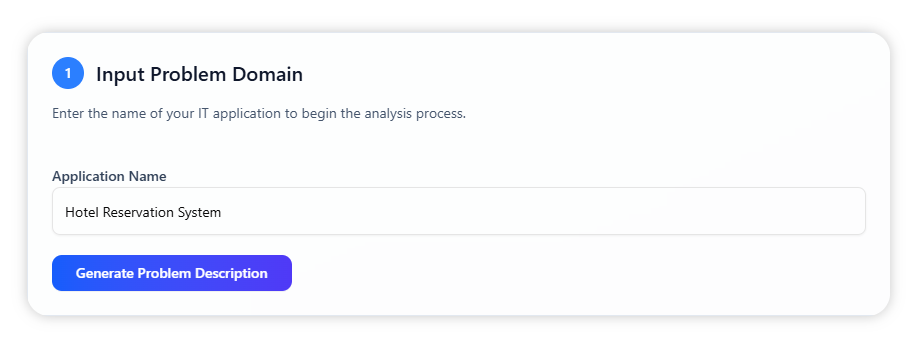
Our AI tool expands the domain into a detailed problem description, covering processes like assigning rooms, tracking occupancy in real time, managing billing operations, and sending automated notifications. The problem description is editable, so you can modify it to match your exact needs before moving to the next step.
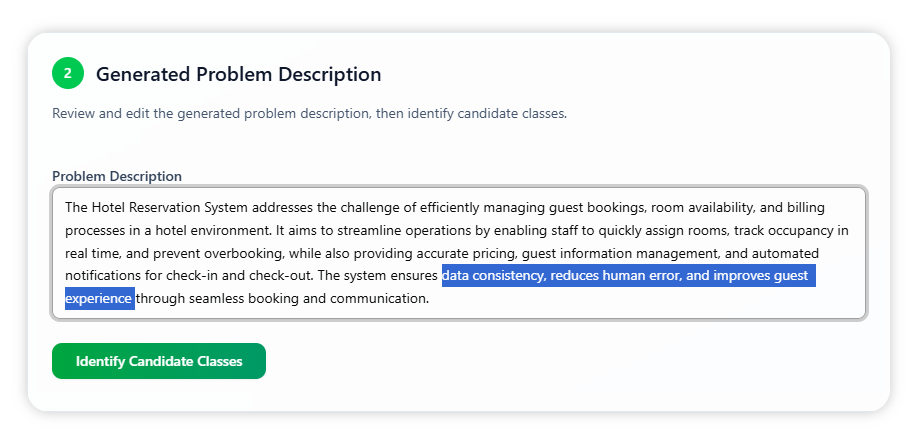
AI detects key domain classes such as Guest, Room, Reservation, BookingEngine, Billing, and NotificationService. For each class, the tool provides reasons for its inclusion, explains what it represents, and can also indicate why certain detected items do not qualify as candidate classes if applicable. These details are presented in a collapsible format by default for easier review.
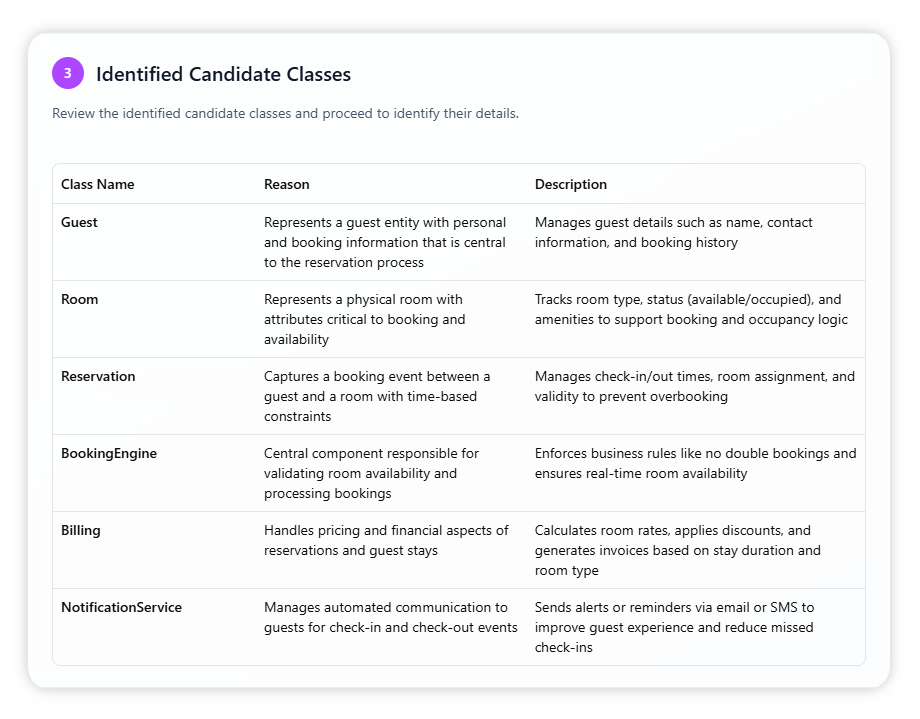
For each class, the AI suggests relevant attributes and operations. A class defines an entity in the system, attributes describe its properties or data, and operations represent the actions or behaviors it can perform. This breakdown helps you clearly see how each class is structured and how it will function in your application.
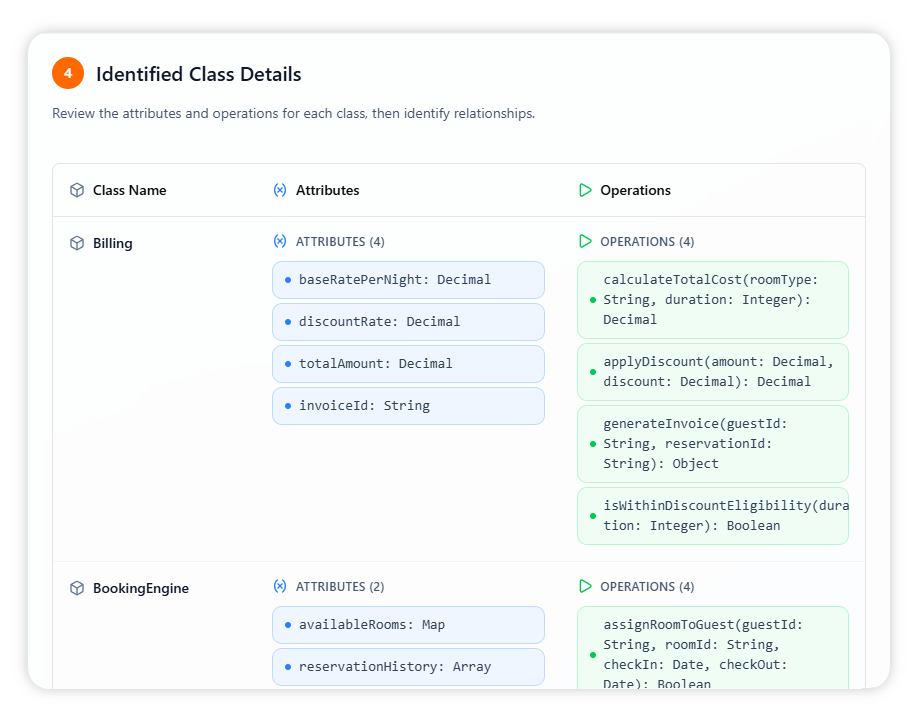
In this step, the AI outlines the relationships between classes, showing the source and target classes, role names, relationship descriptions, and the type of relationship (such as association, aggregation, or composition). This ensures you can understand not only what the classes are but also how they interact and depend on one another.
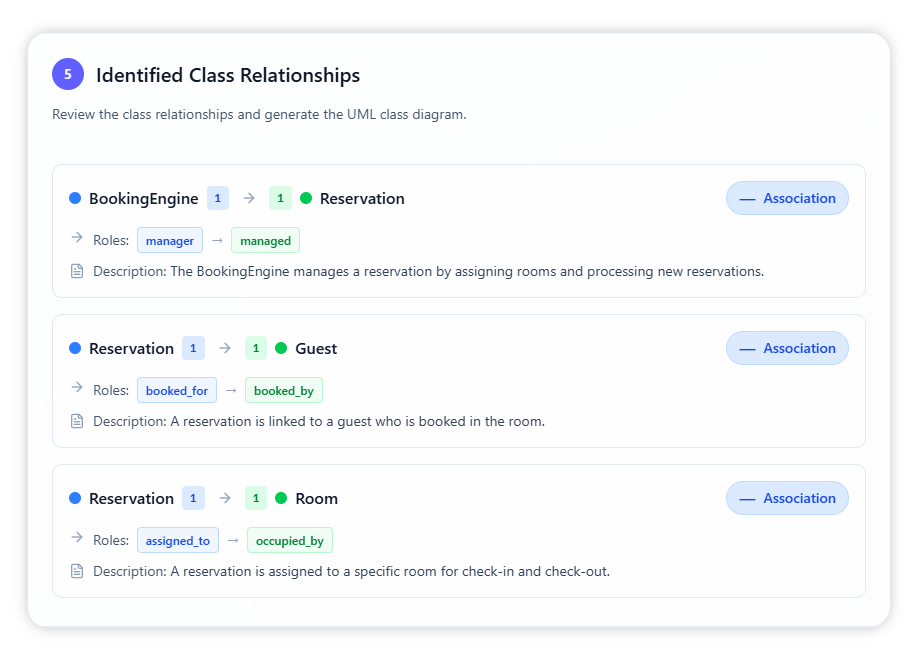
The AI produces the complete class diagram, which you can view directly in your browser. You can export it as an SVG file or open it in Visual Paradigm Online for full customization and refinement.