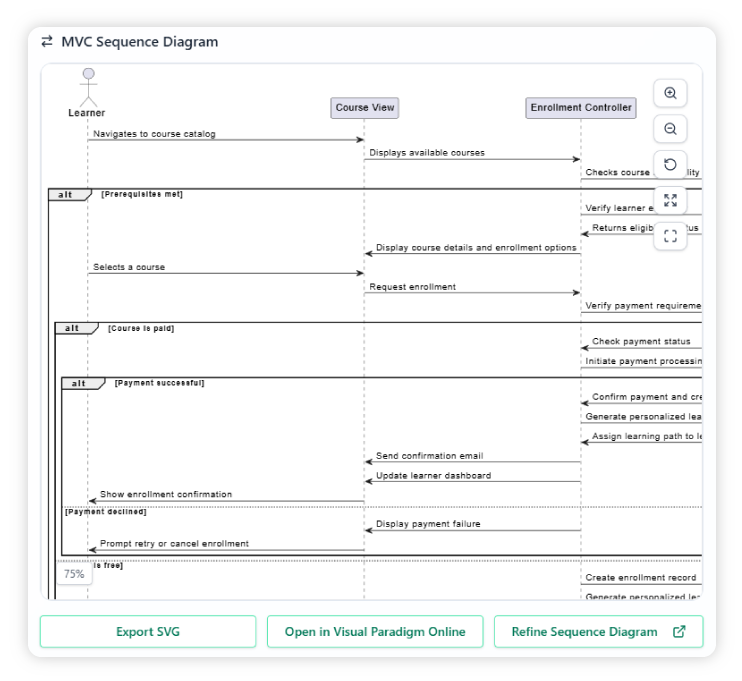Visual Paradigm Desktop |
Visual Paradigm Desktop |  Visual Paradigm Online
Visual Paradigm OnlineThe Enroll in Course use case is a central feature in many e-learning platforms. It shows how a student browses the course catalog, reviews details, checks prerequisites, and confirms enrollment. With the Sequence Diagram Refinement Tool, this flow can be expanded into MVC architecture to reveal how the interface, controller, and backend systems work together to support smooth course enrollment.
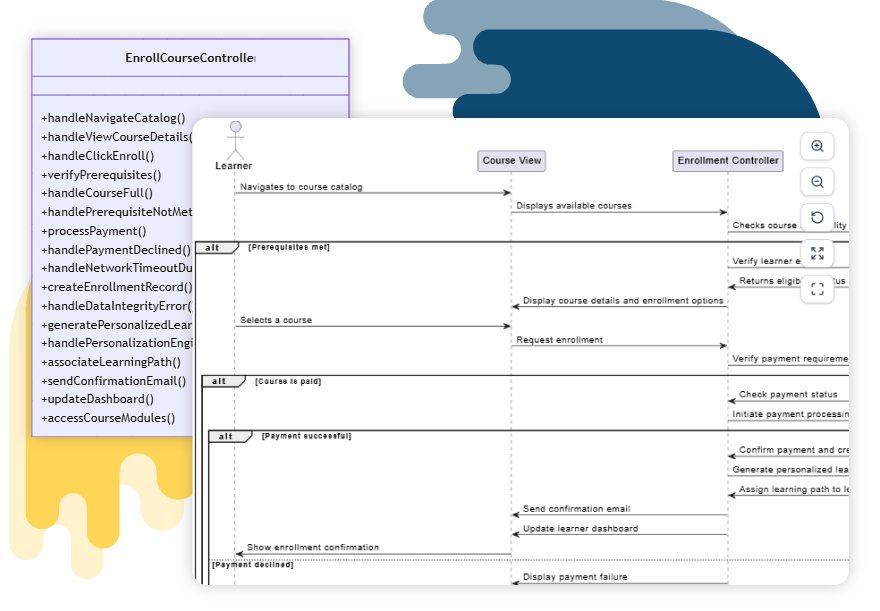
In this example, the topic is about enrolling in a course through an online learning platform. The use case covers how a student navigates the catalog, inspects course details, verifies prerequisites, and completes the enrollment process.
You may either:
After preparing the description, you can continue to generate both the Controller Class Diagram and the MVC Sequence Diagram directly.
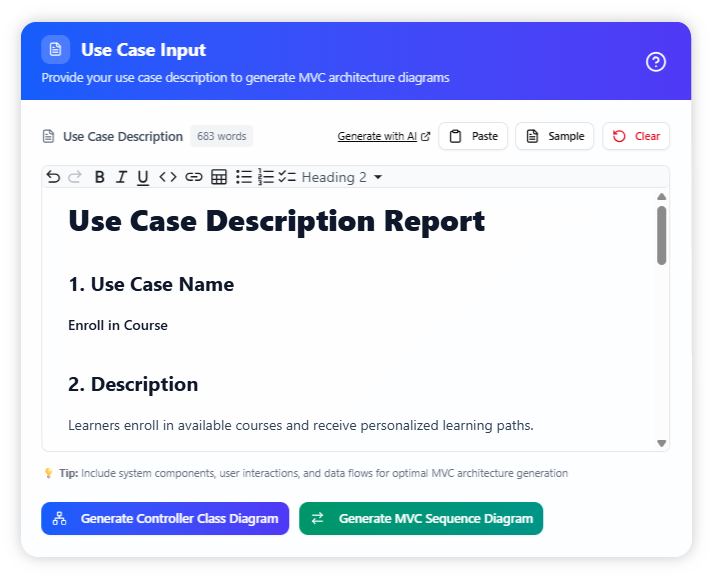
The tool produces a controller class diagram that highlights the flow of student actions during enrollment. This helps visualize how the controller organizes different interactions before connecting them to the view and model layers.
Controller Class:
The diagram can be edited in Visual Paradigm Online for customization or exported as SVG for sharing and documentation.
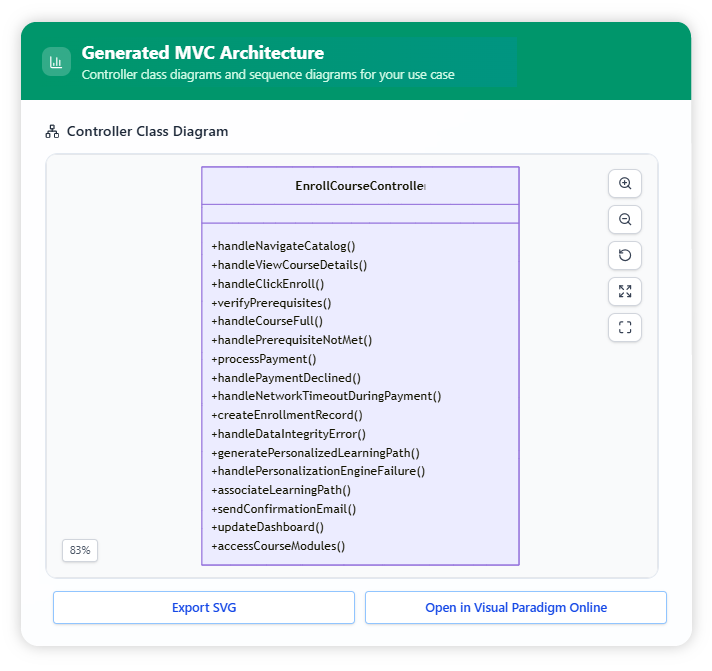
From the use case description, the tool generates an MVC sequence diagram showing how the student interacts with the catalog and course views, how the controller manages prerequisite checking, and how the backend updates the enrollment records.
With this diagram, you can: