 Visual Paradigm Desktop |
Visual Paradigm Desktop |  Visual Paradigm Online
Visual Paradigm OnlineCapturing customer feedback is a routine need across many businesses, from retail stores to software companies and service providers. Having a clear and consistent format for this data ensures every team member can quickly understand and act on the information collected. For Example, a Customer Feedback Log Schema defines four simple yet powerful fields: customer name, product/service, Rating (1–5), and comments. This ready-made structure helps teams start collecting feedback immediately, without the extra step of designing the layout themselves. Sometimes, the most efficient way to begin is with an empty table that is ready to be filled. Here is the schema for you:
Customer Name:string, Product/Service:string, Rating:[1|2|3|4|5], Comments:string
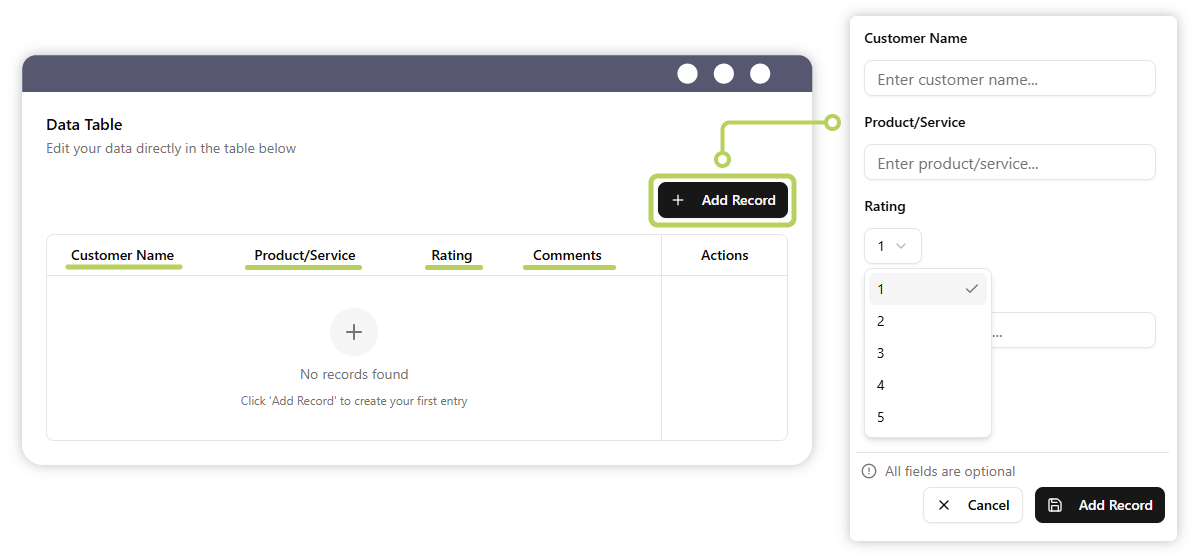
When you load this schema into the AI JSON CRUD Table Maker, you will see an empty table with only the column headers — Customer Name, Product/Service, Rating (1–5), and Comments. This setup is intentional, giving you the freedom to add entries manually as feedback arrives or use the AI to create realistic sample data for testing.
Starting empty is ideal when launching a new process or project because it:
This clean starting point helps maintain data quality from the very first entry, setting a strong foundation for consistent and reliable record-keeping.
Many table editors let you create and edit tables, but they stop there. They treat the table as the end product. In contrast, our AI JSON CRUD Table Maker is built around JSON from the very beginning. Every table you see is backed by a structured JSON file, so you’re never “locked in” to just a visual format.
This means:
With this approach, your table isn’t just a pretty display — it’s a powerful, reusable data source that can travel anywhere your workflow needs it.
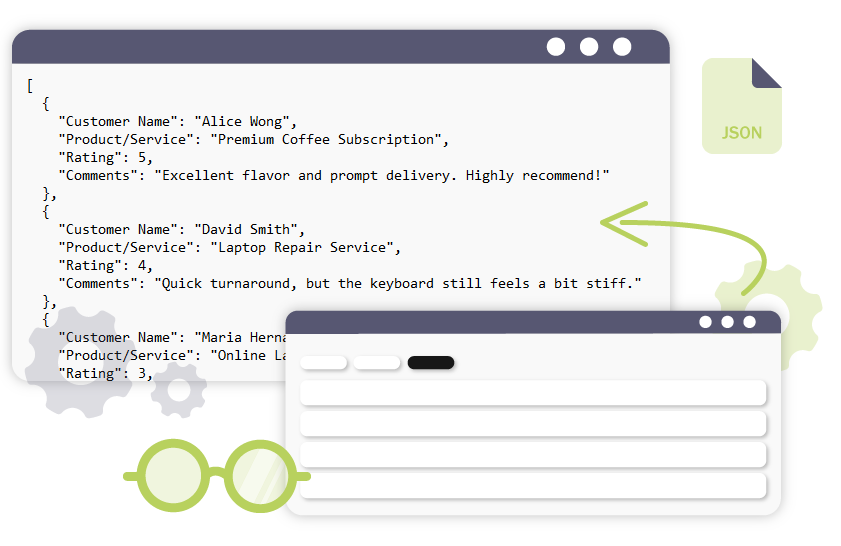
Load the example schema above, or enter your own schema to the AI JSON CRUD Table Maker and begin building your feedback log today. Either you fill it in manually or generate entries with AI, you will always have the flexibility to use your data in both table and JSON form.