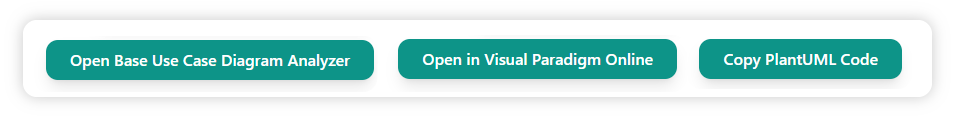Visual Paradigm Desktop |
Visual Paradigm Desktop |  Visual Paradigm Online
Visual Paradigm OnlineThe Book Ticket use case is at the heart of most ticketing platforms, whether for travel, cinema, or events. It involves selecting a preferred option, providing passenger or attendee details, confirming payment, and securing the booking. With the AI Sequence Diagram Refinement Tool, this process can be separated into smaller views, making it easier to analyze related flows such as seat selection, payment processing, or cancellation handling.

Begin by pasting the PlantUML code of your ticket reservation use case diagram into the editor. The live preview on the right will instantly render the diagram, showing the complete workflow from browsing schedules to final booking confirmation. With a single click on Analyze Diagram, you can start examining the relationships between Book Ticket and other connected use cases.
PlantUML Example
@startuml
' Use Case Diagram for Ticket Reservation System
left to right direction
' Define actors
actor "Customer" as customer
actor "Payment Gateway" as payment
' Define system boundary (Ticket Reservation System)
rectangle "Ticket Reservation System" {
' Primary use cases
usecase "Search Tickets" as UC1
usecase "Book Ticket" as UC2
usecase "Cancel Ticket" as UC3
usecase "Check Availability" as UC4
usecase "Make Payment" as UC5
' Secondary use cases for relationships
usecase "Authenticate Customer" as SUC1
usecase "Send Confirmation" as SUC2
}
' Actor associations
customer --> UC1
customer --> UC2
customer --> UC3
customer --> UC4
customer --> UC5
payment --> UC5
' Include relationships (mandatory)
UC2 .> SUC1 : <<include>>
UC3 .> SUC1 : <<include>>
UC2 .> UC5 : <<include>>
' Extend relationships (optional)
SUC2 .> UC2 : <<extend>>
SUC2 .> UC3 : <<extend>>
@enduml
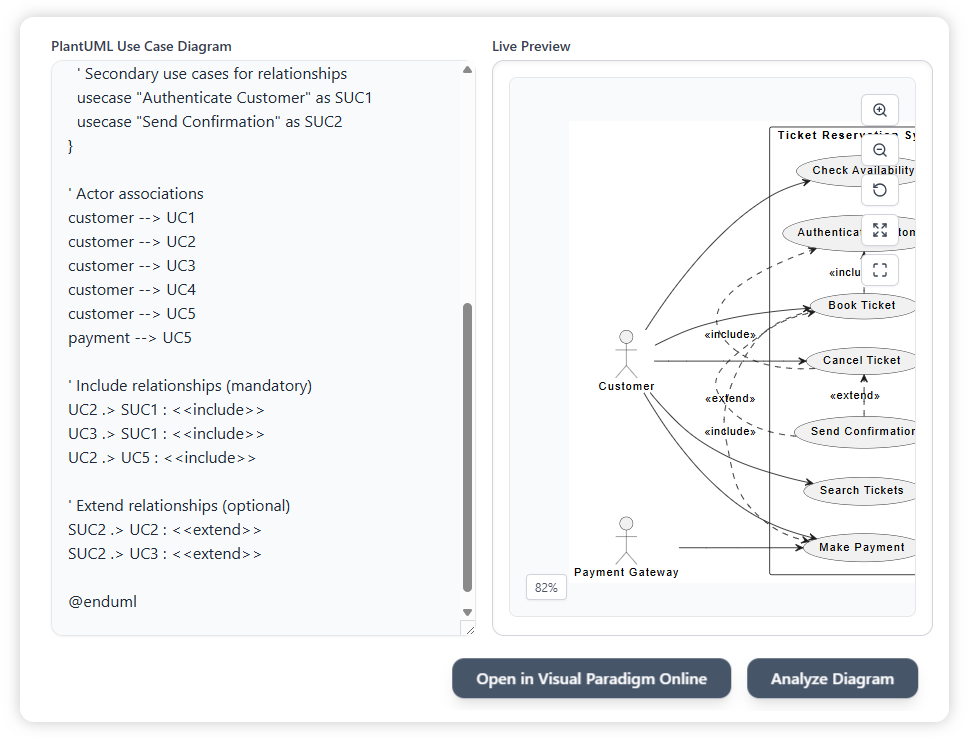
Once analyzed, the diagram is automatically converted into a structured table format. This makes it straightforward to trace every actor, include/extend relation, and supporting use case. Instead of navigating a crowded diagram, you get a clean, list-based view that is easier to validate and refine.
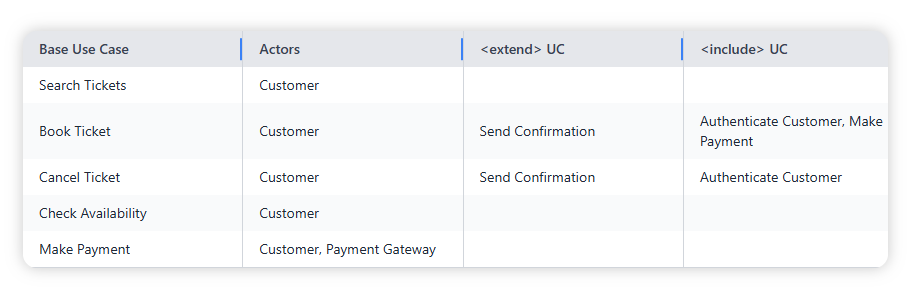
Pick Book Ticket as the central use case. The tool gathers all related includes and extensions—such as Book Ticket, Make Payment, or Cancel Ticket—to build a streamlined version of the diagram.
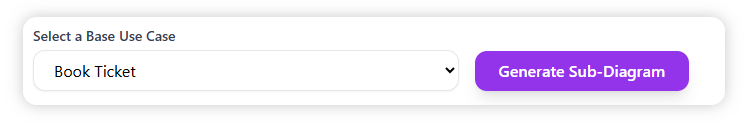
Click Generate Sub-Diagram to create a focused PlantUML diagram. This trimmed-down view will only show Book Ticket and its directly connected flows, making it perfect for detailed analysis or presentations.
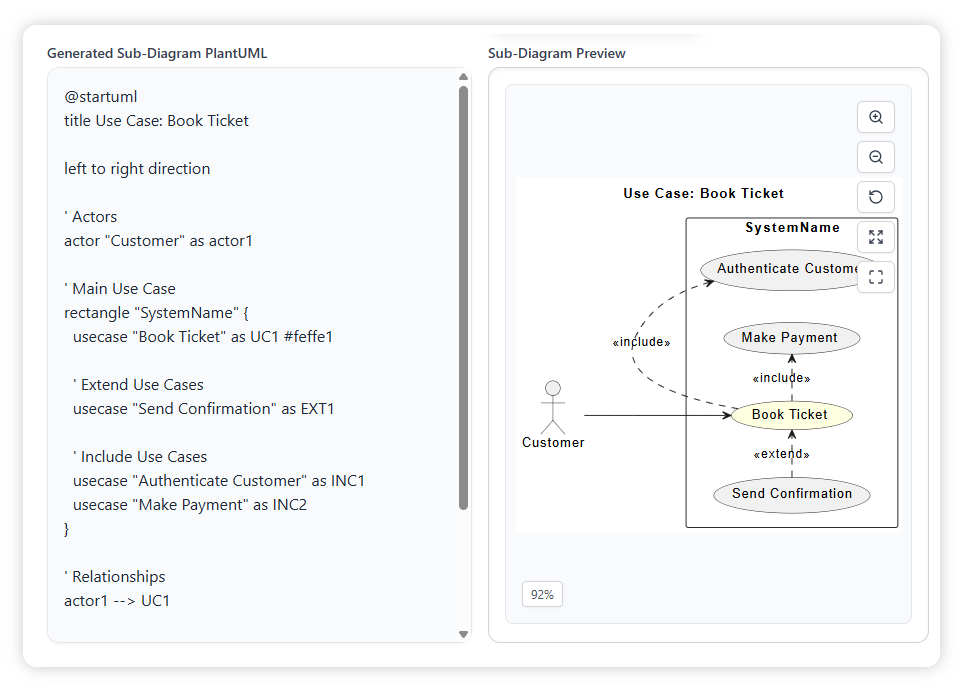
After generating the sub-diagram, you can choose from several next steps: