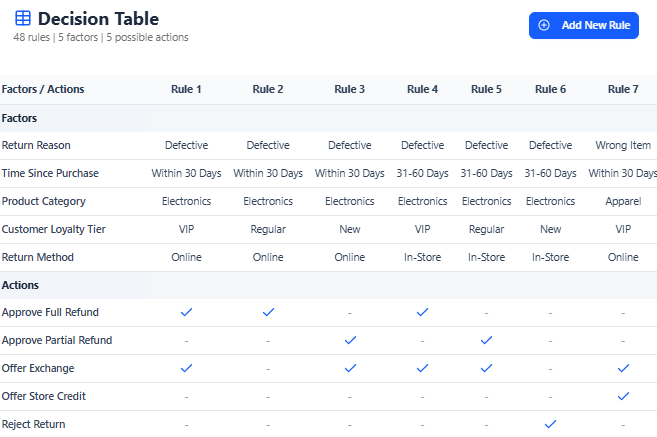Visual Paradigm Desktop |
Visual Paradigm Desktop |  Visual Paradigm Online
Visual Paradigm OnlineLearn to build a decision table in three simple steps. This guide uses a Product Return and Refund Policy as a clear example to show you how to transform complex rules into a transparent and consistent framework for making logical decisions.
Begin by clearly outlining your scenario. For instance, you can fill in Product Return and Refund Policy to specify relevant conditions and outcomes. Then, click Generate Factors & Actions to proceed.
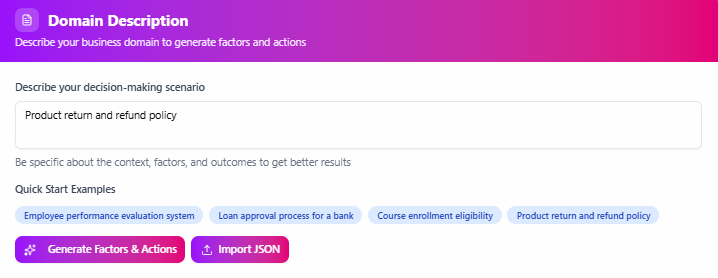
The AI analyzes your scenario and suggests key factors and actions. Factors include conditions like return reason, time since purchase, and other relevant criteria, while actions include outcomes like approve full refund, approve partial refund, offer exchange, or other applicable decisions. The AI highlights additional factors or actions you might overlook. You can add, modify, or delete these to align with your needs.
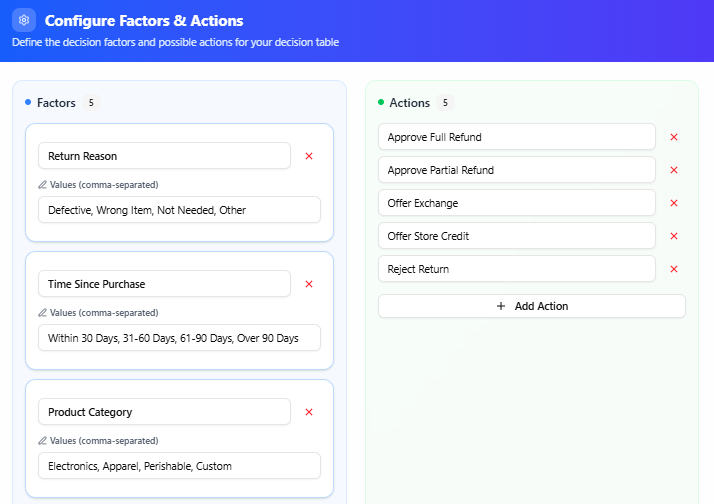
Finally, create the decision table, which forms a matrix linking each set of conditions to an outcome. This table ensures clear decision logic for consistent results. Export the table in formats like CSV, Markdown, or JSON for easy use.