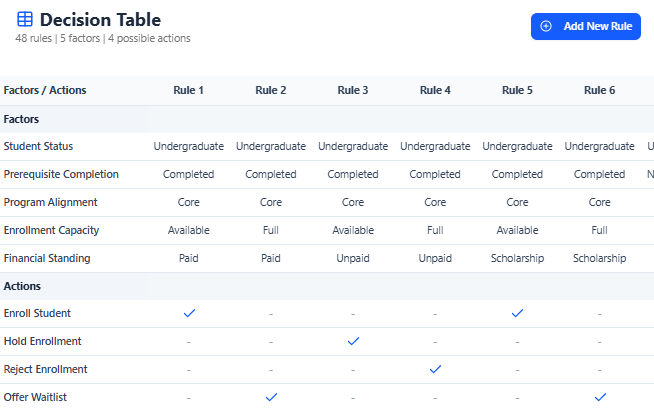Visual Paradigm Desktop |
Visual Paradigm Desktop |  Visual Paradigm Online
Visual Paradigm OnlineDecision tables are an excellent tool for simplifying complex logic, making them easy to create and apply. This guide outlines three straightforward steps to construct a decision table for any business process, using Course Enrollment Eligibility as an example. This approach ensures clear, consistent, and logical outcomes.
Begin by describing your process or scenario. Outline the conditions such as Course Enrollment Eligibility. Click Generate Factors & Actions to proceed.
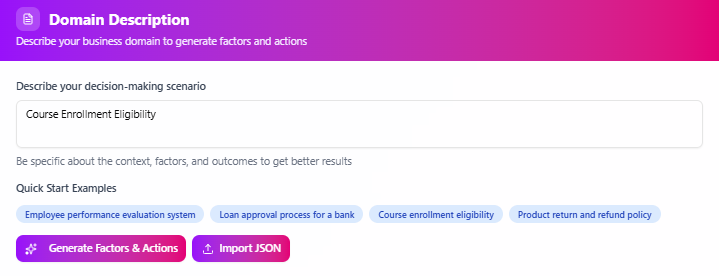
The AI reviews your scenario and suggests key factors and actions. Factors include conditions like student status, prerequisite completion, and other relevant criteria, while actions include outcomes like enroll student, hold enrollment, or other applicable decisions. The AI suggests additional factors or actions you might overlook. You can add, modify, or delete these to fit your needs.
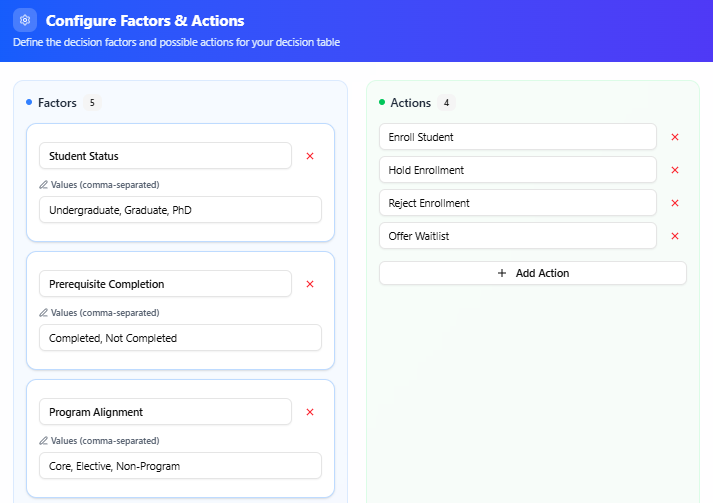
Finally, create the decision table, which forms a matrix linking each set of conditions to an outcome. This table ensures clear decision logic for consistent results. Export the table in formats like CSV, Markdown, or JSON for easy use.