
To generate data with AI, you first need a table with a clear structure. You can achieve this by either:
Once you have a table with its field names and data types clearly defined, you are ready to use the AI to populate it.

{
"name": "Jane Doe",
"registration_date": "15/05/2024",
"age": 32,
"attendance_status": "checked-in",
"has_paid": true
},
{
"name": "John Smith",
"registration_date": "10/05/2024",
"age": 45,
"attendance_status": "registered",
"has_paid": false
},
{
"name": "Emily White",
"registration_date": "20/05/2024",
"age": 28,
"attendance_status": "cancelled",
"has_paid": true
},
{
"name": "Michael Brown",
"registration_date": "08/05/2024",
"age": 39,
"attendance_status": "checked-in",
"has_paid": true
},
{
"name": "Sophia Green",
"registration_date": "12/05/2024",
"age": 26,
"attendance_status": "registered",
"has_paid": false
},
{
"name": "Daniel Johnson",
"registration_date": "18/05/2024",
"age": 41,
"attendance_status": "checked-in",
"has_paid": true
},
{
"name": "Olivia Martinez",
"registration_date": "21/05/2024",
"age": 30,
"attendance_status": "cancelled",
"has_paid": false
},
{
"name": "William Lee",
"registration_date": "09/05/2024",
"age": 36,
"attendance_status": "checked-in",
"has_paid": true
},
{
"name": "Ava Wilson",
"registration_date": "11/05/2024",
"age": 24,
"attendance_status": "registered",
"has_paid": false
},
{
"name": "James Taylor",
"registration_date": "17/05/2024",
"age": 47,
"attendance_status": "checked-in",
"has_paid": true
}
]
name:string, registration_date:date, age:number, attendance_status:[registered|checked-in|cancelled], has_paid:boolean
When you provide a small JSON sample, the AI tool might not recognize that a field like attendance_status is a selection type and may treat it as a regular string. To ensure your options are correctly identified, you can either provide a longer JSON with more varied examples or, to be certain, simply start with a clear schema.
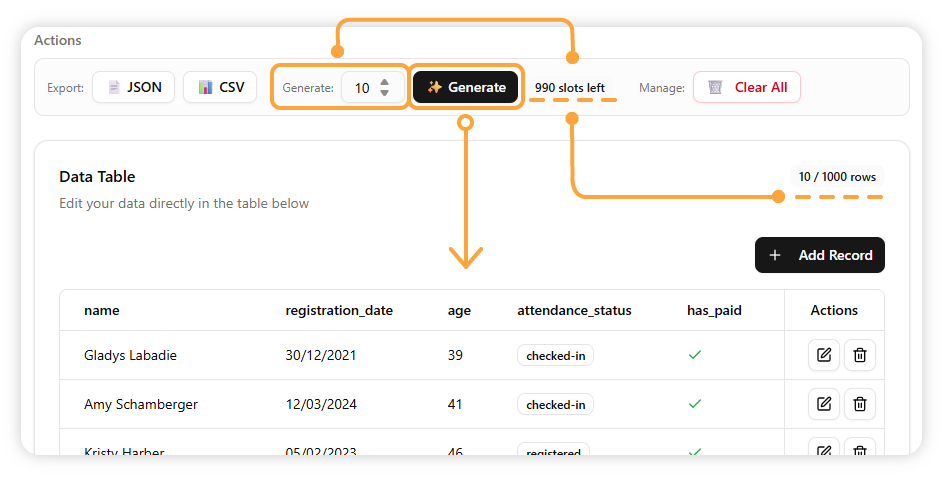
In the AI generation panel, specify how many new rows of data you need. Please note that the maximum number of record is 1000.
Click the button, and the AI will begin generating records. It intelligently creates content based on your field names and data types, for example, generating clear dates, realistic names, and logical numbers.
Review the generated records, all records are editable. We can manually add, delete and edit the records on the table. When finished, we can export the table as JSON and CSV formats.
Using a generated dataset offers several key advantages for different use cases
Quickly create a large, realistic dataset for testing software, apps, or websites without having to manually enter data.
Populate a table with realistic, yet fake, data for demos or presentations, ensuring no sensitive information is accidentally displayed.
Save time during the initial design phase by instantly filling your mockups with meaningful content.