
In case you are a product manager for an online store. You’ve just received a JSON file containing a list of products, and you need to perform quick updates. For instance, a sale is starting, and you need to adjust prices, or a new shipment has arrived, requiring you to update stock quantities. Manually editing this raw JSON can be slow and prone to syntax errors. You need a fast, visual way to manage this data and export the changes.

[
{
"product_id": 101,
"name": "Wireless Gaming Mouse",
"price": 59.99,
"stock_quantity": 150,
"category": "Electronics"
},
{
"product_id": 102,
"name": "Mechanical Keyboard",
"price": 129.99,
"stock_quantity": 75,
"category": "Electronics"
},
{
"product_id": 103,
"name": "High-Performance Laptop",
"price": 1499.00,
"stock_quantity": 30,
"category": "Electronics"
},
{
"product_id": 104,
"name": "Ergonomic Office Chair",
"price": 249.50,
"stock_quantity": 200,
"category": "Furniture"
},
{
"product_id": 105,
"name": "4K Ultra HD Monitor",
"price": 399.99,
"stock_quantity": 100,
"category": "Electronics"
},
{
"product_id": 106,
"name": "Smartwatch",
"price": 199.00,
"stock_quantity": 120,
"category": "Wearables"
},
{
"product_id": 107,
"name": "Bluetooth Headphones",
"price": 79.99,
"stock_quantity": 250,
"category": "Electronics"
},
{
"product_id": 108,
"name": "Portable SSD 1TB",
"price": 110.00,
"stock_quantity": 80,
"category": "Storage"
},
{
"product_id": 109,
"name": "Webcam 1080p",
"price": 45.00,
"stock_quantity": 95,
"category": "Peripherals"
},
{
"product_id": 110,
"name": "Gaming Desk",
"price": 349.99,
"stock_quantity": 50,
"category": "Furniture"
}
]
You would copy and paste the JSON array above into the app’s input field and click “Load JSON Data”. You can also directly paste the json file you receive to the page. The application would instantly parse the data and render an interactive, editable table with columns for each product field.
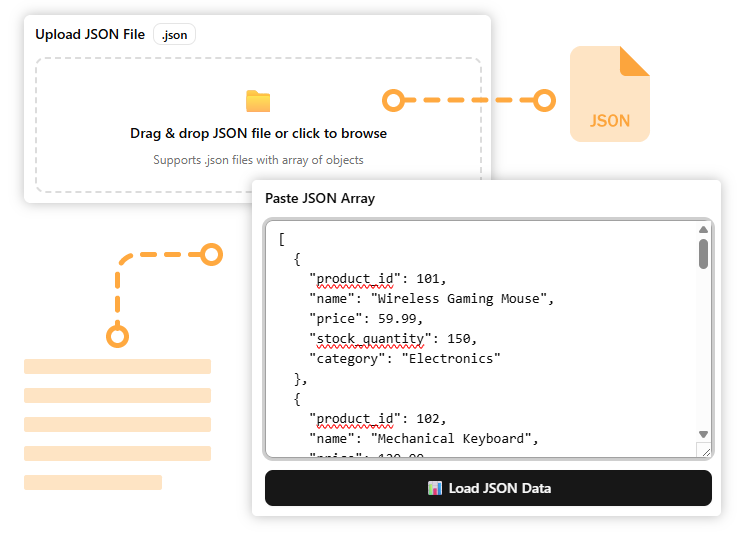
You can now make changes directly within the table. For example, you can change the price of the “Wireless Gaming Mouse” from $59.99 to $49.99 for a sale, or update the stock_quantity for “High-Performance Laptop” from 30 to 50 after a new shipment. You can also add and remove records according your need in a few clicks.
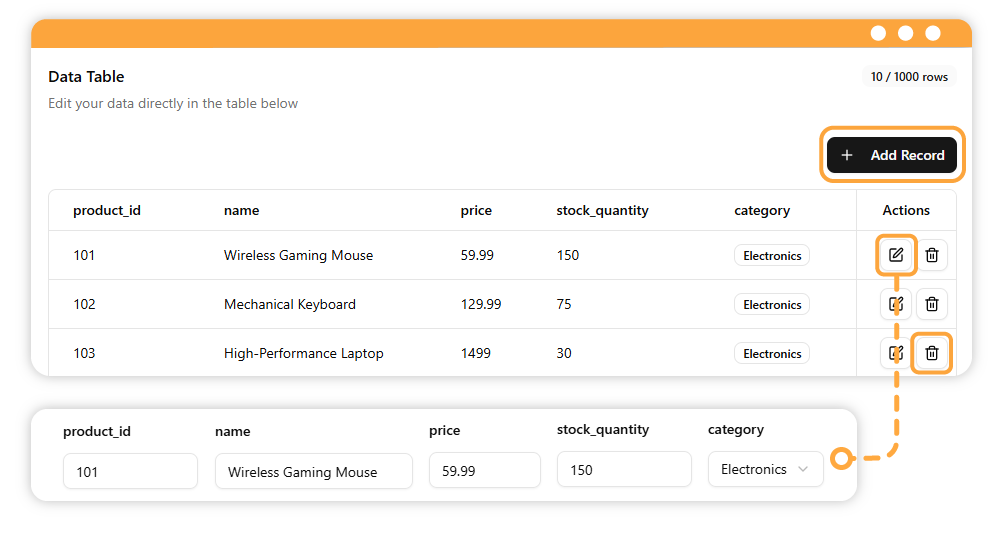
Once all your updates are complete, you can click either “Export to JSON” or “Export to CSV” to save the modified product list.
In case you need to update the data from time to time, save a backup as JSON allows you to upload the file edit as table again.

Highlight how you can perform common product management tasks with the help of the JSON CRUD Table Maker.
Easily adjust the stock quantity for any product with a simple click, ensuring your inventory is always accurate.
Change the price of products individually or in bulk for sales, promotions, or regular updates without editing a single line of code.
Easily create new entries for products by adding a new row to the table, and have the tool handle the correct JSON formatting automatically.