 Visual Paradigm Desktop |
Visual Paradigm Desktop |  Visual Paradigm Online
Visual Paradigm OnlineDesigning software systems often requires trial and error. A team may brainstorm an idea, sketch it out, and then adjust once they realize how it actually looks in practice. Traditional diagramming tools slow this process down by forcing you to make changes, re-render the diagram, and wait before seeing results. Real-time diagram previews transform this experience by providing immediate feedback, allowing teams to validate ideas instantly and make faster, more confident decisions.
In a conventional workflow, updating a diagram is rarely seamless. The process usually involves several steps:
This constant stop-and-go creates friction in the design process. Small errors go unnoticed until much later, valuable time is wasted on repetitive steps, and collaboration slows as teams wait for updates to refresh. Over time, these inefficiencies add up and can hinder progress in critical design discussions.
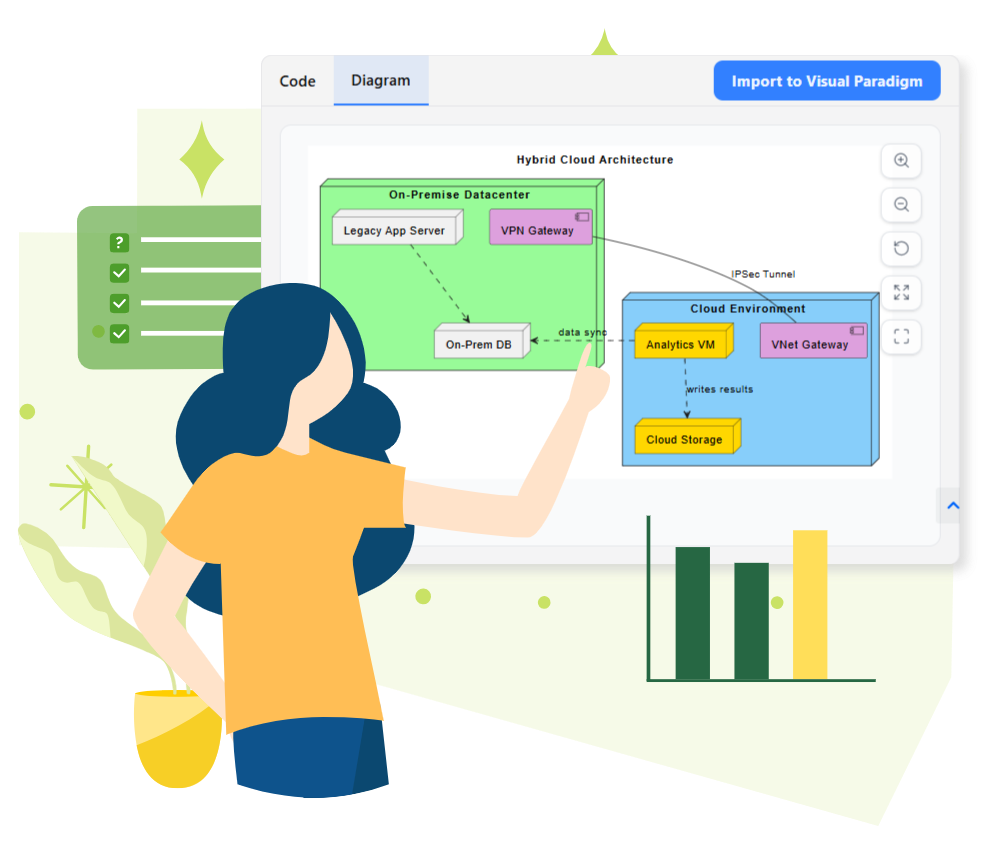
Real-time previews eliminate the waiting game by showing updates immediately as you type or adjust diagram elements. This simple change has major implications:
Instead of discovering errors after exporting or regenerating the diagram, mistakes like incorrect relationships, broken aliases, or unclear layouts appear instantly. This lets you correct issues on the spot, keeping diagrams clean and accurate.
Trying different design alternatives becomes quick and painless. You can experiment with multiple approaches in minutes, compare outcomes, and decide on the best path forward without being slowed down by lengthy rendering cycles.
Without real-time previews, you need to constantly shift your attention between editing code and waiting for visuals to update. With instant feedback, both are aligned in one view, reducing mental strain and helping you stay in flow.
When multiple stakeholders are involved, the benefits of real-time previews multiply:
They can refine high-level designs live during discussions, instantly showing the team how proposed changes impact the overall system. This makes design sessions more interactive and productive.
Seeing architecture updates in real time helps developers understand the intended structure without ambiguity. They can immediately spot whether deployment nodes, components, or relationships match the implementation.
Instead of waiting for an updated diagram after a meeting, they get clarity instantly. This shortens feedback loops and keeps everyone aligned, even those without technical backgrounds.
Real-time previews do more than just speed up edits — they actively improve decision quality:
Real-time diagram previews are a game-changer for modern software teams. By eliminating delays and providing instant feedback, they create a faster, more collaborative, and more confident design process. Teams save time, avoid mistakes, and reach decisions more effectively — turning diagramming from a tedious task into a powerful decision-making tool.