 Visual Paradigm Desktop |
Visual Paradigm Desktop |  Visual Paradigm Online
Visual Paradigm OnlineFirst, we feed the AI a detailed use case description. For the best results, include preconditions, main flows, and alternative flows. This rich context helps the AI deliver a more accurate and comprehensive analysis. You can also generate a high-quality description using our AI Use Case Description Generator.
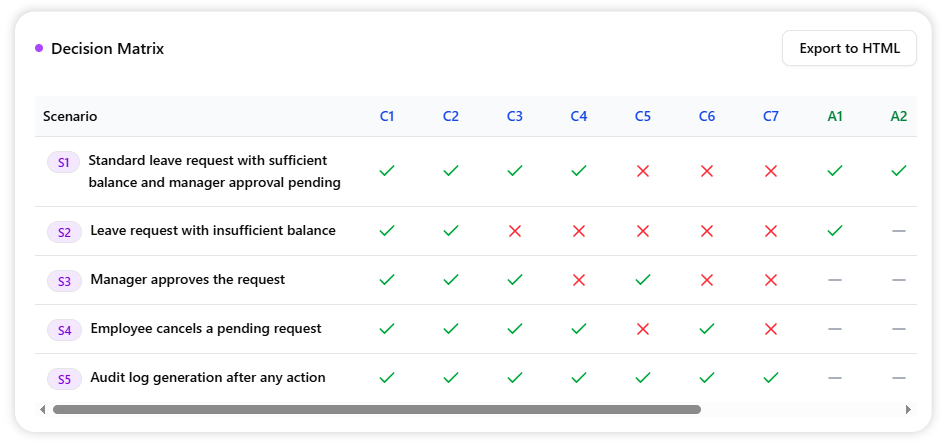
With the description in place, simply click the “Identify Use Case Scenarios & Core Test Cases” button. Our AI engine will then parse the text to understand its logical structure.
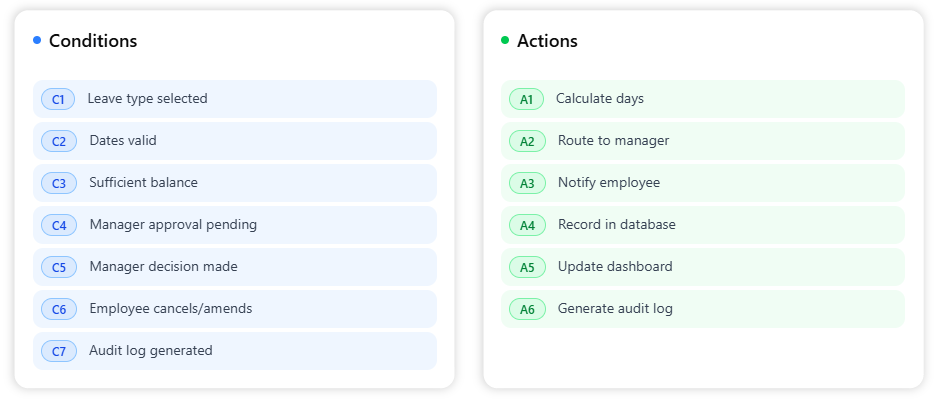
In moments, the AI produces a complete analysis. It automatically extracts all relevant Conditions and Actions, presenting them as clear, easy-to-read lists. The most powerful output is the Decision Matrix, which maps every scenario to its specific conditions and outcomes.
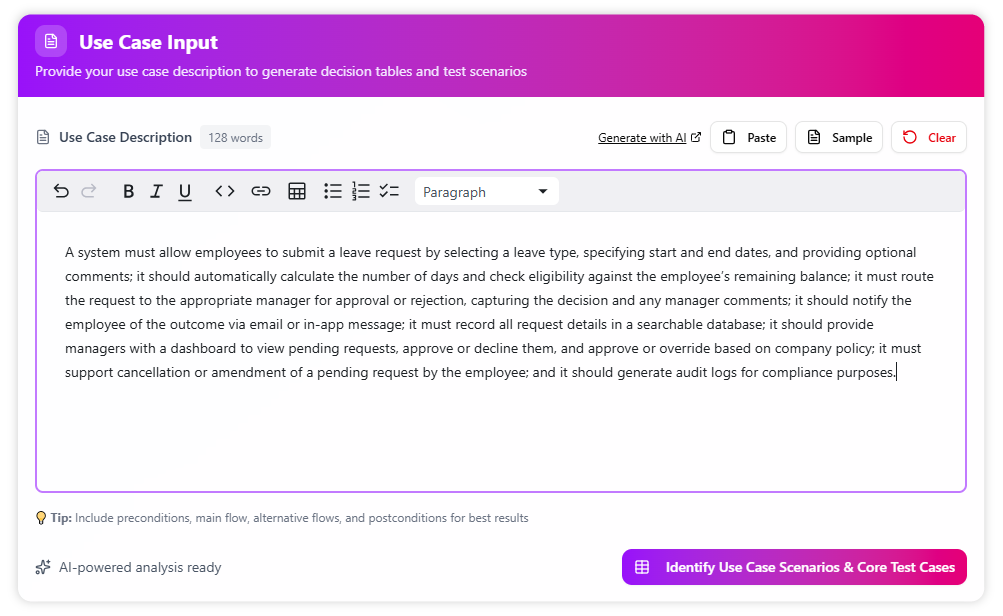
Finally, click Export to HTML to save a standalone copy of the analysis. This makes it easy to share with your team, attach to project documentation, or use as a basis for writing formal test cases.
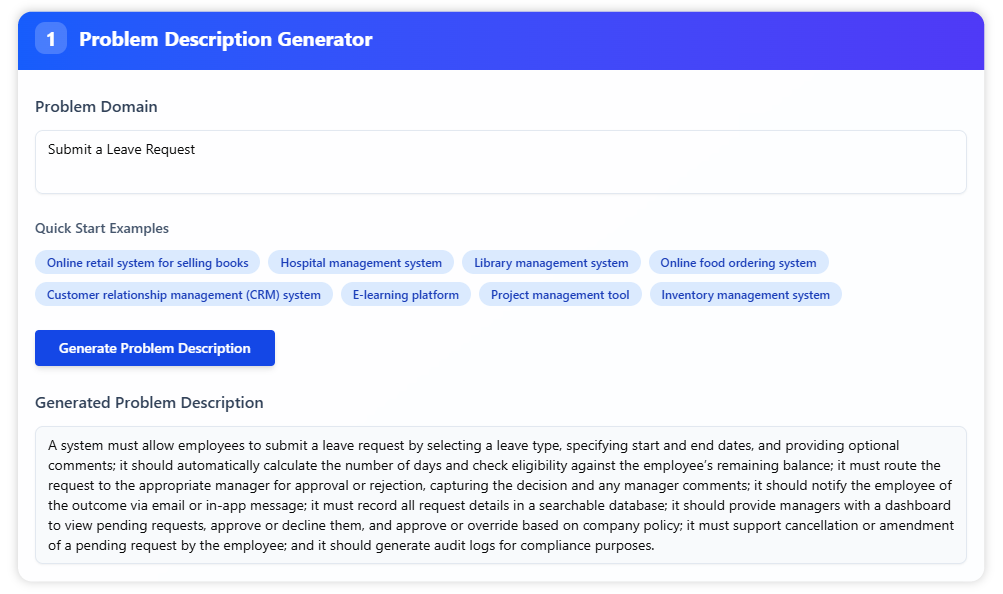
With this detailed analysis, you have a solid foundation for the next phases of your project. You can now:
Translate these scenarios into business rules to automate your leave approval workflows, reducing manual effort.
Use the alternative flows to design a more intuitive user interface that guides employees through potential conflicts or rejections.
Connect the leave request system to your payroll to ensure accurate calculations and automatic accrual updates.
Implement a robust logging system based on these scenarios to track every action, from submission to withdrawal, for compliance and review.