 Visual Paradigm Desktop |
Visual Paradigm Desktop |  Visual Paradigm Online
Visual Paradigm OnlineFirst, we feed the AI a detailed use case description. For the best results, include preconditions, main flows, and alternative flows. This rich context helps the AI deliver a more accurate and comprehensive analysis. You can also generate a high-quality description using our AI Use Case Description Generator.
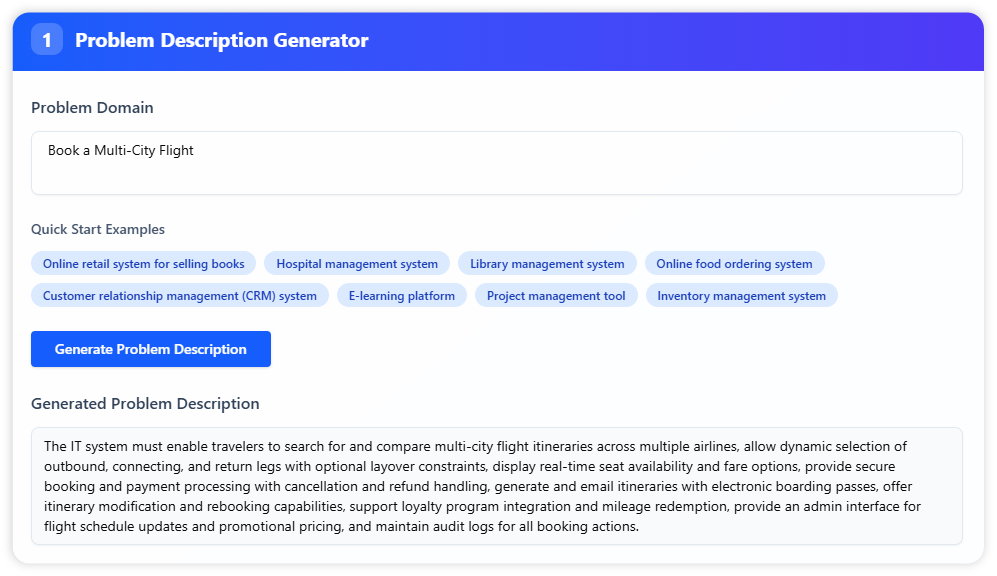
With the description in place, simply click the “Identify Use Case Scenarios & Core Test Cases” button. Our AI engine will then parse the text to understand its logical structure.
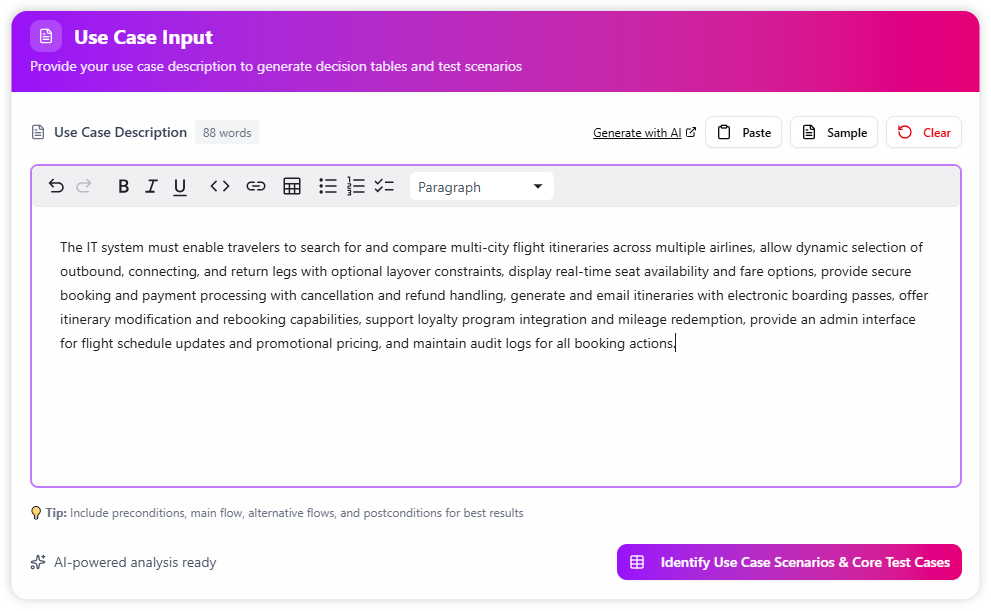
In moments, the AI produces a complete analysis. It automatically extracts all relevant Conditions and Actions, presenting them as clear, easy-to-read lists. The most powerful output is the Decision Matrix, which maps every scenario to its specific conditions and outcomes.

Finally, click Export to HTML to save a standalone copy of the analysis. This makes it easy to share with your team, attach to project documentation, or use as a basis for writing formal test cases.
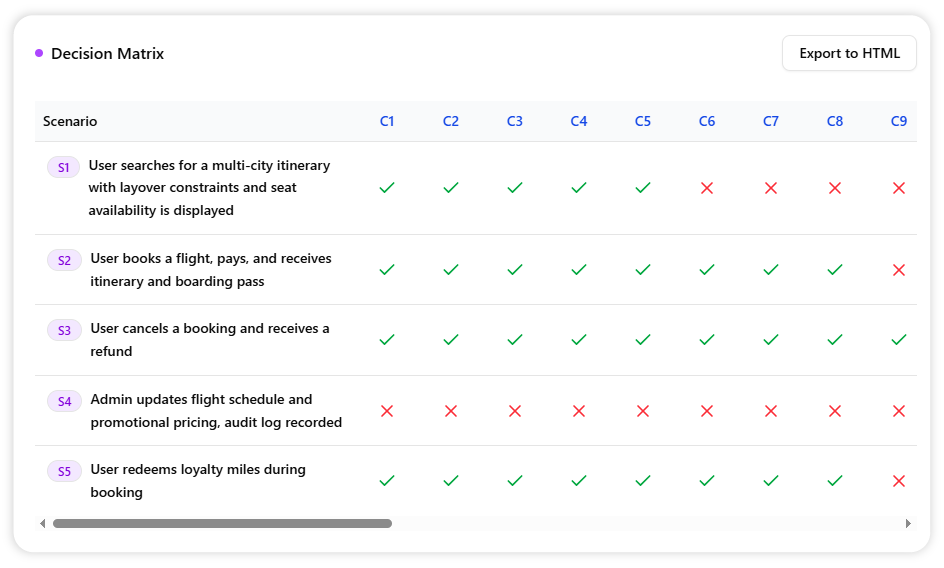
With this detailed analysis, you have a solid foundation for the next phases of your project. You can now:
Use this matrix to structure a comprehensive QA test plan, prioritizing edge cases like price changes.
Convert each scenario into a user story for your product backlog to guide development.
Visualize the identified alternative flows to design clearer error messages and recovery paths.
Provide developers with a clear scope of work to ensure more accurate time and resource estimates.