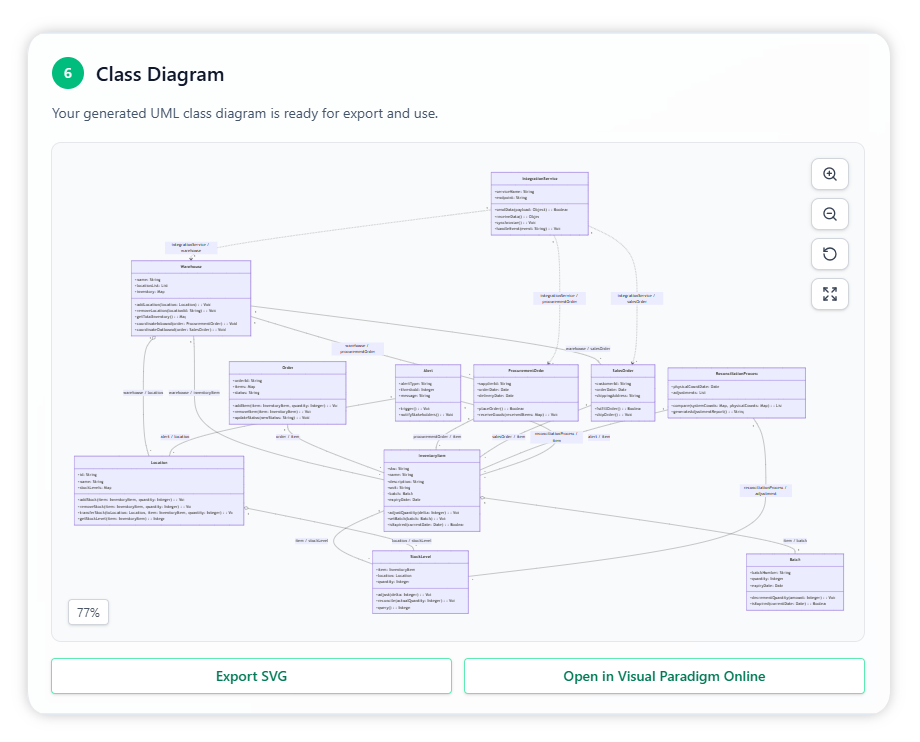Visual Paradigm Desktop |
Visual Paradigm Desktop |  Visual Paradigm Online
Visual Paradigm OnlineA Warehouse Inventory Management System ensures real-time visibility and control over stock levels, locations, and movements across multiple facilities. It streamlines inventory tracking, prevents stockouts or overstock situations, and improves order fulfillment accuracy through automation, scanning technology, and integrated data systems.
Begin by entering the problem domain: Warehouse Inventory Management System. This input gives the AI the foundation to define the system’s scope, core processes, and operational objectives.
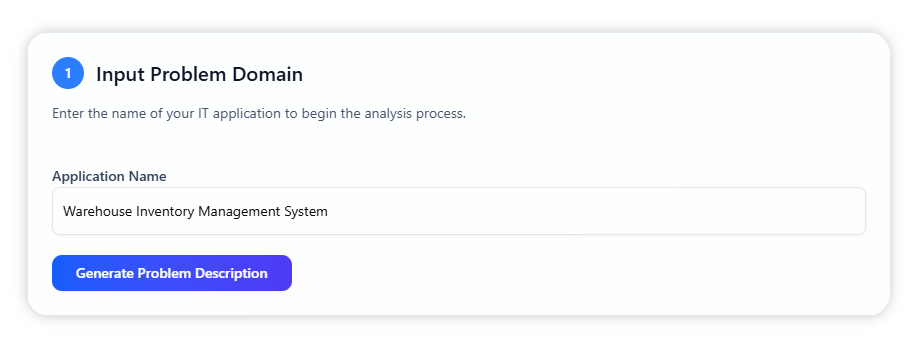
The AI interprets the provided domain and generates a comprehensive problem description, outlining processes such as barcode/RFID scanning for inbound and outbound goods, automated stock reconciliation, low-stock alerts, and integration with procurement, sales, and ERP systems. This description is editable, allowing you to tailor it precisely to your warehouse’s needs before continuing.
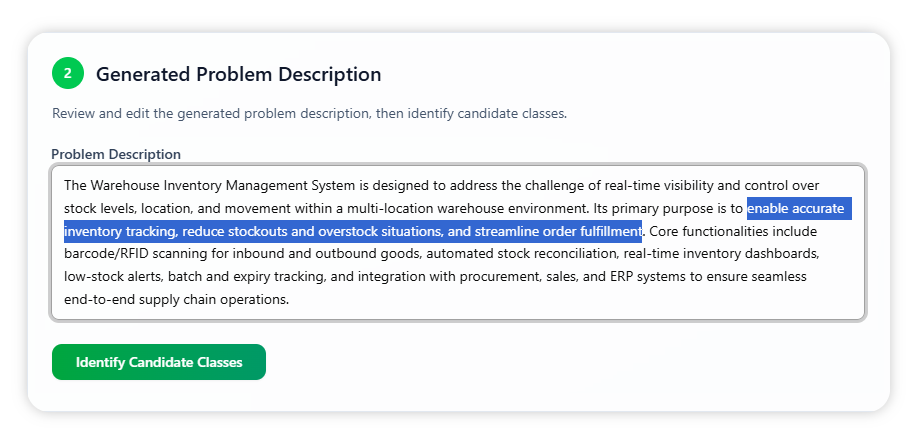
From the description, the AI highlights essential domain classes including Warehouse, InventoryItem, Batch, Order, and SalesOrder. Each class comes with a justification for its inclusion, a description of its purpose, and—if applicable—reasons why some detected elements may not qualify as domain classes.
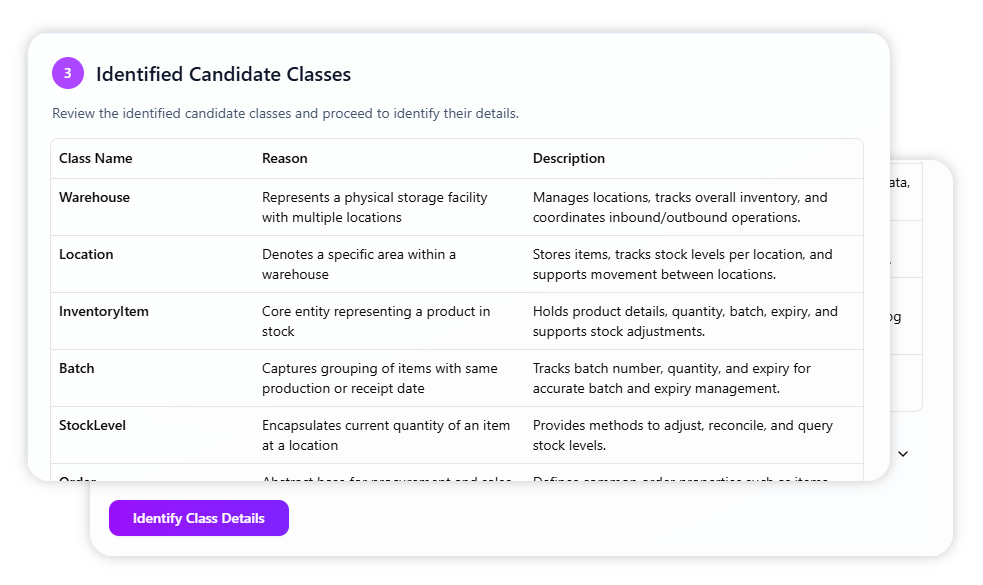
Once the classes are confirmed, the AI lists attributes and operations for each. Attributes capture the defining information of an entity—such as location codes, stock quantities, or expiry dates—while operations represent its key actions, like updating stock levels or allocating items to orders. Together, they form a clear and actionable blueprint of each class’s role in the system.
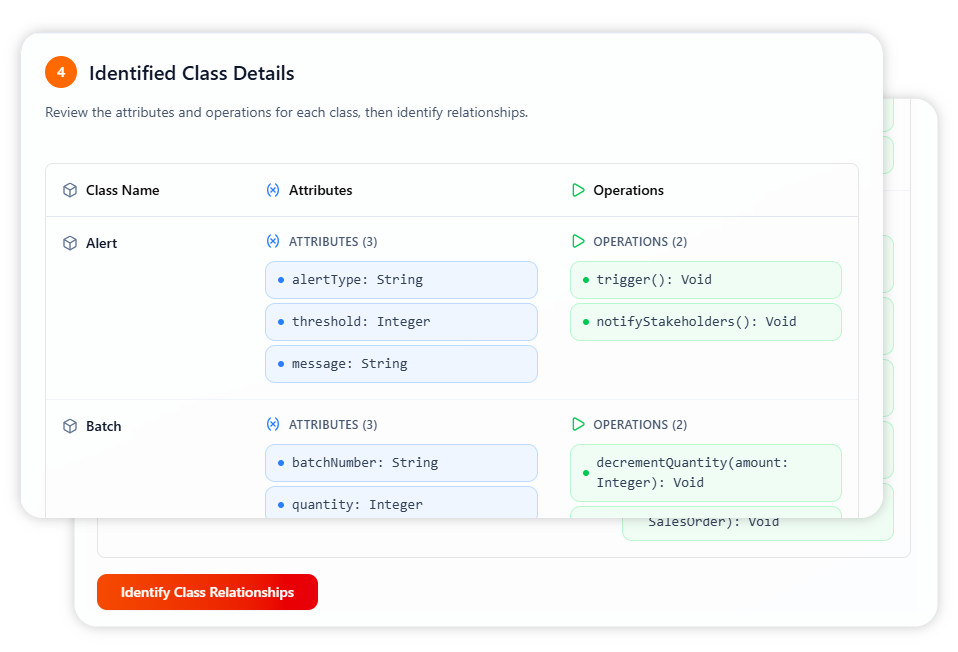
The AI maps out the relationships between classes, showing which class connects to which, their respective roles, and a short description of the connection. The relationship type is also identified, helping you understand how the entities interact within the inventory management workflow.
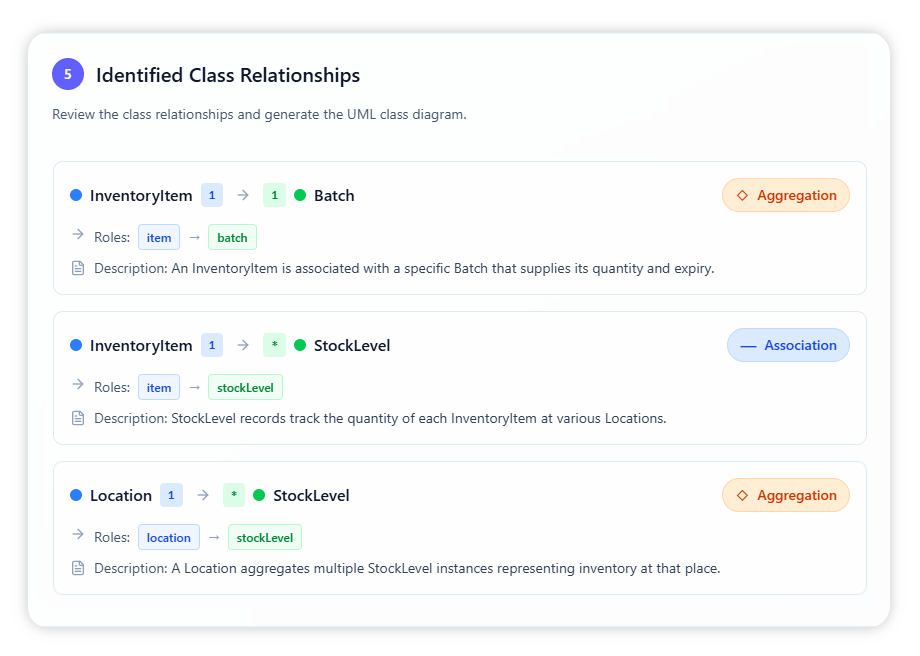
All confirmed classes, attributes, and relationships are compiled into a professional-grade class diagram. You can view it instantly in your browser, export it as an SVG file, or open it in Visual Paradigm Online for further customization and refinement.