 Visual Paradigm Desktop |
Visual Paradigm Desktop |  Visual Paradigm Online
Visual Paradigm OnlineUse case diagrams can grow rapidly in complexity. As you add more actors, use cases, and especially and relationships, the diagram can turn into a tangled web of connectors. What started as a clear overview may become confusing even for experienced designers.
This complexity often means the diagram stops being a communication tool and starts being a puzzle.
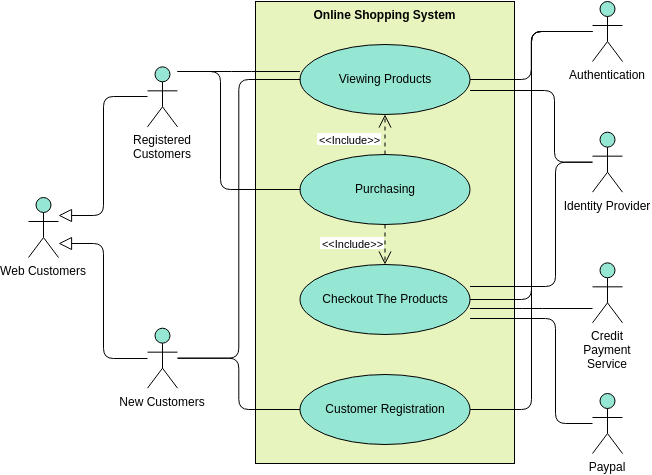
Zooming in on a single use case, together with its and connections, provides clarity in several ways:
By isolating one use case, you can clearly see which behaviors are mandatory (<include>) and which are conditional (<extend>).
Stakeholders can focus on the process that matters to them, without being distracted by unrelated parts of the diagram.
Developers and analysts can confirm whether the included behaviors are correctly reused, and whether the extended ones are appropriately triggered.
Instead of wading through dozens of connectors, you see only the relationships relevant to the chosen use case.
The Extend and Include Use Case Analyzer makes focusing simple:
This acts like a smart filter. Instead of redrawing diagrams by hand, you can instantly highlight the relationships around one use case, with mandatory and optional behaviors clearly separated.
