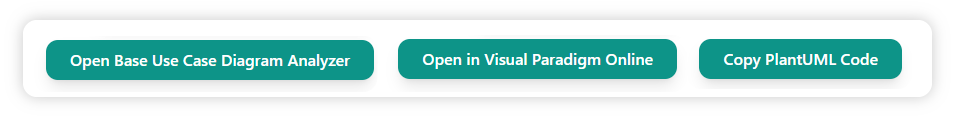Visual Paradigm Desktop |
Visual Paradigm Desktop |  Visual Paradigm Online
Visual Paradigm OnlineIn a Student Information System, keeping personal details accurate is essential. Students frequently update their contact information, emergency details, or academic preferences. This example focuses on the Update Profile use case, analyzing its related includes and extensions to ensure smooth and secure profile management.
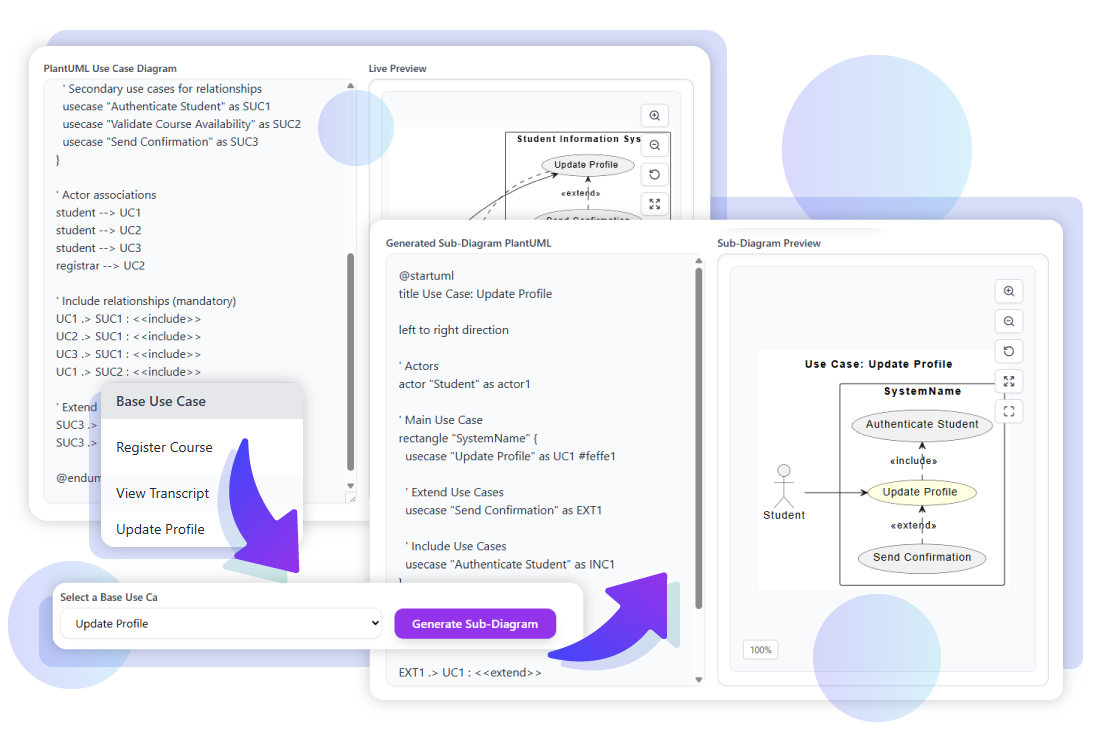
Begin by inserting the PlantUML code for the Student Information System use case diagram into the editor. The preview on the right will instantly display the diagram, giving you a clear visual of the system. Once the diagram is displayed, press the Analyze Diagram button to start exploring its include and extend relationships.
PlantUML Example
@startuml
' Use Case Diagram for Student Information System
left to right direction
' Define actors
actor "Student" as student
actor "Registrar" as registrar
' Define system boundary (Student Information System)
rectangle "Student Information System" {
' Primary use cases
usecase "Register Course" as UC1
usecase "View Transcript" as UC2
usecase "Update Profile" as UC3
' Secondary use cases for relationships
usecase "Authenticate Student" as SUC1
usecase "Validate Course Availability" as SUC2
usecase "Send Confirmation" as SUC3
}
' Actor associations
student --> UC1
student --> UC2
student --> UC3
registrar --> UC2
' Include relationships (mandatory)
UC1 .> SUC1 : <<include>>
UC2 .> SUC1 : <<include>>
UC3 .> SUC1 : <<include>>
UC1 .> SUC2 : <<include>>
' Extend relationships (optional)
SUC3 .> UC1 : <<extend>>
SUC3 .> UC3 : <<extend>>
@enduml
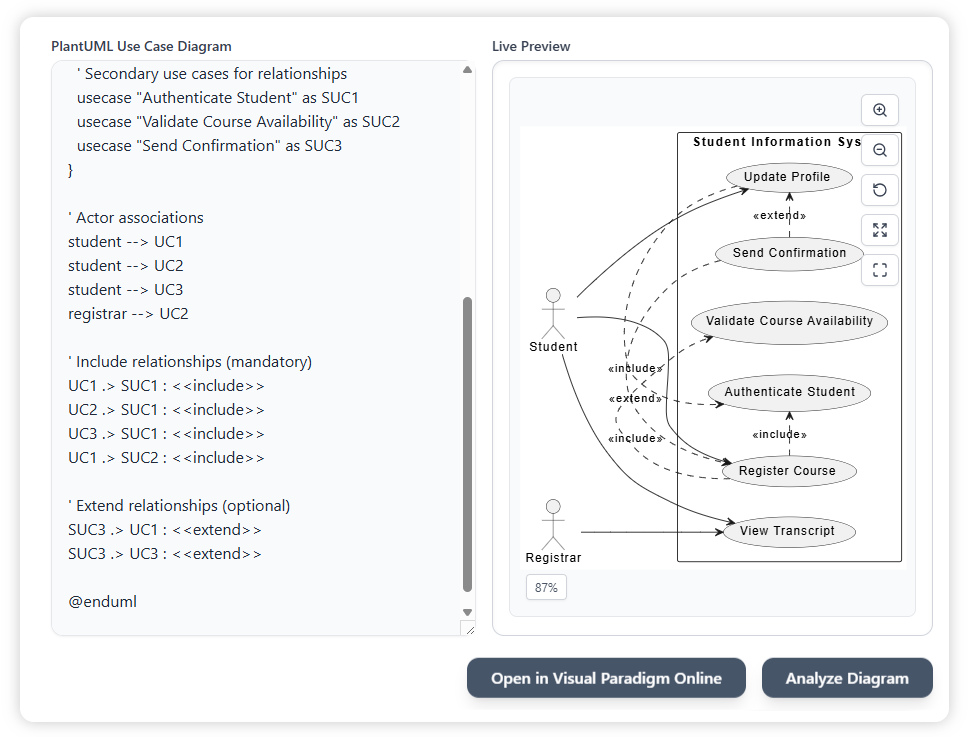
Once analyzed, the diagram is automatically transformed into a structured table. This makes it easy to review actors (students, administrators), include and extend relationships, and linked use cases without relying only on the graphic view. The table format provides clarity to confirm that every step of the profile management flow has been accounted for.
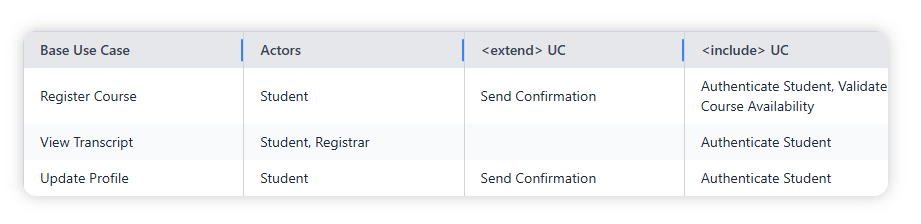
Choose Update Profile as the central use case. The tool identifies its extend and include relationships to build a more focused diagram.
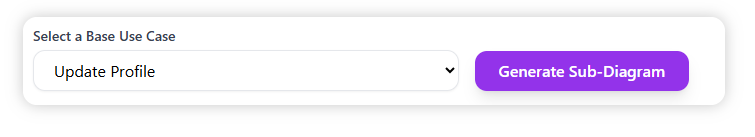
Select Generate Sub-Diagram to create a new PlantUML diagram that isolates Update Profile together with related actions like Validate Identity, Edit Information, Save Changes, and Notify Update. The diagram preview updates instantly.
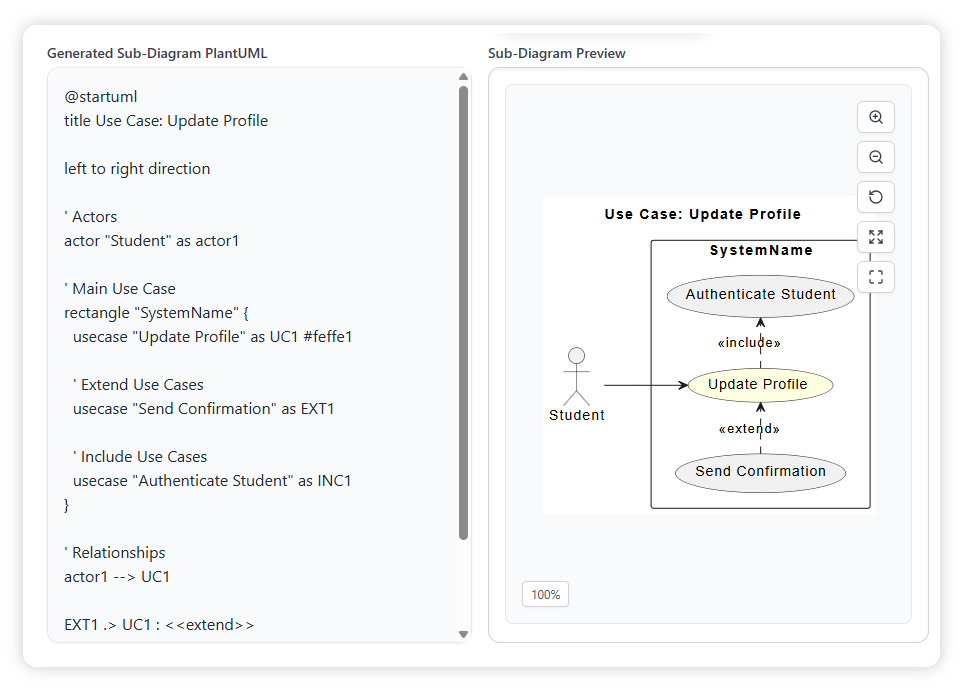
From here, you can: