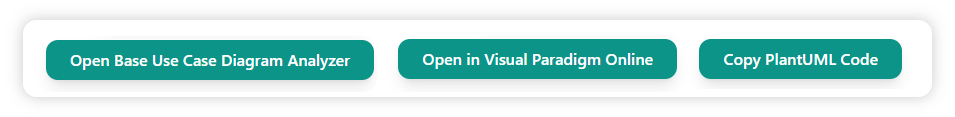Visual Paradigm Desktop |
Visual Paradigm Desktop |  Visual Paradigm Online
Visual Paradigm OnlineThe Process Payment use case is at the core of a POS system, where a cashier or customer completes the transaction by paying through different methods. This example shows how the AI Sequence Diagram Refinement Tool can break the payment process into smaller, focused sub-diagrams, covering essential scenarios such as validating payment, handling discounts, and generating receipts.
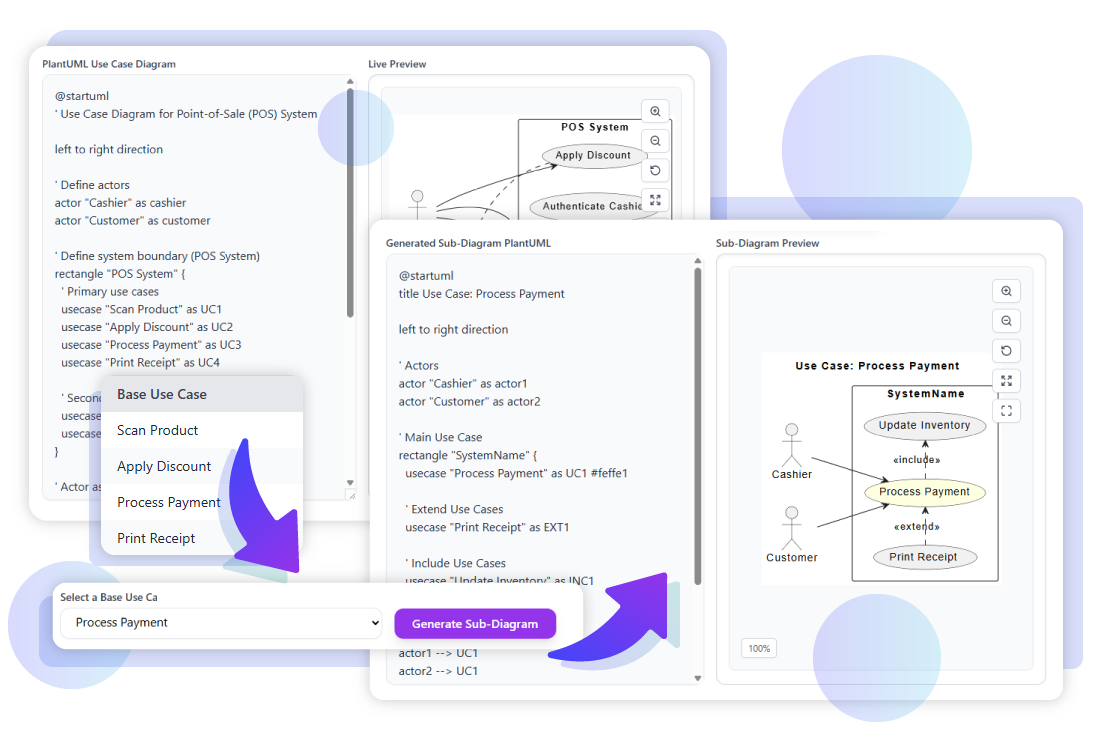
Paste the PlantUML code of the POS use case diagram into the editor. The preview on the right will render instantly, showing the full flow of checkout and payment activities. From there, press the Analyze Diagram button to start refining the process.
PlantUML Example:
@startuml
' Use Case Diagram for Point-of-Sale (POS) System
left to right direction
' Define actors
actor "Cashier" as cashier
actor "Customer" as customer
' Define system boundary (POS System)
rectangle "POS System" {
' Primary use cases
usecase "Scan Product" as UC1
usecase "Apply Discount" as UC2
usecase "Process Payment" as UC3
usecase "Print Receipt" as UC4
' Secondary use cases for relationships
usecase "Authenticate Cashier" as SUC1
usecase "Update Inventory" as SUC2
}
' Actor associations
cashier --> UC1
cashier --> UC2
cashier --> UC3
cashier --> UC4
customer --> UC3
customer --> UC4
' Include relationships (mandatory)
UC1 .> SUC1 : <<include>>
UC3 .> SUC2 : <<include>>
' Extend relationships (optional)
UC2 .> UC1 : <<extend>>
UC4 .> UC3 : <<extend>>
@enduml
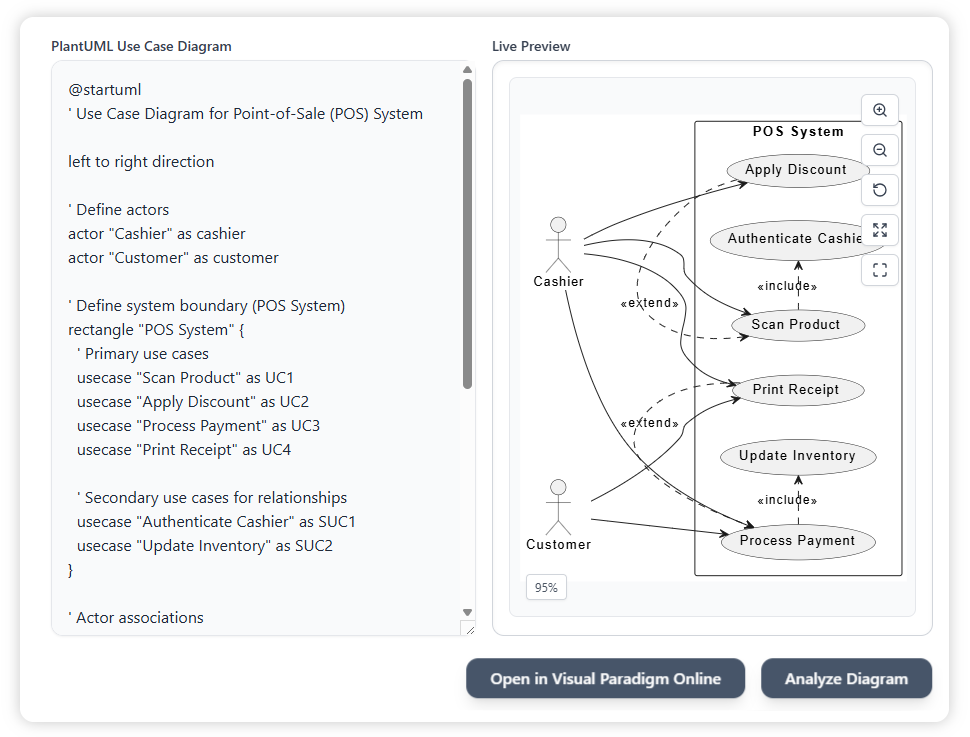
The tool automatically turns the POS use case diagram into a clean, structured table. This makes it easier to read through actors (cashier, customer, payment gateway), relationships, and the extend/include use cases without relying only on the diagram. It provides a simple way to validate that all steps of the payment flow are properly captured.
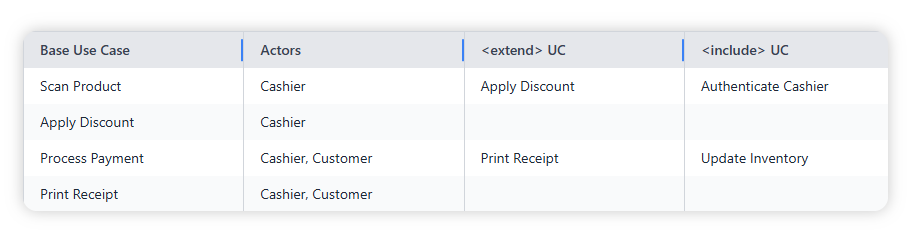
Choose Process Payment as the base use case. The tool extracts its include and extend relationships to form a smaller, focused diagram.
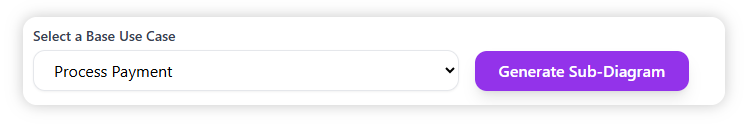
Click Generate Sub-Diagram to produce a simplified PlantUML diagram. The preview will update, showing only Process Payment, along with connected use cases like Print Receipt and Update Inventory.
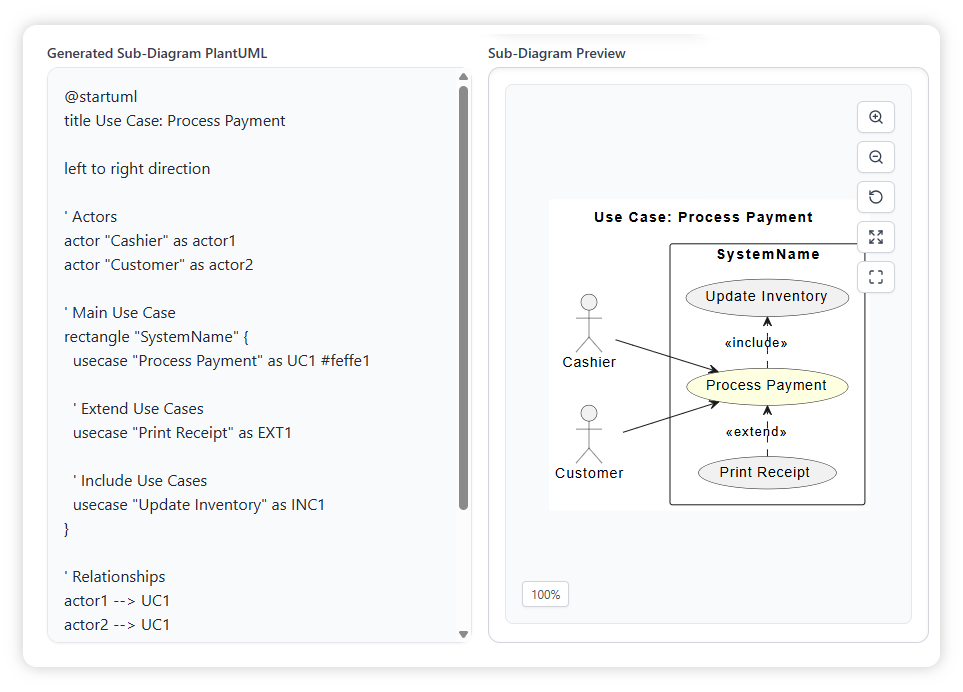
Once the sub-diagram is generated, you can: