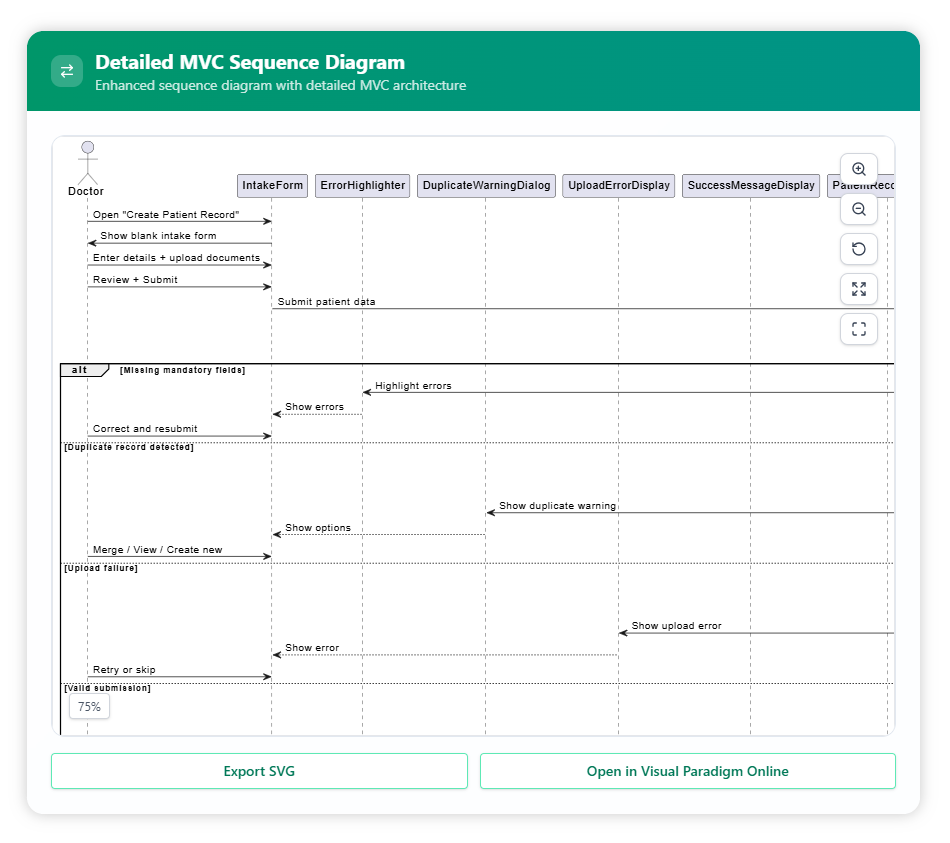Visual Paradigm Desktop |
Visual Paradigm Desktop |  Visual Paradigm Online
Visual Paradigm OnlineIn modern healthcare, accurate and efficient record creation is critical. The Create Electronic Patient Record scenario captures how medical staff enter patient details, validate information, and handle potential errors or duplicates. With the Sequence Diagram Refinement Tool, this process can be expanded into MVC layers, showing how clinical data entry interfaces connect with backend validators and upload services.
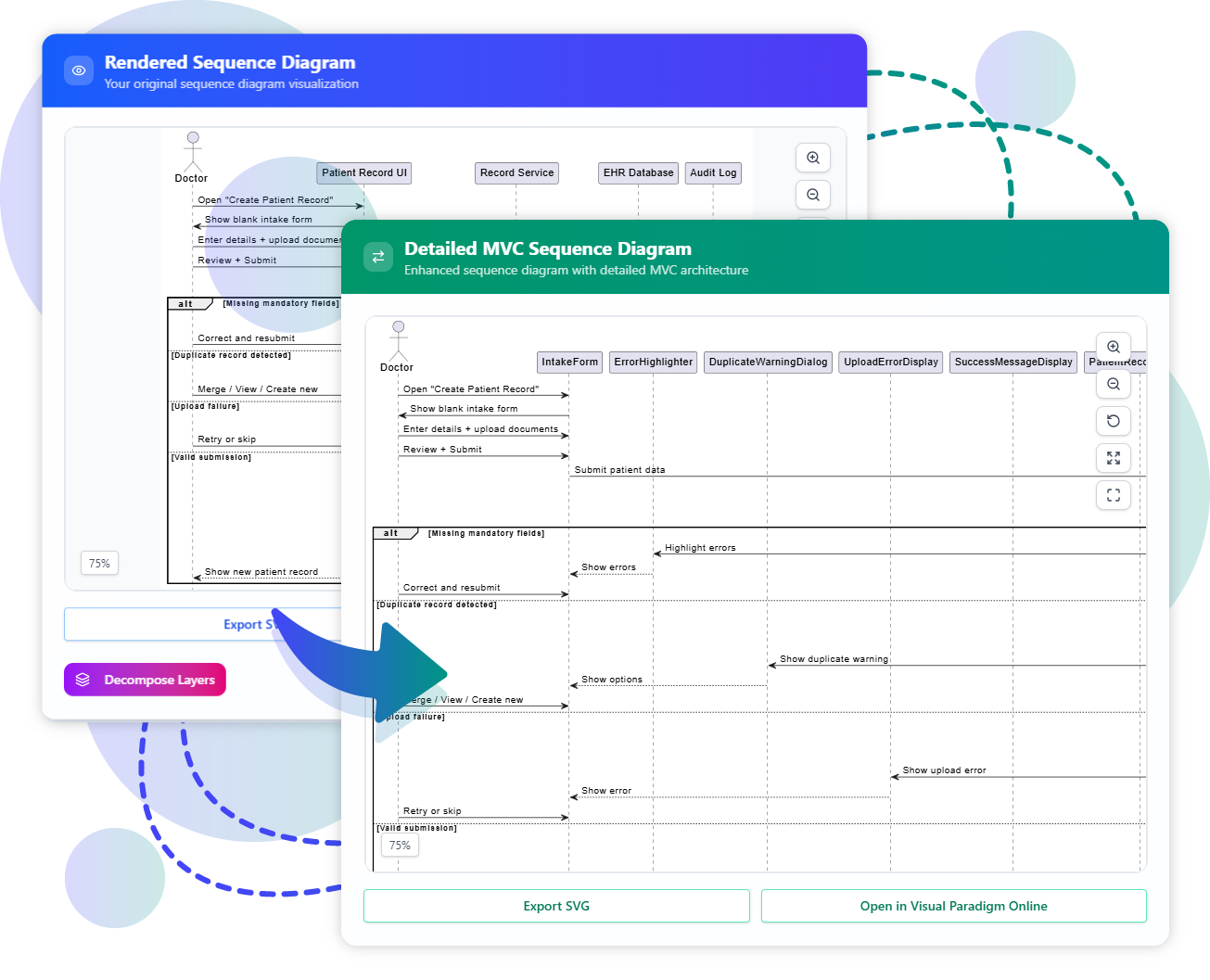
Start by entering a Mermaid or PlantUML sequence diagram that represents the creation of a patient record. If you prefer not to write it from scratch, you can generate one directly using the MVC System Architecture Generator.
Sequence Diagram PlantUML Example:
@startuml actor Doctor participant "Patient Record UI" as UI participant "Record Service" as Service participant "EHR Database" as DB participant "Audit Log" as Log Doctor -> UI: Open "Create Patient Record" UI -> Doctor: Show blank intake form Doctor -> UI: Enter details + upload documents Doctor -> UI: Review + Submit UI -> Service: Send patient data alt Missing mandatory fields Service --> UI: Highlight errors Doctor -> UI: Correct and resubmit else Duplicate record detected Service --> UI: Warn duplicate Doctor -> UI: Merge / View / Create new else Upload failure Service --> UI: Show upload error Doctor -> UI: Retry or skip else Valid submission Service -> DB: Store encrypted record DB --> Service: Confirm saved Service -> Log: Write audit entry Log --> Service: Confirm audit Service --> UI: Success message + summary UI --> Doctor: Show new patient record end @enduml
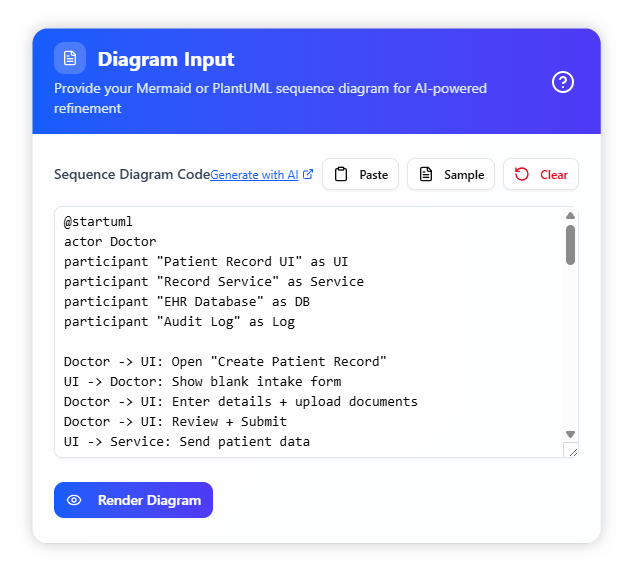
Click Render Diagram to see the initial visualization of the patient record workflow. From here, you may download it as SVG or adjust it in Visual Paradigm Online. To move beyond this preview and refine the design, proceed with Decompose Layers.
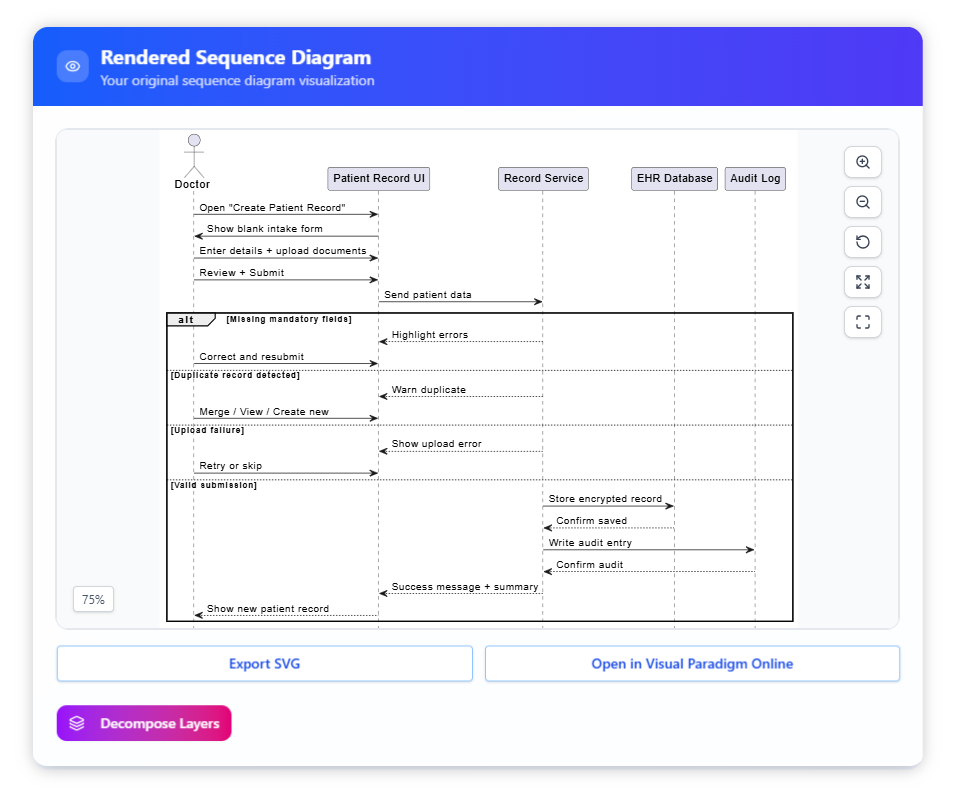
The AI reviews your sequence and identifies the main roles within the architecture. For this scenario, the following may be extracted:
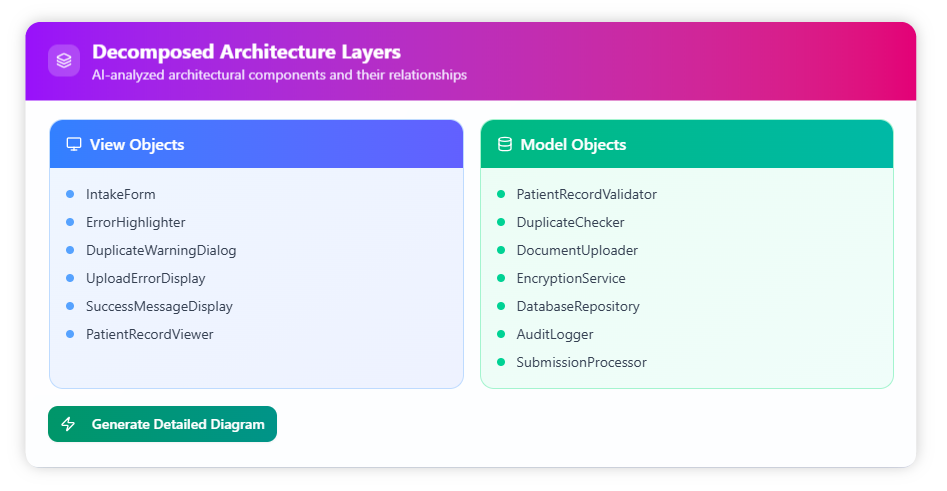
A refined diagram is then produced, highlighting how patient data is checked for errors, validated against duplicates, and securely uploaded. The enhanced diagram can be exported as an SVG or opened in Visual Paradigm Online for deeper editing.