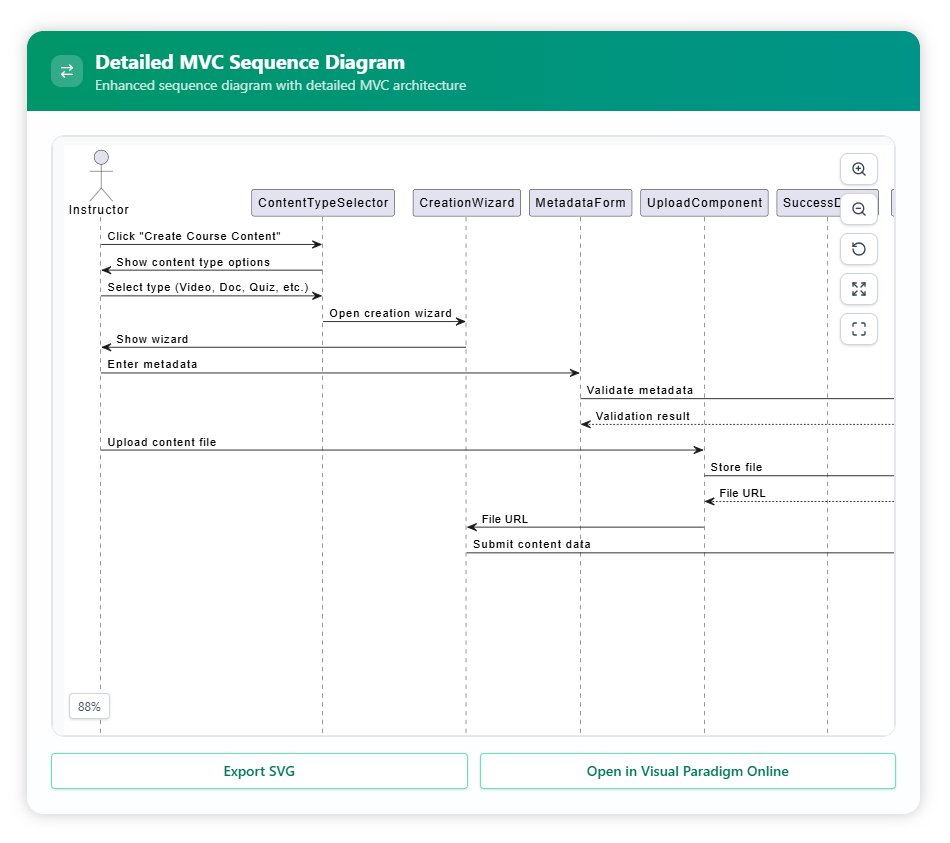Visual Paradigm Desktop |
Visual Paradigm Desktop |  Visual Paradigm Online
Visual Paradigm OnlineA strong e-learning system depends on how efficiently instructors can create and manage course materials. The Create Course Content scenario reflects this process, showing the flow from selecting content types to storing validated data. With the Sequence Diagram Refinement Tool, this workflow can be restructured into MVC layers, offering a clear view of the interaction between interface components and backend services.
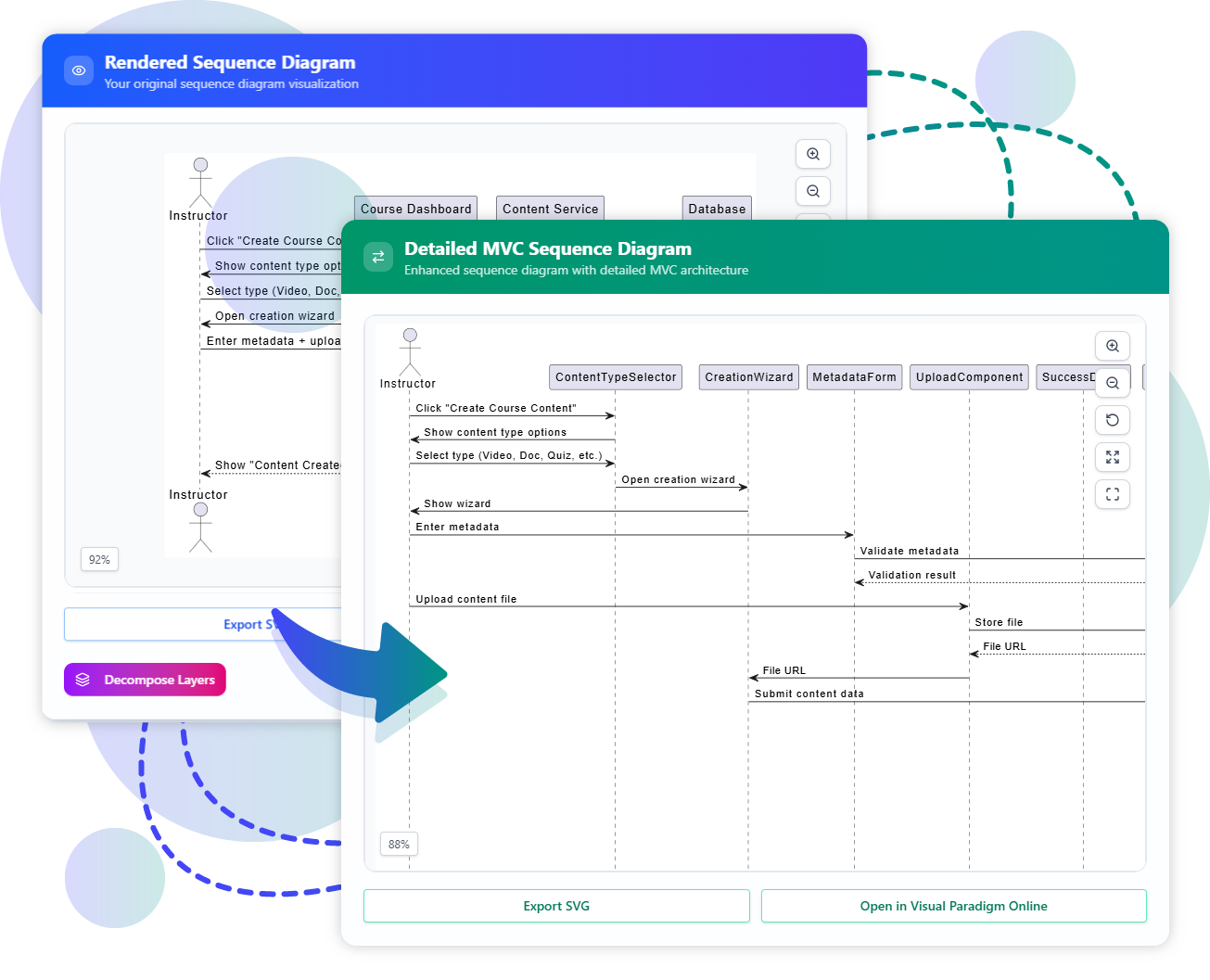
Provide your sequence diagram code in Mermaid or PlantUML that illustrates how an instructor builds course content. If you do not already have one, the MVC System Architecture Generator can help you quickly create a suitable diagram.
Sequence Diagram PlantUML Example:
@startuml actor Instructor participant "Course Dashboard" as UI participant "Content Service" as Service participant "Database" as DB Instructor -> UI: Click "Create Course Content" UI -> Instructor: Show content type options Instructor -> UI: Select type (Video, Doc, Quiz, etc.) UI -> Instructor: Open creation wizard Instructor -> UI: Enter metadata + upload content UI -> Service: Submit content data Service -> DB: Store content + metadata DB --> Service: Confirm saved Service --> UI: Success message UI --> Instructor: Show "Content Created" @enduml
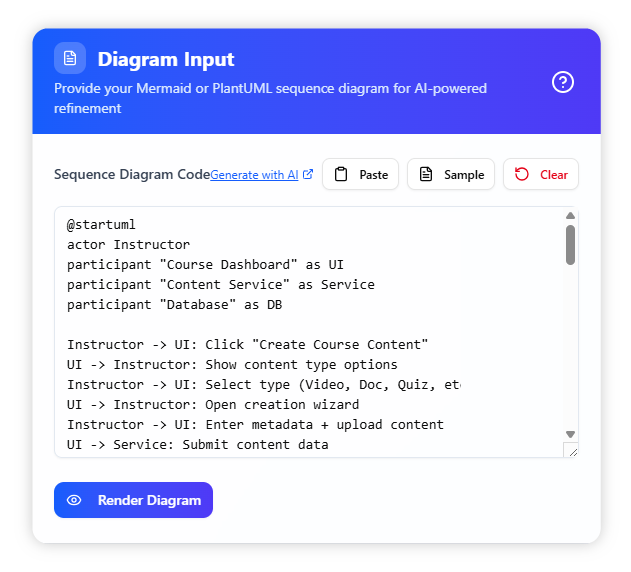
Use the Render Diagram button to see a direct preview of the course creation process. At this stage, you can either export the diagram as SVG or fine-tune it in Visual Paradigm Online. When ready to break it down further, continue with Decompose Layers.
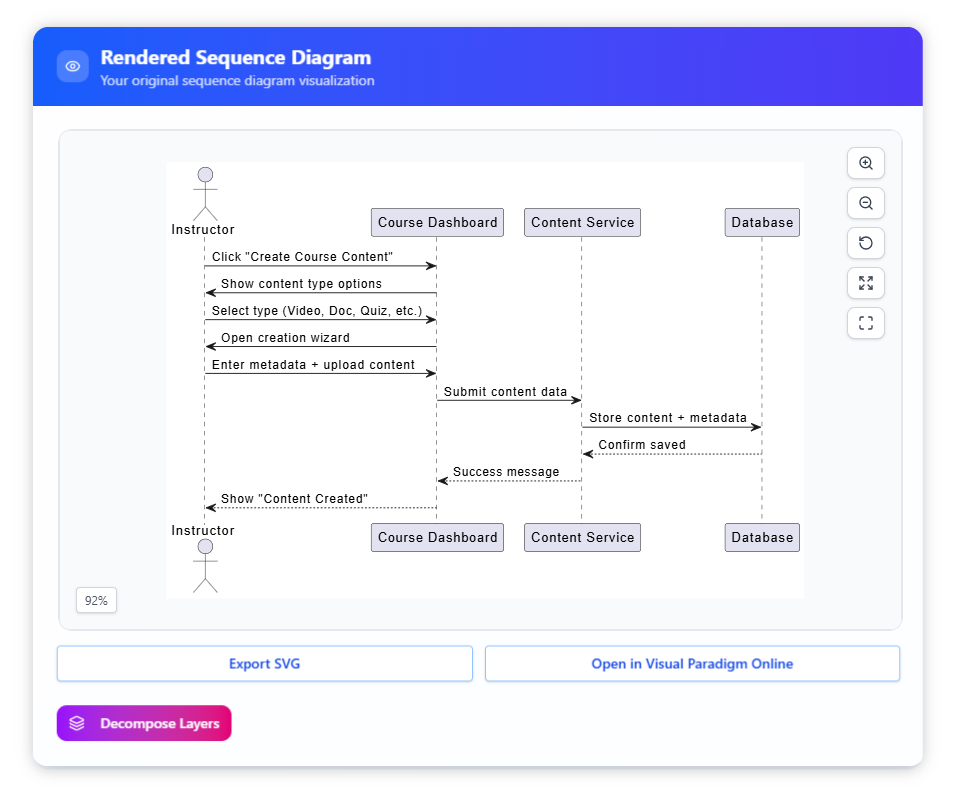
The AI interprets your diagram and highlights the underlying MVC roles. In this case, the system may identify:
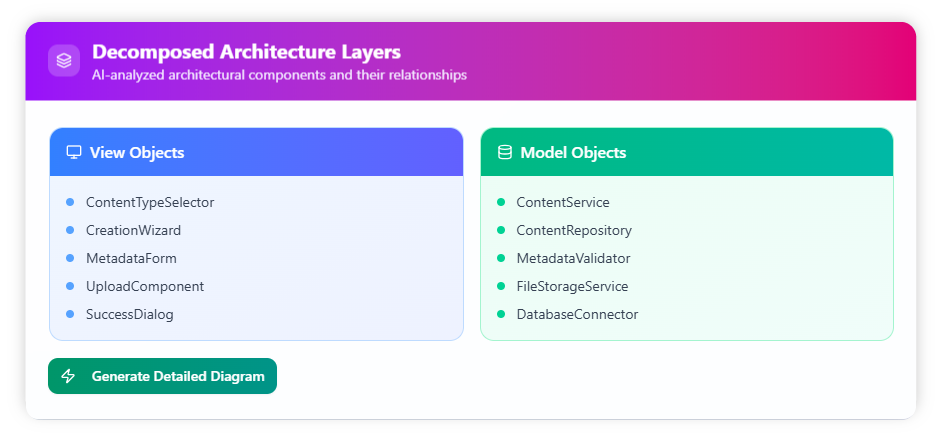
The refined output expands the original flow, revealing how the instructor’s actions interact with validation logic and repository services. You may export the enhanced diagram as an SVG for documentation or open it in Visual Paradigm Online for additional editing.