 Visual Paradigm Desktop |
Visual Paradigm Desktop |  Visual Paradigm Online
Visual Paradigm OnlineVisually Build PlantUML Diagrams
Accelerate the creation of professional software deployment and architecture diagrams with our intuitive, wizard-style free generator, which allows you to focus on your architecture, instead of the syntax.
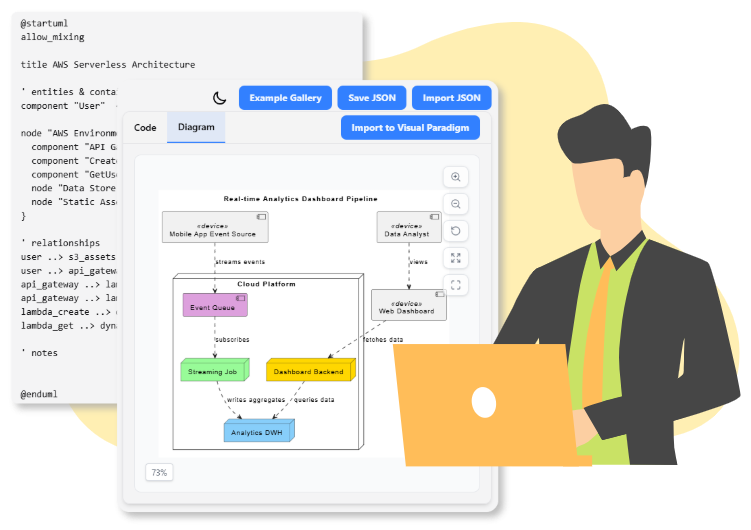
Everything you need to create stunning free architecture diagrams with ease.






From concept to code in just a few clicks. Our guided process makes free diagramming effortless.
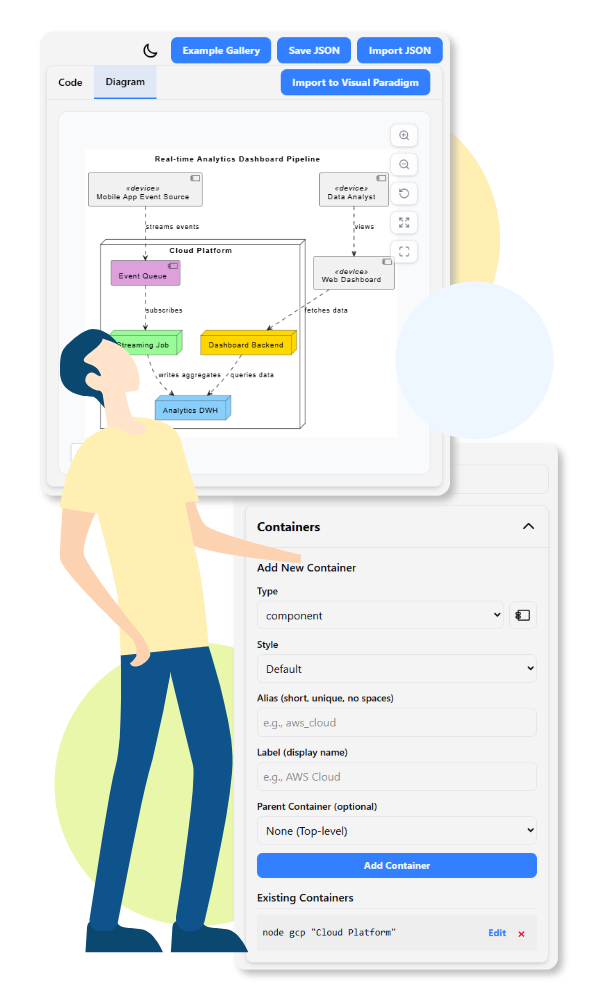
2
3
4
5
6
7
Discover the advantages of a smarter diagramming experience.




Stop wrestling with syntax and start visualizing your architecture in minutes. Launch the tool and create your first diagram for free.

