 Visual Paradigm Desktop |
Visual Paradigm Desktop |  Visual Paradigm Online
Visual Paradigm OnlineLarge systems often start with simple sequence diagrams that outline how an actor interacts with the system. While these diagrams are useful, they can quickly become overloaded and hard to interpret. Decomposition provides a solution by separating user interface components from the system’s business logic, making the design more structured and scalable.
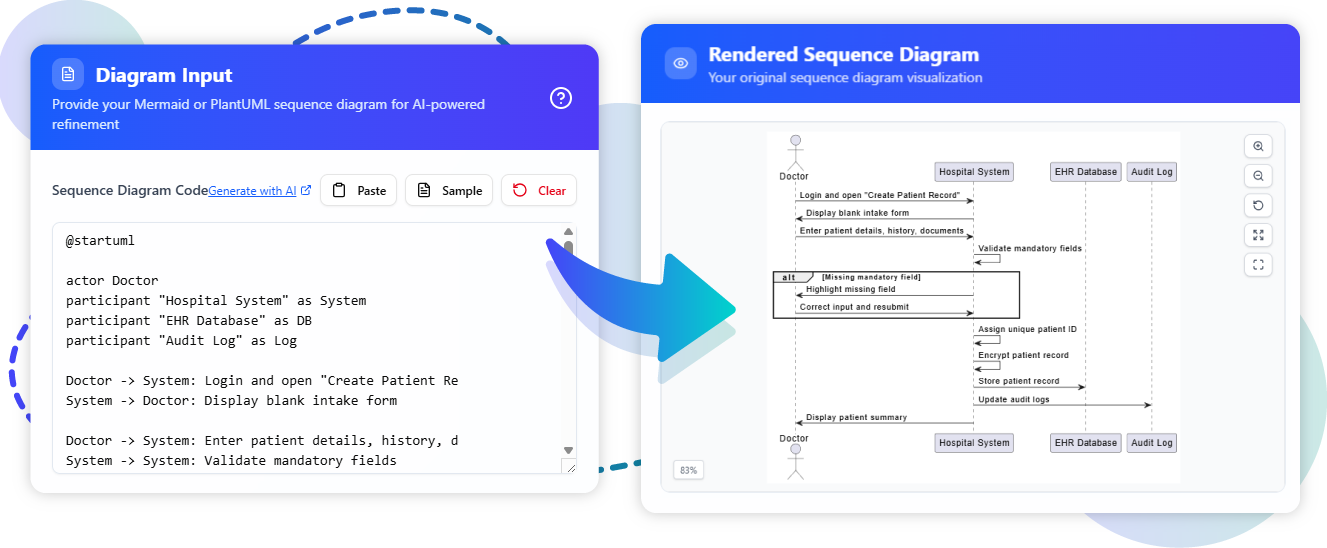
PlantUML diagrams are written in plain text, which means they are easy to create, modify, and share. You can edit a diagram with nothing more than a text editor, and there is no need for heavy design software to make changes.
Because the diagrams are text, they fit naturally into version control systems like Git. Each edit shows up as a line-by-line change, making it simple to track updates, roll back to earlier versions, or collaborate through pull requests.
PlantUML can be rendered in many environments — IDEs, wikis, and documentation systems often support it directly. This makes it easy to keep diagrams close to your code and documentation, instead of stored separately as static files.
The PlantUML syntax is intentionally simple and designed to be human-readable. Anyone familiar with UML concepts can quickly learn how to adjust a diagram without a steep learning curve.
PlantUML source files can be rendered into multiple formats like PNG, SVG, or PDF. This gives teams flexibility — text for editing, images for presenting.
Both PlantUML files and images play important roles in software projects. The difference lies in when and how they are used:
Most teams combine both: using PlantUML to store and refine their diagrams, while exporting images when sharing outside the development team.
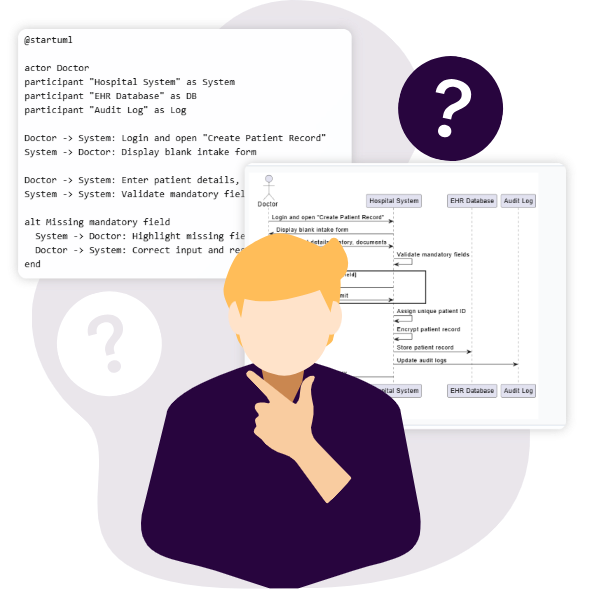
The Sequence Diagram Refinement Tool accepts PlantUML input for these very reasons. Text-based diagrams are easy for AI to analyze and refine. You can paste or type your PlantUML code, render it, let AI decompose it into view and model objects, and then generate a more detailed diagram. From there, you can export the results as SVG or open them in Visual Paradigm Online for further editing.