 Visual Paradigm Desktop |
Visual Paradigm Desktop |  Visual Paradigm Online
Visual Paradigm OnlineA sequence diagram is a type of UML diagram that shows how objects interact with each other over time. It focuses on the order of messages exchanged, making it one of the most practical tools for modeling system behavior.
By visualizing these interactions, sequence diagrams help teams understand not just what a system does, but how different components collaborate to achieve it.
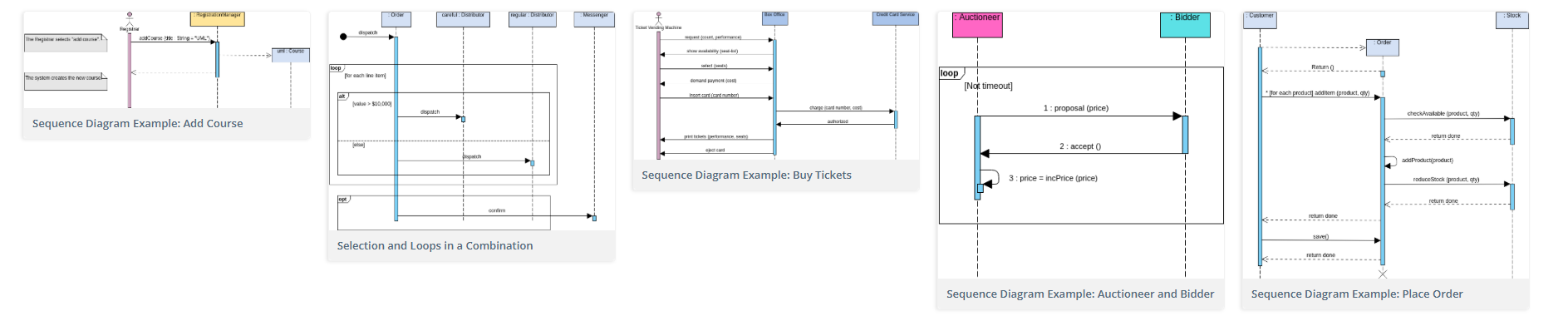
Represent the people, systems, or external entities interacting with the system. For example, a Customer in an ATM withdrawal scenario.
Vertical dashed lines that represent the lifespan of an object or component during the interaction.
Horizontal arrows showing communication between lifelines, such as requests, responses, or signals.
Rectangles placed on lifelines, representing the time an object is actively performing an operation.
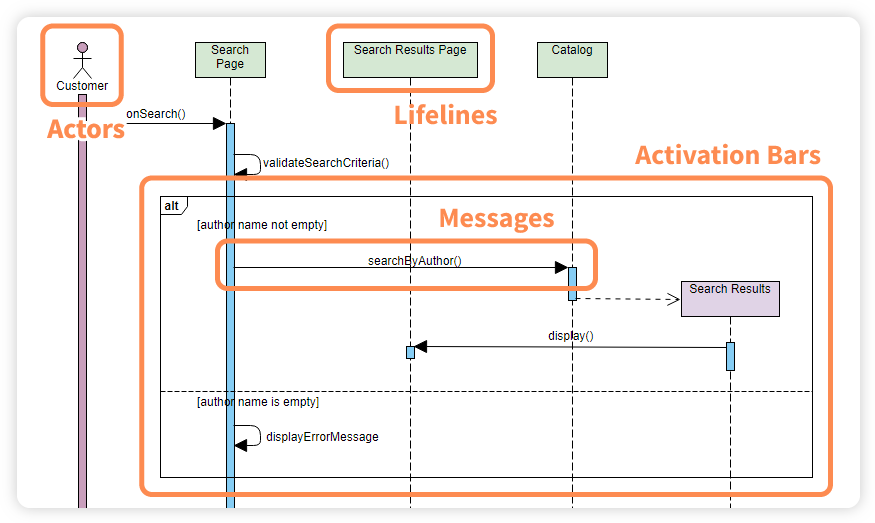
Sequence diagrams are widely used in software design because they:
Whether in small applications or enterprise systems, they improve communication and reduce design errors.
Imagine a customer withdrawing cash from an ATM:
This scenario can be quickly captured in a sequence diagram, showing the customer, ATM interface, and banking system as interacting components.
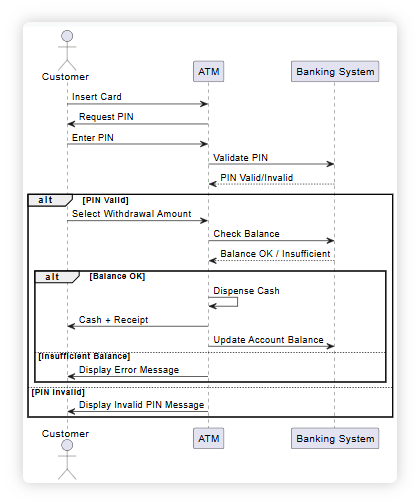
Traditionally, creating detailed sequence diagrams can be time-consuming. This is where AI-powered refinement and VP Online come together:
This workflow makes sequence diagrams not only easier to create but also more powerful for system architecture design.