 Visual Paradigm Desktop |
Visual Paradigm Desktop |  Visual Paradigm Online
Visual Paradigm OnlineWhen working with sequence diagrams, it is common to mix user interactions and system logic in the same flow. While this gives a quick overview, it often blurs the boundaries between what the user sees and what the system actually does. By identifying view objects and model objects, you can decompose a system into clearer layers, creating a cleaner and more maintainable design.
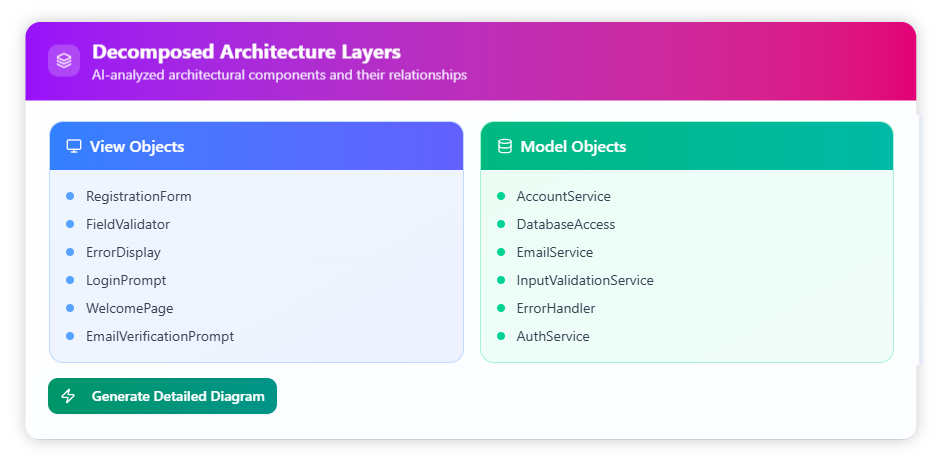
View objects represent the user interface components that handle interaction with the actor. They are responsible for displaying information and capturing inputs. In sequence diagrams, these might include screens, forms, buttons, or input fields.
Model objects capture the core business logic and data handling of the system. They perform calculations, validations, and updates to maintain system integrity, and do not directly interact with the user but instead respond to inputs relayed through the UI.0
Mixing user interface with logic often leads to systems that are hard to test, scale, or maintain. By decomposing them into view and model layers:
Consider the ATM Withdraw Cash scenario. At first glance, you might only capture the actor inserting a card, entering a PIN, and receiving cash. After decomposition:
This decomposition ensures that your diagram reflects not only the user journey but also the internal mechanisms that make the transaction possible.

Manually decomposing diagrams requires experience and careful thought. The Sequence Diagram Refinement Tool accelerates this process by analyzing your diagram and suggesting relevant view and model objects. This makes it easier to separate UI from logic, ensuring your sequence diagrams evolve into detailed MVC-ready designs.