 Visual Paradigm Desktop |
Visual Paradigm Desktop |  Visual Paradigm Online
Visual Paradigm OnlineA class diagram might look like a simple collection of boxes and lines, but each part has a specific meaning. By understanding its core elements, you can read, create, and refine diagrams with confidence — whether you are designing a small application or modeling a complex enterprise system.
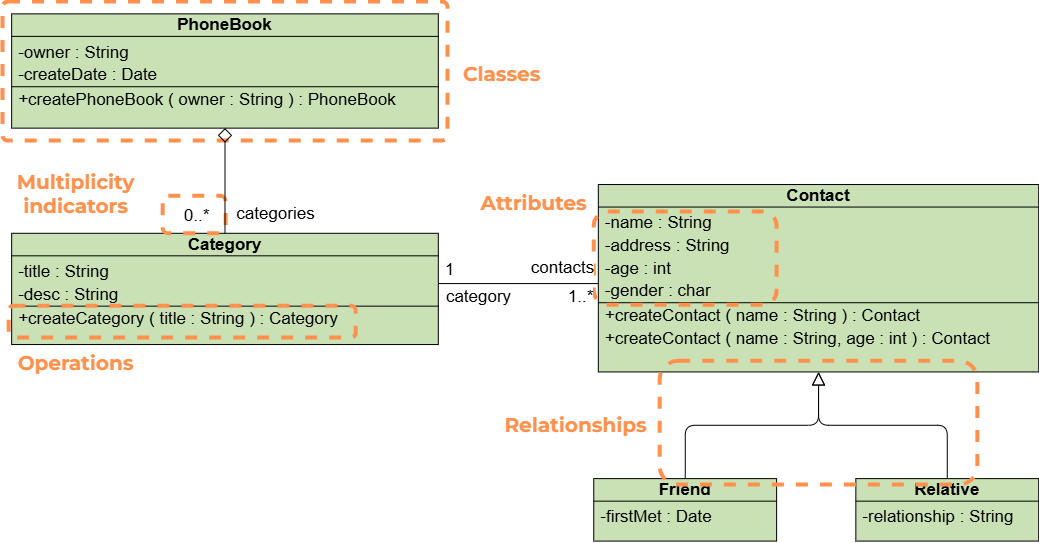
A class represents a concept, object, or entity in the system. In UML, it is drawn as a rectangle, often split into sections:
A class represents a concept, object, or entity in the system. In UML, it is drawn as a rectangle, often split into sections:
Attributes are the properties or characteristics of a class. They describe the information each instance of the class will store. Examples include:
Attributes help define the identity and state of each object in your system.
Operations (or methods) define the behaviors of a class — what it can do or how it interacts with other parts of the system. Examples include:
These operations bring your classes to life, turning static data structures into interactive, functional parts of your system.
Relationships show how classes are linked and work together. Common relationship types in class diagrams include:
Multiplicity indicators (e.g., 1..*, 0..1) further specify how many instances can be linked in each relationship.
When combined, classes, attributes, operations, and relationships form more than just a diagram, they create a complete structural blueprint of your system. This blueprint becomes a shared reference point for everyone involved in the project, from analysts and designers to developers and testers.
A well-crafted class diagram allows you to:
By bringing these building blocks together, you move from scattered ideas to a unified, organized design that is ready for implementation and growth.
Instead of building these components from scratch, you can start with a short problem description and let the Textual Analysis AI Class Diagram Generator automatically identify classes, suggest attributes and operations, and map out relationships. You get a professional UML diagram in minutes, ready for review and editing.