 Visual Paradigm Desktop |
Visual Paradigm Desktop |  Visual Paradigm Online
Visual Paradigm OnlineStarting a new project can be a blank slate, but with our AI JSON CRUD Table Maker, you have two powerful ways to begin. You can either define your table’s structure first (the “schema-first” approach) or load an existing JSON file (the “data-first” approach). Each path offers unique advantages, and our tool is designed to make both workflows seamless.
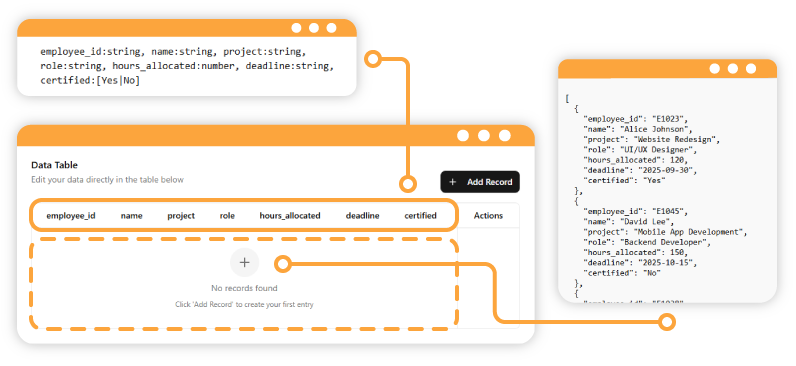
If you are a planner, this is the approach for you. The schema-first method involves defining the structure of your data before you enter any actual information. You simply provide a list of your desired fields and their data types, such as:
title:string, description:string, priority:[low|medium|high]
This immediately creates a blank table with the specified columns, ready for you to populate.
When to use this approach:
Example Use Case: A project manager needs to create a new task list. They start with a schema for task_name:string, assigned_to:string, status:[not started|in progress|done]. They then press a button to create the empty table, then use the AI generation feature to create 20 sample tasks to get started.
The data-first approach is perfect when you already have a JSON file and need a better way to view and manage it. This method involves loading your existing JSON array directly into our tool. Our application will automatically parse the data and display it in a clear, editable table.
When to use this approach:
Example Use Case: A web developer has a JSON file containing a list of products. They load the file into the tool to visually confirm the data is correct. They then use the table to quickly update the prices for ten specific items, then export the new data as a JSON file.
Our AI JSON CRUD Table Maker is designed to support both of these workflows equally well. Whether you are building from the ground up with a schema or modifying an existing dataset, the tool provides a powerful, visual interface to make your data management tasks faster and more intuitive. The choice is yours, and our tool is ready to help you at every stage.
