 Visual Paradigm Desktop |
Visual Paradigm Desktop |  Visual Paradigm Online
Visual Paradigm OnlineBoth decision tables and flowcharts are essential tools for documenting business processes, but their strengths lie in different areas. While they may seem similar, they serve very different purposes and excel in specific situations. Understanding the unique nature of each tool is critical to choosing the right one for your process. The best tool for the job always depends on the nature of your business logic and what you need to communicate.
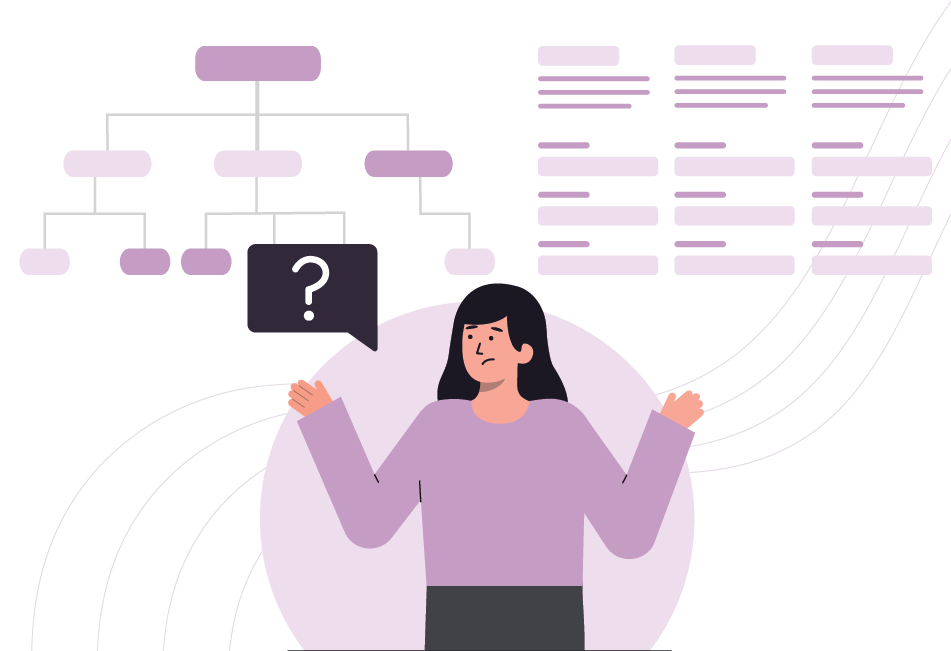
Flowcharts are ideal for visualizing a sequential process where decisions branch out into different paths. They excel at showing a series of steps and decisions, making them perfect for training employees on a specific procedure or for visualizing a linear workflow.
For example, a flowchart is great for showing the steps of a customer support script, from “Is the customer’s account active?” to “Did you try resetting their password?” However, for processes with many variables and parallel conditions, flowcharts can become long, cluttered, and difficult to follow, turning into a “spaghetti diagram” that is hard to audit or debug.
Decision tables are designed for situations with multiple conditions that all lead to a single outcome, without a sequential flow. They are the best choice for processes that don’t have a clear, linear path.
For example, a decision table can show how different combinations of a customer’s purchase history and loyalty status lead to various discount levels in a clean, compact format. This kind of multi-variable logic would be incredibly cumbersome and unreadable in a flowchart. Decision tables make it easy to see all possible outcomes at a glance and ensure no logical path is forgotten.
You don’t have to choose between a decision table and a flowchart. For complex projects, it’s often best to use both. A flowchart can show the big picture, like the overall steps of a process. Then, when a step needs a lot of detailed rules, you can use a decision table. For example, a flowchart for an insurance claim might have a step called “Assess Claim.” The detailed rules for that step—like what to do based on policy type or damage—are best shown in a separate decision table.

Choosing between a decision table and a flowchart comes down to a simple rule: If your process is a sequence of steps, use a flowchart. It’s perfect for showing a linear path. If your process involves many conditions that all affect a single outcome, use a decision table. It’s the best tool for showing complex, multi-variable logic in a clear, easy-to-manage format. Ultimately, both tools help you create a clear picture of your process, but decision tables are more powerful for detailed, rule-based logic.