 Visual Paradigm Desktop |
Visual Paradigm Desktop |  Visual Paradigm Online
Visual Paradigm OnlineOne of the biggest challenges in software projects is communication. Business stakeholders want to see how their requirements are captured, while developers and testers need precise details to implement and validate features. Use case diagrams are often used as the bridge, but when diagrams grow too complex, they risk confusing both groups instead of connecting them.
The Extend and Include Use Case Analyzer offers a solution by providing two complementary views—tables and sub-diagrams—that make sense to both sides of the team.

For stakeholders who are less technical, diagrams full of connectors can be overwhelming. A structured table provides a clearer way to see system behavior by .
This format looks more like a project document than a technical drawing, making it easier for non-technical readers to validate requirements and confirm the system logic.
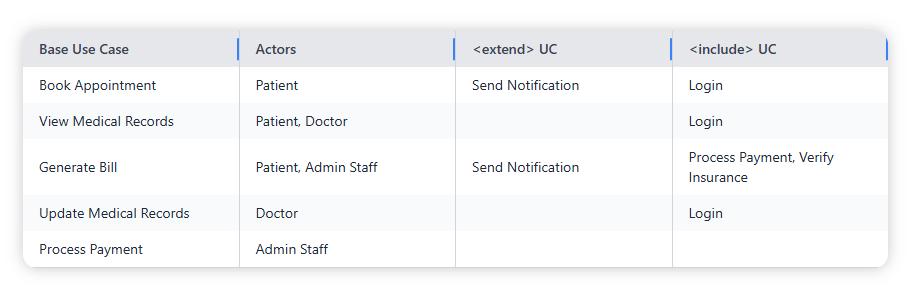
For technical team members, visuals are still essential. The analyzer allows you to focus on one use case at a time, generating a clean sub-diagram that shows:
This format looks more like a project document than a technical drawing, making it easier for non-technical readers to validate requirements and confirm the system logic.
By offering both a business-friendly table and a developer-friendly diagram, the Extend and Include Use Case Analyzer acts as a bridge between teams:
This alignment reduces misunderstandings, shortens review cycles, and ensures that requirements are both understood and correctly implemented.
