 Visual Paradigm Desktop |
Visual Paradigm Desktop |  Visual Paradigm Online
Visual Paradigm OnlineThe power of a decision table lies in its ability to simplify complex business rules into a clear, single source of truth. While a simple table is perfect for straightforward logic, a true master of the craft knows how to handle intricate, multi-layered scenarios. This guide will take you beyond the basics, showing you how to manage complex formulas, nested conditions, and rule dependencies to create a powerful, elegant table that handles your most demanding logic with ease.

Decision tables are excellent for “if-then” scenarios. If the conditions are A and B, then perform action X. But what happens when a single condition has multiple possible outcomes, or when one rule depends on the result of another?
Standard, limited-entry tables can quickly become bloated and difficult to read. This is where advanced techniques come in, allowing you to maintain clarity and conciseness even as your business rules become more complex. The goal is to avoid the spaghetti-like complexity of nested “if-else” statements and keep your logic centralized and transparent.
Not all conditions are a simple “yes” or “no.” Decision tables can handle complex logic like mathematical calculations, range checks, and string comparisons.
For instance, you can use logical operators like AND and OR to combine multiple conditions, or create dynamic rules based on mathematical formulas instead of fixed values. This level of detail keeps your table compact while representing sophisticated business logic.
In many workflows, one decision is a prerequisite for the next. For example, you may need to first determine a customer’s loyalty tier before you can apply the correct discount. Instead of creating two separate, disconnected tables, you can manage this dependency within a single, powerful table. The solution is a series of nested conditions.
The first set of conditions determines the initial outcome (e.g., “Silver,” “Gold,” or “Platinum” tier). The next set of conditions then applies a sub-rule based on that outcome, such as the specific discount for that tier. This creates a logical hierarchy that is easy to follow and ensures all rules are correctly applied in the right order.
When building an advanced decision table, it’s crucial to follow a few best practices. First, use clear, descriptive titles for your conditions and actions to ensure everyone on your team understands the logic. Second, avoid redundancy by consolidating rules wherever possible. Your AI generator will help you do this automatically by identifying and merging duplicate rules.
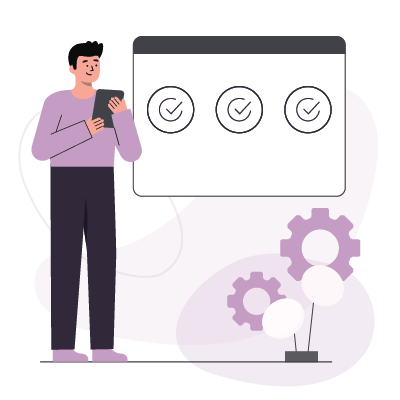
Finally, use the generator’s version history and collaboration features to keep track of changes and ensure that all stakeholders are aligned. By treating your decision table as a single, living source of truth for your business logic, you can maintain its integrity and usefulness for years to come.