 Visual Paradigm Desktop |
Visual Paradigm Desktop |  Visual Paradigm Online
Visual Paradigm OnlineAn e-commerce operations team analyzed a month’s worth of support tickets to proactively address the most common customer problems, leading to a dramatic reduction in support costs and an unexpected lift in conversion rates.
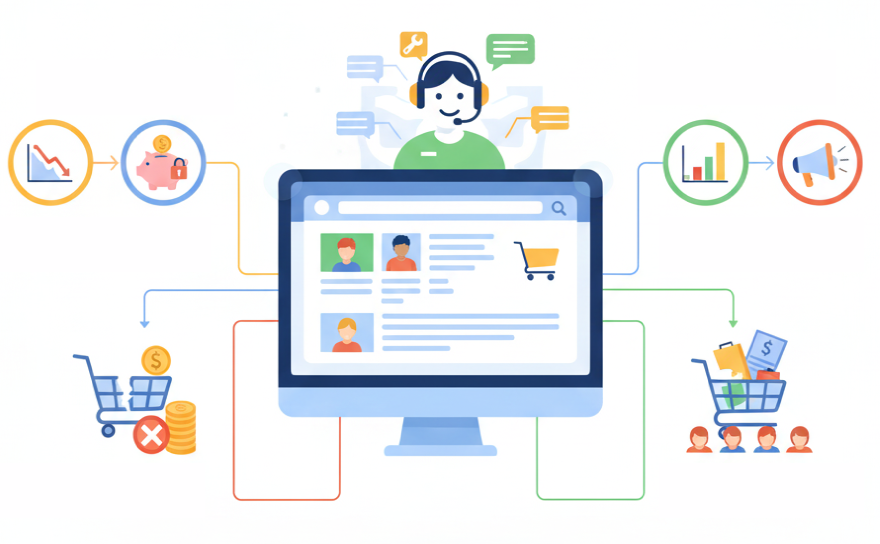
The customer support team was growing rapidly just to keep up with the daily ticket volume. The Head of Operations realized they were stuck in a reactive loop, solving the same problems over and over. They needed to shift from hiring more agents to finding and fixing the root causes of the tickets to reduce costs and improve the customer experience.
The team exported 1,000 recent support tickets from Zendesk. To make the data manageable, they read through a random sample of 200 tickets, summarizing the core issue of each one in a spreadsheet column (e.g., “Where is my order?”, “Discount code not working”, “Return policy question”).
The “Prepare” step in the planner set a business-focused goal: “Categorize the top reasons for customer contact and identify one high-impact area for a website or process improvement.” The team included the Ops Head, a support team lead, and a front-end web developer to ensure any proposed solution was both valuable and technically feasible.
For the “Conduct” step, they planned a 90-minute session to group the 200 summarized issues. They decided to use a digital whiteboard (Miro) to create clusters, allowing them to visually identify the parent categories for common problems and see the scale of each issue.
In the ‘Analyze’ step, they would quantify the groups to find the largest sources of tickets. The plan was to then translate the biggest problem into a formal user story, framing it from the customer’s perspective. This was a key step to bridge the gap between the support team’s findings and the development team’s workflow.
The “Implement” plan was to add the user story to the top of the development backlog for the very next sprint. The key metric for success was straightforward and ambitious: “Reduce support tickets in the identified category by 50% in the month after the fix is deployed.”
The final report was used to run the workshop with precision. The mapping process delivered a stark, visual insight: over 40% of the tickets fell into a single theme: ‘Confusion about shipping times and costs.’ The largest sub-group was from frustrated customers who couldn’t find shipping information until the final step of checkout. The resulting user story was clear and powerful: ‘As a shopper, I want to see estimated delivery dates and costs clearly on the product page so I can make a confident purchase decision without needing to contact support.’
The planner provided a direct, efficient path from raw support data to a specific, high-impact development task. It helped the company address the single biggest source of customer friction, saving money and creating a better shopping experience.