 Visual Paradigm Desktop |
Visual Paradigm Desktop |  Visual Paradigm Online
Visual Paradigm OnlineClear communication is at the heart of good software design. While code explains how a system works, diagrams explain how that system fits together at a higher level. One of the most valuable tools for this purpose is the deployment diagram. It helps architects, engineers, and stakeholders understand how software components run on physical or virtual infrastructure.
In this article, we will explore what a deployment diagram is, when to use it, and why it matters in modern software architecture. We will also look at how deployment diagrams differ from other UML diagrams and where they fit into the overall design process.
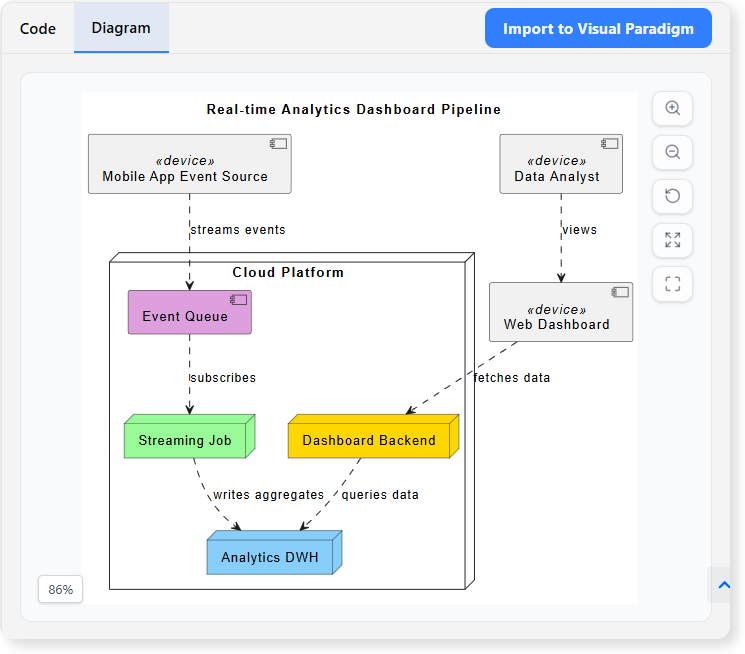
A deployment diagram is a type of Unified Modeling Language (UML) diagram that shows the physical arrangement of software components on hardware nodes. In simpler terms, it illustrates where and how software runs.
Deployment diagrams act as a bridge between logical design and real-world implementation, helping teams see how software architecture is executed in practice.
They provide a clear picture of how servers, containers, and services are organized, making it easier to reason about scalability, redundancy, and resource allocation.
In cloud-native and DevOps workflows, deployment diagrams show how microservices, pipelines, and cloud resources interact, helping teams align on infrastructure decisions.
Non-technical stakeholders may not follow code-level details, but diagrms help explain the architecture at a higher level, ensuring everyone is on the same page.
Well-made deployment diagrams become part of project documentation, useful for onboarding, audits, and long-term system maintenance.

Deployment diagrams are especially useful when:
It is common to confuse deployment diagrams with other UML diagrams. Here is how they differ:
Simplifies complex infrastructure into a visual format.
Helps spot gaps, bottlenecks, or single points of failure before implementation.
Serves as a shared reference for developers, architects, and operations teams.
Visualizes how the system will expand with additional nodes or services.
A deployment diagram is more than just a UML artifact — it is a communication tool, a planning guide, and a documentation asset. By showing how software is deployed on hardware or cloud environments, it helps bridge the gap between abstract design and real-world execution.
For modern software teams, especially those working in distributed or cloud-native systems, deployment diagrams are indispensable. They ensure that technical details are clear, infrastructure is well-communicated, and architecture decisions are transparent across the team.