 Visual Paradigm Desktop |
Visual Paradigm Desktop |  Visual Paradigm Online
Visual Paradigm OnlineUnlock the magic of UML relationships to build clearer, more accurate use case diagrams that truly represent your system’s logic.
Use case diagrams are powerful tools for visualizing how users interact with a system. But to truly capture the complexity and nuances of system behavior, you need to master relationships. Two of the most crucial—and often confused—are <<include>> and <<exclude>>. Understanding them is key to creating diagrams that are not just pictures, but detailed blueprints for your system.
Use case diagrams are powerful tools for visualizing how users interact with a system. But to truly capture the complexity and nuances of system behavior, you need to master relationships. Two of the most crucial—and often confused—are <<include>> and <<exclude>>. Understanding them is key to creating diagrams that are not just pictures, but detailed blueprints for your system.
A Real-World Analogy: Making Coffee
The base use case is “Handle Low Coffee Alert”. This process will always involve “Check Coffee Level”. You can’t handle a low coffee alert without checking the coffee level. Therefore, “Handle Low Coffee Alert” <<exclude>> “Check Coffee Level”. The “Check Coffee Level” use case could also be included by “Restock Coffee” or “Monitor Inventory”, making it a perfect reusable component.
Tired of Manual Refinements?
Our Intelligent Refinement feature analyzes your diagram and automatically suggests and adds complex extend and include relationships. Ensure your diagram follows UML best practices with a single click.
Let’s put them side-by-side to make the distinction crystal clear. The direction of the arrow is a key visual cue: include points to the shared function, while extend points back to the base case it’s enhancing.
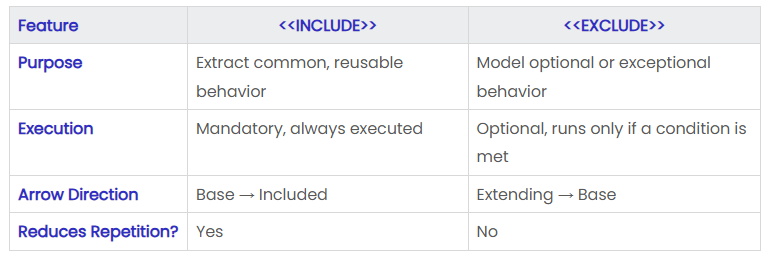
Overusing Include: Don’t break down use cases into tiny, trivial included steps. An include should represent a significant piece of shared functionality.
Confusing the Arrow Direction: Remember, the base use case is in control. For include, the arrow points from the base to the included use case. For extend, it points from the extending to the base use case.
Vague Extension Points: When using extend, you should be able to clearly define the condition or point at which the extension occurs. If it’s not truly optional or conditional, it might be better modeled as part of the main flow.

